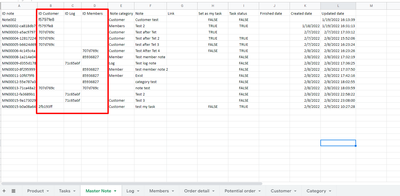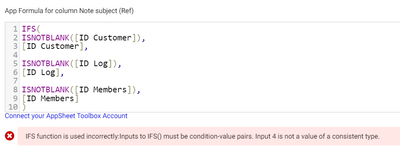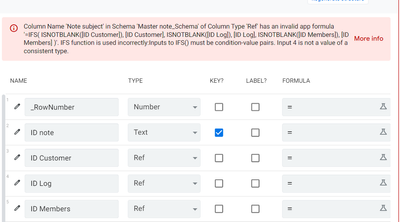- AppSheet
- :
- AppSheet Forum
- :
- AppSheet Q&A
- :
- Slice virtual column with show up if not empty
- Subscribe to RSS Feed
- Mark Topic as New
- Mark Topic as Read
- Float this Topic for Current User
- Bookmark
- Subscribe
- Mute
- Printer Friendly Page
- Mark as New
- Bookmark
- Subscribe
- Mute
- Subscribe to RSS Feed
- Permalink
- Report Inappropriate Content
- Mark as New
- Bookmark
- Subscribe
- Mute
- Subscribe to RSS Feed
- Permalink
- Report Inappropriate Content
Hi all I have a table master note, and create a table view for it
For the 3 column [ID Customer],[ID log],[ID Members] (they are ref column of table customer, table Log and Table Members) how could I create a virtual column with the expression that will show one of these three column if they have value (the logic is only 1 of them on the row have value). So I don't have to create 3 columns [ID Customer],[ID log],[ID Members] on the table view but just 1 virtual column only.
Thanks !
- Labels:
-
UX
- Mark as New
- Bookmark
- Subscribe
- Mute
- Subscribe to RSS Feed
- Permalink
- Report Inappropriate Content
- Mark as New
- Bookmark
- Subscribe
- Mute
- Subscribe to RSS Feed
- Permalink
- Report Inappropriate Content
You don’t need a new column, you can control when each column is displayed, in this case if it has value, by putting this expression in its “Show?” Field:
ISNOTBLANK([_THIS])
- Mark as New
- Bookmark
- Subscribe
- Mute
- Subscribe to RSS Feed
- Permalink
- Report Inappropriate Content
- Mark as New
- Bookmark
- Subscribe
- Mute
- Subscribe to RSS Feed
- Permalink
- Report Inappropriate Content
The problem is I put it in table view with many rows of data, so all these columns at some certain rows will have data. That's why I want a virtual column to show data of those 3 columns, thanks
- Mark as New
- Bookmark
- Subscribe
- Mute
- Subscribe to RSS Feed
- Permalink
- Report Inappropriate Content
- Mark as New
- Bookmark
- Subscribe
- Mute
- Subscribe to RSS Feed
- Permalink
- Report Inappropriate Content
You mean, you want to show just 1 column instead of showing 3 columns? Try creating a virtual column with this formula
IFS(
ISNOTBLANK([ID Customer]),
[ID Customer],
ISNOTBLANK([ID Log]),
[ID Log],
ISNOTBLANK([ID Members]),
[ID Members]
)
- Mark as New
- Bookmark
- Subscribe
- Mute
- Subscribe to RSS Feed
- Permalink
- Report Inappropriate Content
- Mark as New
- Bookmark
- Subscribe
- Mute
- Subscribe to RSS Feed
- Permalink
- Report Inappropriate Content
- Mark as New
- Bookmark
- Subscribe
- Mute
- Subscribe to RSS Feed
- Permalink
- Report Inappropriate Content
- Mark as New
- Bookmark
- Subscribe
- Mute
- Subscribe to RSS Feed
- Permalink
- Report Inappropriate Content
What is the column type of those three columns?
- Mark as New
- Bookmark
- Subscribe
- Mute
- Subscribe to RSS Feed
- Permalink
- Report Inappropriate Content
- Mark as New
- Bookmark
- Subscribe
- Mute
- Subscribe to RSS Feed
- Permalink
- Report Inappropriate Content
It's ref column. but If I changed the [ID customer] to Text, the problem is fixed, I don't know why ?
- Mark as New
- Bookmark
- Subscribe
- Mute
- Subscribe to RSS Feed
- Permalink
- Report Inappropriate Content
- Mark as New
- Bookmark
- Subscribe
- Mute
- Subscribe to RSS Feed
- Permalink
- Report Inappropriate Content
Do you know why I could not have all these 3 columns in ref type? the VC column with the formula is Text type
- Mark as New
- Bookmark
- Subscribe
- Mute
- Subscribe to RSS Feed
- Permalink
- Report Inappropriate Content
- Mark as New
- Bookmark
- Subscribe
- Mute
- Subscribe to RSS Feed
- Permalink
- Report Inappropriate Content
Hello Phong,
This is what is happening. You can keep the three columns in Ref type. Now if you want to copy the value in another column, in our case it is the new virtual column, you have to make sure either condition is fulfilled.
1. The origin and destination columns have the same type, or
2. You make appropriate type conversion accordingly.
The first option means setting the Type for the virtual column as Ref. In this case you'll only have one choice of destination table to set as reference. Since you have three origin columns referencing three different tables, AppSheet will show you ref values for one table correctly, while the two others will have a broken-reference yellow triangle warning next to each value displayed, which might not be our best option.
In the second option, we will set the VC Type as Text, and we will only have the text values displayed but it will not be a clickable reference. This seems to be OK since you want only to use them in a table display. So in this case you'll have to do the appropriate type conversion from Ref to Text as follows:
IFS(
ISNOTBLANK([ID Customer]), TEXT([ID Customer]),
ISNOTBLANK([ID Log]), TEXT([ID Log]),
ISNOTBLANK([ID Members]), TEXT([ID Members]),
TRUE, ""
)
-
!
1 -
Account
1,687 -
App Management
3,143 -
AppSheet
1 -
Automation
10,386 -
Bug
1,001 -
Data
9,733 -
Errors
5,780 -
Expressions
11,854 -
General Miscellaneous
1 -
Google Cloud Deploy
1 -
image and text
1 -
Integrations
1,629 -
Intelligence
586 -
Introductions
87 -
Other
2,938 -
Photos
1 -
Resources
545 -
Security
837 -
Templates
1,318 -
Users
1,565 -
UX
9,141
- « Previous
- Next »
| User | Count |
|---|---|
| 37 | |
| 30 | |
| 29 | |
| 20 | |
| 18 |

 Twitter
Twitter