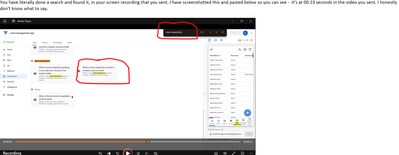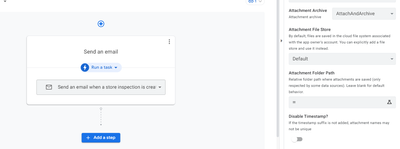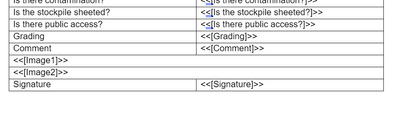- AppSheet
- AppSheet Forum
- AppSheet Q&A
- Slightly surreal email thread with Appsheet "suppo...
- Subscribe to RSS Feed
- Mark Topic as New
- Mark Topic as Read
- Float this Topic for Current User
- Bookmark
- Subscribe
- Mute
- Printer Friendly Page
- Mark as New
- Bookmark
- Subscribe
- Mute
- Subscribe to RSS Feed
- Permalink
- Report Inappropriate Content
- Mark as New
- Bookmark
- Subscribe
- Mute
- Subscribe to RSS Feed
- Permalink
- Report Inappropriate Content
Hi all and festive greetings !
I'm having an exchange with support where they seem to be actively avoiding seeing the issue instead of assisting.
Like a few other users, my issue is that images are not showing correctly on pdfs for my client - I have the broken image icon with a url instead of the image. The bot has worked fine for 18 months, and only started causing problems in late December.
I contacted them and after 6 attempts to describe the problem, got this cherry on the cake: they sent me a screenrecording of them claiming to not see the bot in question, in which they actively identify the bot in question. Screenshot below of the email I replied with.
@AleksiAlkio can you have a look? I wouldn't normally @ people but this is getting ridiculous.
From the threads, I see that my issue is intermittent and longstanding among other users, but I'd rather just be given uncomfortable truths than face avoidance from support.
Thanks
Chris
- Labels:
-
Bug
- Mark as New
- Bookmark
- Subscribe
- Mute
- Subscribe to RSS Feed
- Permalink
- Report Inappropriate Content
- Mark as New
- Bookmark
- Subscribe
- Mute
- Subscribe to RSS Feed
- Permalink
- Report Inappropriate Content
The issue seems similar to this thread - https://www.googlecloudcommunity.com/gc/AppSheet-Q-A/Image-mising-in-reports/m-p/369037
- Mark as New
- Bookmark
- Subscribe
- Mute
- Subscribe to RSS Feed
- Permalink
- Report Inappropriate Content
- Mark as New
- Bookmark
- Subscribe
- Mute
- Subscribe to RSS Feed
- Permalink
- Report Inappropriate Content
Does it work with any other user? Does the app show those images properly?
- Mark as New
- Bookmark
- Subscribe
- Mute
- Subscribe to RSS Feed
- Permalink
- Report Inappropriate Content
- Mark as New
- Bookmark
- Subscribe
- Mute
- Subscribe to RSS Feed
- Permalink
- Report Inappropriate Content
There is no one user who is having problems, it's random across all users.
The app shows the images properly
- Mark as New
- Bookmark
- Subscribe
- Mute
- Subscribe to RSS Feed
- Permalink
- Report Inappropriate Content
- Mark as New
- Bookmark
- Subscribe
- Mute
- Subscribe to RSS Feed
- Permalink
- Report Inappropriate Content
With your explanations and setup, I don't see any reason why the Bot doesn't bring those images properly. It sounds that only devs are able to debug the reason.
- Mark as New
- Bookmark
- Subscribe
- Mute
- Subscribe to RSS Feed
- Permalink
- Report Inappropriate Content
- Mark as New
- Bookmark
- Subscribe
- Mute
- Subscribe to RSS Feed
- Permalink
- Report Inappropriate Content
Ok... So I should keep going with support? 😥
- Mark as New
- Bookmark
- Subscribe
- Mute
- Subscribe to RSS Feed
- Permalink
- Report Inappropriate Content
- Mark as New
- Bookmark
- Subscribe
- Mute
- Subscribe to RSS Feed
- Permalink
- Report Inappropriate Content
Hi Aleksi - there is no rhyme or reason, there are 7 users and no clear pattern to which pdf generations are failing. Thankfully they have only reported failures on this particular bot for pdf generation, which is the one they use most frequently.
- Mark as New
- Bookmark
- Subscribe
- Mute
- Subscribe to RSS Feed
- Permalink
- Report Inappropriate Content
- Mark as New
- Bookmark
- Subscribe
- Mute
- Subscribe to RSS Feed
- Permalink
- Report Inappropriate Content
#1 - Is the image working fine in the app after the browser's cache is reset?
#2 - How many images the PDF should show in general?
#3 - When the PDF fails with images, does it then fail with all images or just partly?
- Mark as New
- Bookmark
- Subscribe
- Mute
- Subscribe to RSS Feed
- Permalink
- Report Inappropriate Content
- Mark as New
- Bookmark
- Subscribe
- Mute
- Subscribe to RSS Feed
- Permalink
- Report Inappropriate Content
1 yes, the image is OK in the app
2 it should show 3 or 4, two photos and a signature
3 I have only seen examples with pdfs where all the images failed. No part failures
- Mark as New
- Bookmark
- Subscribe
- Mute
- Subscribe to RSS Feed
- Permalink
- Report Inappropriate Content
- Mark as New
- Bookmark
- Subscribe
- Mute
- Subscribe to RSS Feed
- Permalink
- Report Inappropriate Content
#1 - OK after clearing the cache?
- Mark as New
- Bookmark
- Subscribe
- Mute
- Subscribe to RSS Feed
- Permalink
- Report Inappropriate Content
- Mark as New
- Bookmark
- Subscribe
- Mute
- Subscribe to RSS Feed
- Permalink
- Report Inappropriate Content
I just cleared the cache and refreshed the browser running the app, and it's fine, the images appear.
- Mark as New
- Bookmark
- Subscribe
- Mute
- Subscribe to RSS Feed
- Permalink
- Report Inappropriate Content
- Mark as New
- Bookmark
- Subscribe
- Mute
- Subscribe to RSS Feed
- Permalink
- Report Inappropriate Content
#4 - Have you changed anything lately with the folder location?
#5 - When saving the image, do you specify any folder location?
#6 - Would you please take a printcreen from your template how the image is written.
- Mark as New
- Bookmark
- Subscribe
- Mute
- Subscribe to RSS Feed
- Permalink
- Report Inappropriate Content
- Mark as New
- Bookmark
- Subscribe
- Mute
- Subscribe to RSS Feed
- Permalink
- Report Inappropriate Content
#4 No
#5 no - see screenshot
#6
-
!
1 -
Account
1,686 -
App Management
3,131 -
AppSheet
1 -
Automation
10,359 -
Bug
993 -
Data
9,714 -
Errors
5,761 -
Expressions
11,830 -
General Miscellaneous
1 -
Google Cloud Deploy
1 -
image and text
1 -
Integrations
1,620 -
Intelligence
580 -
Introductions
86 -
Other
2,928 -
Photos
1 -
Resources
542 -
Security
832 -
Templates
1,315 -
Users
1,564 -
UX
9,136
- « Previous
- Next »
| User | Count |
|---|---|
| 35 | |
| 34 | |
| 26 | |
| 23 | |
| 18 |

 Twitter
Twitter