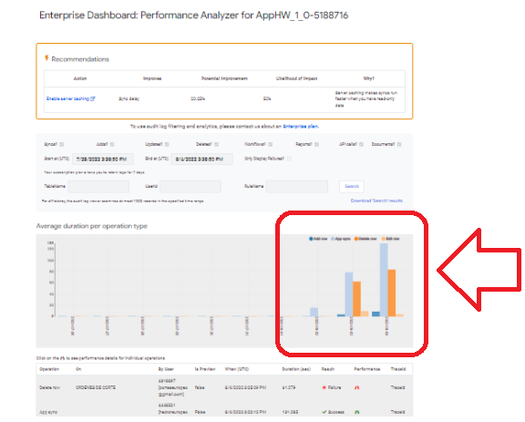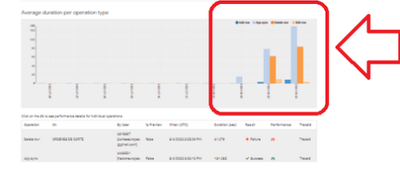- AppSheet
- AppSheet Forum
- AppSheet Q&A
- Slow and sometimes aborted sync
- Subscribe to RSS Feed
- Mark Topic as New
- Mark Topic as Read
- Float this Topic for Current User
- Bookmark
- Subscribe
- Mute
- Printer Friendly Page
- Mark as New
- Bookmark
- Subscribe
- Mute
- Subscribe to RSS Feed
- Permalink
- Report Inappropriate Content
- Mark as New
- Bookmark
- Subscribe
- Mute
- Subscribe to RSS Feed
- Permalink
- Report Inappropriate Content
good evening
I have problems with an application that was working perfectly until a couple of days ago and then what you see in this image happened:
Recently the same thing happened to me with another app and appsheet answered me from support, which is the problem of virtual columns, which does not seem plausible to me because no change was made in that aspect and suddenly this delay in synchronization began to happen.
Do you know if there is any general problem that is affecting appsheet and that can generate these inconveniences?
On the other hand, I have other apps where this problem does not occur (yet), and which are structured in a similar way.
Has appsheet somehow changed the way it processes app data, perhaps setting some stricter standards than existed before?
Thank you
- Mark as New
- Bookmark
- Subscribe
- Mute
- Subscribe to RSS Feed
- Permalink
- Report Inappropriate Content
- Mark as New
- Bookmark
- Subscribe
- Mute
- Subscribe to RSS Feed
- Permalink
- Report Inappropriate Content
Click on the Red binoculars in the table underneath to see why a sync failed.
Simon@1minManager.com
- Mark as New
- Bookmark
- Subscribe
- Mute
- Subscribe to RSS Feed
- Permalink
- Report Inappropriate Content
- Mark as New
- Bookmark
- Subscribe
- Mute
- Subscribe to RSS Feed
- Permalink
- Report Inappropriate Content
hello @1minManager , yes, thanks, I already did that; Even so, from common sense itself, there is no way to explain the abrupt degradation in the synchronization speed since nothing has been changed in the app or significant amounts of data have been added.
The graph speaks clearly:
By sheer deductive logic, if nothing changed in the app, the source of the abrupt change has to be in how appsheet processes information. If I'm wrong about this, please let me know.
Thanks for your answer.
- Mark as New
- Bookmark
- Subscribe
- Mute
- Subscribe to RSS Feed
- Permalink
- Report Inappropriate Content
- Mark as New
- Bookmark
- Subscribe
- Mute
- Subscribe to RSS Feed
- Permalink
- Report Inappropriate Content
I agree there appears to be no logical reason. But without you looking for the issue you're getting nowhere. But from experience I'd say that its 99% likely caused by something you've done.
- Mark as New
- Bookmark
- Subscribe
- Mute
- Subscribe to RSS Feed
- Permalink
- Report Inappropriate Content
- Mark as New
- Bookmark
- Subscribe
- Mute
- Subscribe to RSS Feed
- Permalink
- Report Inappropriate Content
Good point, thanks for your input.
- Mark as New
- Bookmark
- Subscribe
- Mute
- Subscribe to RSS Feed
- Permalink
- Report Inappropriate Content
- Mark as New
- Bookmark
- Subscribe
- Mute
- Subscribe to RSS Feed
- Permalink
- Report Inappropriate Content
Logged onto Community forum to ask the same question as @MarcosL . My app returns an error and no changes were made.
Unable to fetch app definition. Timed out waiting for a resource. The reason is usually a very large/slow loading table or a cross-table cycle in AppSheet formulas.
The fix was to make a backup of the app and when using the backup; the app worked with no issue
- Mark as New
- Bookmark
- Subscribe
- Mute
- Subscribe to RSS Feed
- Permalink
- Report Inappropriate Content
- Mark as New
- Bookmark
- Subscribe
- Mute
- Subscribe to RSS Feed
- Permalink
- Report Inappropriate Content
Good morning @Manster , thanks for your answer.
Sorry but I don't quite understand what you say about making a backup, perhaps a language issue (I'm using the google translate to read and write in this forum).
Could you give me more details please?
Thanks.
- Mark as New
- Bookmark
- Subscribe
- Mute
- Subscribe to RSS Feed
- Permalink
- Report Inappropriate Content
- Mark as New
- Bookmark
- Subscribe
- Mute
- Subscribe to RSS Feed
- Permalink
- Report Inappropriate Content
Hi @MarcosL
Copy your app - this is the app that won't sync. A dialog box opens and give you the option of also making a copy of your data (this creates a copy of your data on google sheets). Agree to this. It takes a while but the app is created. The backup app opens without sync issues. Not an elegant solution but as a quick workaround it works!
- Mark as New
- Bookmark
- Subscribe
- Mute
- Subscribe to RSS Feed
- Permalink
- Report Inappropriate Content
- Mark as New
- Bookmark
- Subscribe
- Mute
- Subscribe to RSS Feed
- Permalink
- Report Inappropriate Content
Understood @Manster , thank you very much.
I will certainly replicate the solution you propose.
Now, allow me one more question, please.
Do you know what makes that "not elegant" solution solve the problem?
Thanks.
-
Account
1,677 -
App Management
3,099 -
AppSheet
1 -
Automation
10,323 -
Bug
983 -
Data
9,676 -
Errors
5,733 -
Expressions
11,780 -
General Miscellaneous
1 -
Google Cloud Deploy
1 -
image and text
1 -
Integrations
1,610 -
Intelligence
578 -
Introductions
85 -
Other
2,904 -
Photos
1 -
Resources
538 -
Security
828 -
Templates
1,309 -
Users
1,559 -
UX
9,110
- « Previous
- Next »
| User | Count |
|---|---|
| 43 | |
| 28 | |
| 24 | |
| 24 | |
| 13 |

 Twitter
Twitter