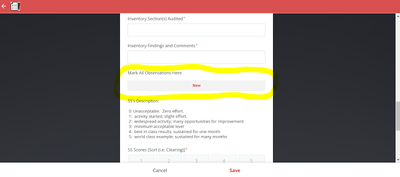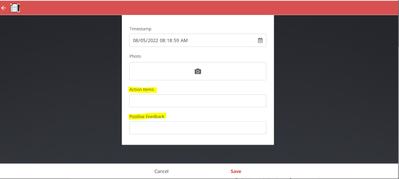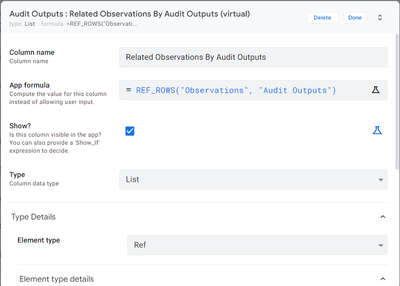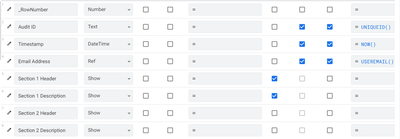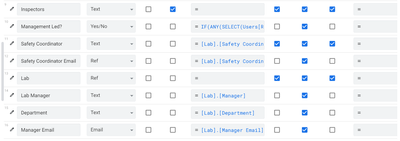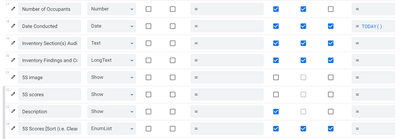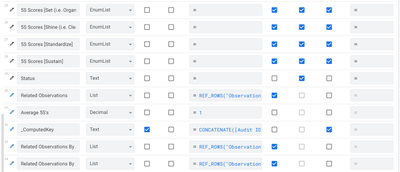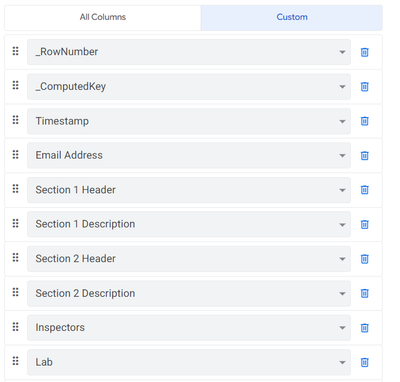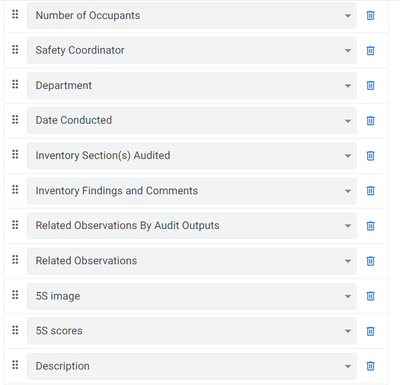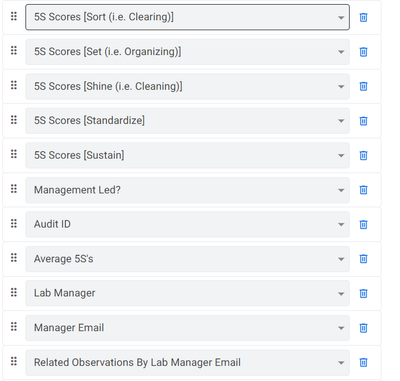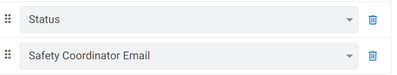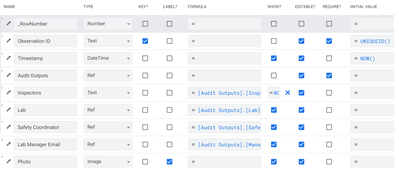- AppSheet
- AppSheet Forum
- AppSheet Q&A
- Re: Some Items not appearing in a list
- Subscribe to RSS Feed
- Mark Topic as New
- Mark Topic as Read
- Float this Topic for Current User
- Bookmark
- Subscribe
- Mute
- Printer Friendly Page
- Mark as New
- Bookmark
- Subscribe
- Mute
- Subscribe to RSS Feed
- Permalink
- Report Inappropriate Content
- Mark as New
- Bookmark
- Subscribe
- Mute
- Subscribe to RSS Feed
- Permalink
- Report Inappropriate Content
My site's laboratory inspection app has a form view for entering information for a new inspection. After entering some preliminary information, users see the following section in which they are meant to record individual observations during the inspection:
After clicking on the "New" button, users see the following:
They can enter "action items" (for example, eye wash stations are due for an inspection), or positive feedback (for example, "lab looks great after recent cleanup day"). They can only enter one at a time, and after each entry, they are taken back to the previous screen.
The following image shows the context of the problem. A running tally of individual observations are presented (which allows the user to review everything before submitting the full inspection), however, the entries from the "positive feedback" line dont appear:
Action Items and Positive Feedback are both editable text columns in the AppSheet column structure, so I couldn't see any differences there.
A virtual column seems to dictate the behavior of this portion of the form:
Is there a way to get the positive feedback comments to appear in addition to the action items?
Thanks!
-Andrew
- Labels:
-
Errors
- Mark as New
- Bookmark
- Subscribe
- Mute
- Subscribe to RSS Feed
- Permalink
- Report Inappropriate Content
- Mark as New
- Bookmark
- Subscribe
- Mute
- Subscribe to RSS Feed
- Permalink
- Report Inappropriate Content
Create an additional virtual column that combines the list of related action items with the list of related positive columns. In the detail view where you want to see the combined list, include that new column.
- Mark as New
- Bookmark
- Subscribe
- Mute
- Subscribe to RSS Feed
- Permalink
- Report Inappropriate Content
- Mark as New
- Bookmark
- Subscribe
- Mute
- Subscribe to RSS Feed
- Permalink
- Report Inappropriate Content
Hi, thanks for your response.
I'm still a bit confused....at the moment, I don't have a specific column for related action items or related positive feedback.
So, would I have to create one or both of those before making another virtual column to link them?
- Mark as New
- Bookmark
- Subscribe
- Mute
- Subscribe to RSS Feed
- Permalink
- Report Inappropriate Content
- Mark as New
- Bookmark
- Subscribe
- Mute
- Subscribe to RSS Feed
- Permalink
- Report Inappropriate Content
And to followup, why are the action items shown at all?
- Mark as New
- Bookmark
- Subscribe
- Mute
- Subscribe to RSS Feed
- Permalink
- Report Inappropriate Content
- Mark as New
- Bookmark
- Subscribe
- Mute
- Subscribe to RSS Feed
- Permalink
- Report Inappropriate Content
Maybe I misinterpreted your screenshots. Try posting a screenshot of the list of columns from the table you're referencing as well as the list of columns from the view you're referencing.
- Mark as New
- Bookmark
- Subscribe
- Mute
- Subscribe to RSS Feed
- Permalink
- Report Inappropriate Content
- Mark as New
- Bookmark
- Subscribe
- Mute
- Subscribe to RSS Feed
- Permalink
- Report Inappropriate Content
Here are the columns from the table:
And here are the columns shown in this view:
- Mark as New
- Bookmark
- Subscribe
- Mute
- Subscribe to RSS Feed
- Permalink
- Report Inappropriate Content
- Mark as New
- Bookmark
- Subscribe
- Mute
- Subscribe to RSS Feed
- Permalink
- Report Inappropriate Content
@abjackso wrote:And here are the columns shown in this view:
That looks like the list of columns included in a slice. What columns are in the view that you want to be different?
- Mark as New
- Bookmark
- Subscribe
- Mute
- Subscribe to RSS Feed
- Permalink
- Report Inappropriate Content
- Mark as New
- Bookmark
- Subscribe
- Mute
- Subscribe to RSS Feed
- Permalink
- Report Inappropriate Content
I should also add columns from another table called "Observations"
Observation Notes (displayed as Action Items) and Positive Feedback are in this table.
Audit Output and Observations reference each other
- Mark as New
- Bookmark
- Subscribe
- Mute
- Subscribe to RSS Feed
- Permalink
- Report Inappropriate Content
- Mark as New
- Bookmark
- Subscribe
- Mute
- Subscribe to RSS Feed
- Permalink
- Report Inappropriate Content
@abjackso wrote:I should also add columns from another table
I'm not sure what you mean. You cannot add columns from multiple tables to the same slice or the same view.
- Mark as New
- Bookmark
- Subscribe
- Mute
- Subscribe to RSS Feed
- Permalink
- Report Inappropriate Content
- Mark as New
- Bookmark
- Subscribe
- Mute
- Subscribe to RSS Feed
- Permalink
- Report Inappropriate Content
sorry, yes, thats confusing.
I just meant "I should show you the columns from the other table that links to this one"
I haven't added any new columns
-
!
1 -
Account
1,683 -
App Management
3,127 -
AppSheet
1 -
Automation
10,354 -
Bug
993 -
Data
9,709 -
Errors
5,758 -
Expressions
11,826 -
General Miscellaneous
1 -
Google Cloud Deploy
1 -
image and text
1 -
Integrations
1,619 -
Intelligence
580 -
Introductions
86 -
Other
2,926 -
Photos
1 -
Resources
542 -
Security
832 -
Templates
1,313 -
Users
1,563 -
UX
9,133
- « Previous
- Next »
| User | Count |
|---|---|
| 38 | |
| 35 | |
| 27 | |
| 23 | |
| 18 |

 Twitter
Twitter