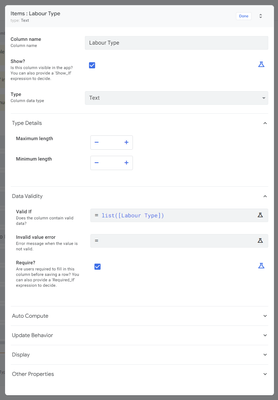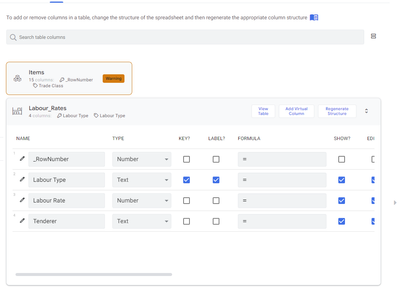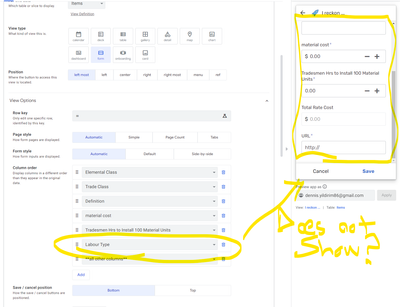- AppSheet
- :
- AppSheet Forum
- :
- AppSheet Q&A
- :
- Re: Somehow does not show a user validated column ...
- Subscribe to RSS Feed
- Mark Topic as New
- Mark Topic as Read
- Float this Topic for Current User
- Bookmark
- Subscribe
- Mute
- Printer Friendly Page
- Mark as New
- Bookmark
- Subscribe
- Mute
- Subscribe to RSS Feed
- Permalink
- Report Inappropriate Content
- Mark as New
- Bookmark
- Subscribe
- Mute
- Subscribe to RSS Feed
- Permalink
- Report Inappropriate Content
Hi,
I'm trying to draft an app, but somehow when I click the button to add a row in the app on the right-hand side: It won't show the Labour_Type Column that I defined.
See I have 2 tables, one for entering materials and costs, the second is for the labour cost per hr. So I have a text column in the first table, asking what type of labour to be used so that when the user selects it, it auto =lookup's and finds the relevant $/hr. So when entering a value to that column, I had to do data validation, but as soon as I placed the data validation, it removed it from the form submissions in the app?
- Labels:
-
Data
-
Errors
-
Expressions
-
Integrations
-
UX
- Mark as New
- Bookmark
- Subscribe
- Mute
- Subscribe to RSS Feed
- Permalink
- Report Inappropriate Content
- Mark as New
- Bookmark
- Subscribe
- Mute
- Subscribe to RSS Feed
- Permalink
- Report Inappropriate Content
The valid if expression of LIST([Labour Type]) does not make sense as a validation.
Valid_IF provides validation in two ways - 1) checking an entered value to make sure it meets certain criteria 2) providing a LIST of valid values - however if EMPTY then the there are no valid values and the column will not show by design.
With specifying the LIST expression you have AND not assigning any Initial Value (I assume you haven't), the [Labour Type] column is empty and therefore the LIST of values is empty preventing the column from showing.
Can you explain in words in what way you would like to validate the inserted values for the Labour Type column?
-
!
1 -
Account
1,686 -
App Management
3,143 -
AppSheet
1 -
Automation
10,384 -
Bug
1,001 -
Data
9,732 -
Errors
5,780 -
Expressions
11,854 -
General Miscellaneous
1 -
Google Cloud Deploy
1 -
image and text
1 -
Integrations
1,629 -
Intelligence
585 -
Introductions
87 -
Other
2,937 -
Photos
1 -
Resources
545 -
Security
837 -
Templates
1,318 -
Users
1,565 -
UX
9,141
- « Previous
- Next »
| User | Count |
|---|---|
| 37 | |
| 30 | |
| 29 | |
| 20 | |
| 18 |

 Twitter
Twitter