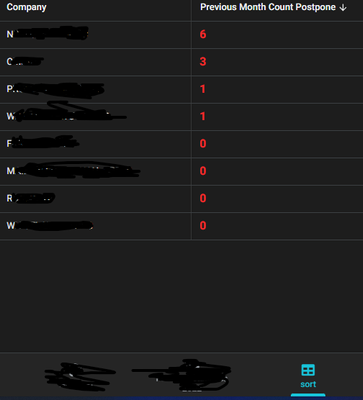- AppSheet
- AppSheet Forum
- AppSheet Q&A
- Sort 5 top
- Subscribe to RSS Feed
- Mark Topic as New
- Mark Topic as Read
- Float this Topic for Current User
- Bookmark
- Subscribe
- Mute
- Printer Friendly Page
- Mark as New
- Bookmark
- Subscribe
- Mute
- Subscribe to RSS Feed
- Permalink
- Report Inappropriate Content
- Mark as New
- Bookmark
- Subscribe
- Mute
- Subscribe to RSS Feed
- Permalink
- Report Inappropriate Content
Hi,
I got some issue to extract the 5 top count companies with the status (Postpone).
I created the slice name Top Sort and connected it to the main data name (Data), i used the expression in the Row filter condition:IN([ID], TOP(ORDERBY(Previous Month [ID], [Status], FALSE), 5))
Previous Month: slice showing the previous month
Status: Enum column with the two options : Postpone, Proceed
I tried many expressions but the results were still wrong.
Please advice
- Labels:
-
Expressions
- Mark as New
- Bookmark
- Subscribe
- Mute
- Subscribe to RSS Feed
- Permalink
- Report Inappropriate Content
- Mark as New
- Bookmark
- Subscribe
- Mute
- Subscribe to RSS Feed
- Permalink
- Report Inappropriate Content
@Mouldi_Zeghouan wrote:the 5 top count companies with the status (Postpone).
You may want to mention count of what parameter or what column has that count parameter?
- Mark as New
- Bookmark
- Subscribe
- Mute
- Subscribe to RSS Feed
- Permalink
- Report Inappropriate Content
- Mark as New
- Bookmark
- Subscribe
- Mute
- Subscribe to RSS Feed
- Permalink
- Report Inappropriate Content
Thank you for your reply.
Yes i have the virtual column name as Previous Month Count Postpone to count the monthly number of Postpone for each company the formula that i used is:
COUNT( FILTER(
Previous Month ,
AND(
[Company] = [_THISROW].[Company] ,
IN( [Status] , LIST( "Postpone" , "Service" ) )
)
) )
- Mark as New
- Bookmark
- Subscribe
- Mute
- Subscribe to RSS Feed
- Permalink
- Report Inappropriate Content
- Mark as New
- Bookmark
- Subscribe
- Mute
- Subscribe to RSS Feed
- Permalink
- Report Inappropriate Content
Okay thank you. You could try the below expression
condition:IN([ID], TOP(ORDERBY(Previous Month [ID], [Previous Month Count Postpone], TRUE), 5))
But above approach could be probably improved. I will post back if it can be improved.
- Mark as New
- Bookmark
- Subscribe
- Mute
- Subscribe to RSS Feed
- Permalink
- Report Inappropriate Content
- Mark as New
- Bookmark
- Subscribe
- Mute
- Subscribe to RSS Feed
- Permalink
- Report Inappropriate Content
Thank you for your reply.
I tried you expression and the result show more that 5 companies and the wrong 5 companies were postponed for the previous month,please see the attached :
- Mark as New
- Bookmark
- Subscribe
- Mute
- Subscribe to RSS Feed
- Permalink
- Report Inappropriate Content
- Mark as New
- Bookmark
- Subscribe
- Mute
- Subscribe to RSS Feed
- Permalink
- Report Inappropriate Content
Not sure what you are looking for the order seems to be correct in descending order. If you are looking for ascending order, please replace TRUE in expression with false.
Regarding more than 5 records, by values there are only 4 count values 6, 3, 1 and 0 , so all rows with those count values are appearing.
-
!
1 -
Account
1,683 -
App Management
3,127 -
AppSheet
1 -
Automation
10,354 -
Bug
993 -
Data
9,710 -
Errors
5,759 -
Expressions
11,826 -
General Miscellaneous
1 -
Google Cloud Deploy
1 -
image and text
1 -
Integrations
1,619 -
Intelligence
580 -
Introductions
86 -
Other
2,927 -
Photos
1 -
Resources
542 -
Security
832 -
Templates
1,314 -
Users
1,563 -
UX
9,134
- « Previous
- Next »
| User | Count |
|---|---|
| 38 | |
| 35 | |
| 27 | |
| 23 | |
| 18 |

 Twitter
Twitter