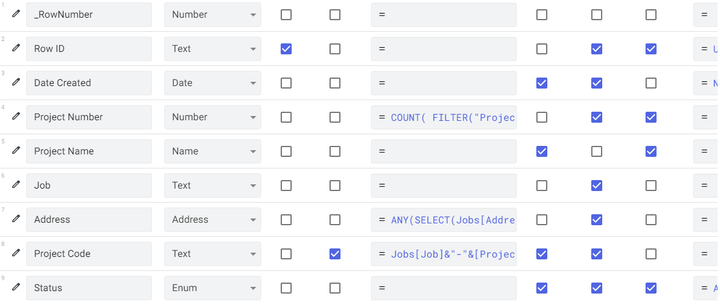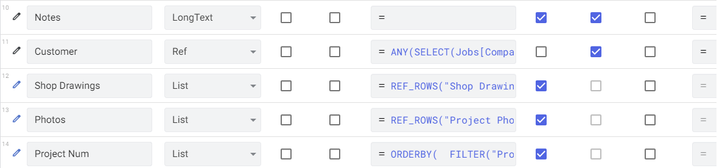- AppSheet
- AppSheet Forum
- AppSheet Q&A
- Sort rows based on date created, and select positi...
- Subscribe to RSS Feed
- Mark Topic as New
- Mark Topic as Read
- Float this Topic for Current User
- Bookmark
- Subscribe
- Mute
- Printer Friendly Page
- Mark as New
- Bookmark
- Subscribe
- Mute
- Subscribe to RSS Feed
- Permalink
- Report Inappropriate Content
- Mark as New
- Bookmark
- Subscribe
- Mute
- Subscribe to RSS Feed
- Permalink
- Report Inappropriate Content
Hello,
I am new to Appsheet, creating my first two apps, Address Book and Jobs and Projects. These are to manage work for our woodworking company.
At Jobs and Projects, we number each Project within a Job. I created a formula to auto-number the Projects as I add them with formula COUNT( FILTER("Projects", [Job] = [_THISROW].[Job]))+1. This works great initially, but when I edit any Project, the Project number changes to the new count of Projects plus 1. I need the Project number to stay the same once created.
I think that I need a virtual column, that sorts the Projects by Date Created. And then a suggested value that finds the chosen project's position in that sort.
The Date Created is defined by NOW(), and is not editable, so I think this would be a stable way to determine and keep Project numbers.
But I can't figure out the formula for the Virtual Column, or the formula for Suggested Value. User Steve on this community had a very similar thread in 2022, and I have tried to use it in my situation here, but I can't get it to work.
Any help would be greatly appreciated.
- Labels:
-
Expressions
- Mark as New
- Bookmark
- Subscribe
- Mute
- Subscribe to RSS Feed
- Permalink
- Report Inappropriate Content
- Mark as New
- Bookmark
- Subscribe
- Mute
- Subscribe to RSS Feed
- Permalink
- Report Inappropriate Content
Swap your formula into the Initial Value column instead.
- Mark as New
- Bookmark
- Subscribe
- Mute
- Subscribe to RSS Feed
- Permalink
- Report Inappropriate Content
- Mark as New
- Bookmark
- Subscribe
- Mute
- Subscribe to RSS Feed
- Permalink
- Report Inappropriate Content
-
!
1 -
Account
1,679 -
App Management
3,108 -
AppSheet
1 -
Automation
10,328 -
Bug
984 -
Data
9,679 -
Errors
5,737 -
Expressions
11,792 -
General Miscellaneous
1 -
Google Cloud Deploy
1 -
image and text
1 -
Integrations
1,612 -
Intelligence
578 -
Introductions
85 -
Other
2,909 -
Photos
1 -
Resources
539 -
Security
828 -
Templates
1,309 -
Users
1,559 -
UX
9,119
- « Previous
- Next »
| User | Count |
|---|---|
| 43 | |
| 32 | |
| 25 | |
| 23 | |
| 14 |

 Twitter
Twitter