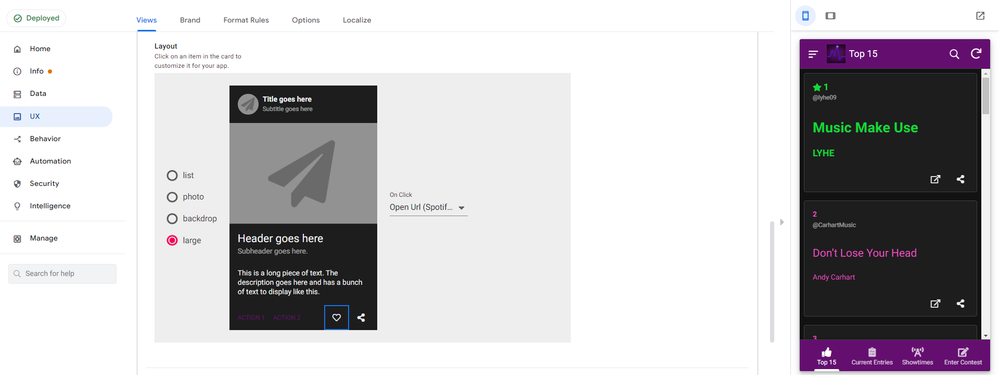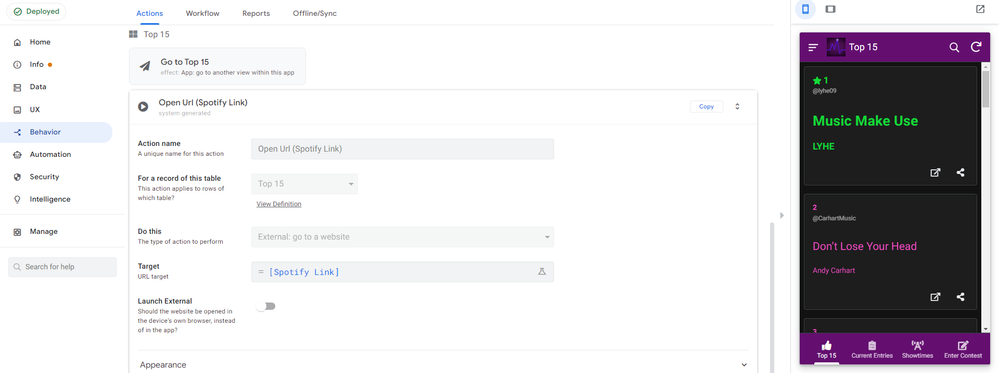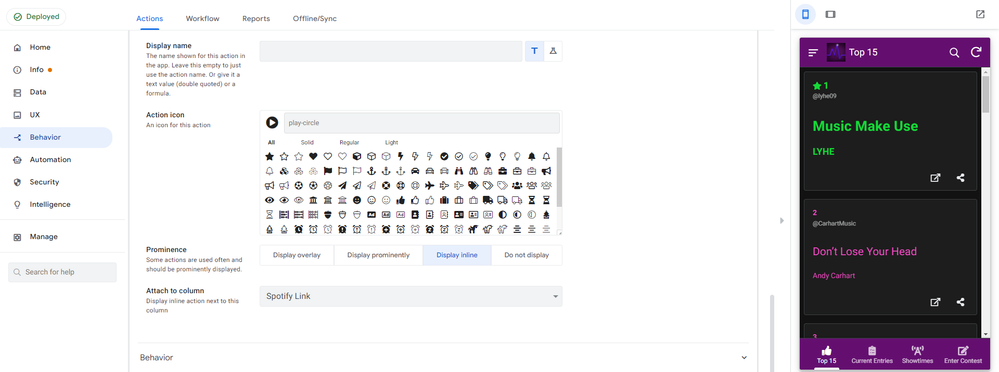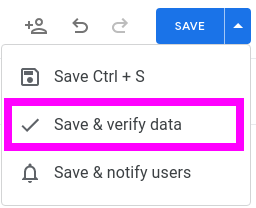- AppSheet
- AppSheet Forum
- AppSheet Q&A
- Spotify Behavior icon won't update on UX
- Subscribe to RSS Feed
- Mark Topic as New
- Mark Topic as Read
- Float this Topic for Current User
- Bookmark
- Subscribe
- Mute
- Printer Friendly Page
- Mark as New
- Bookmark
- Subscribe
- Mute
- Subscribe to RSS Feed
- Permalink
- Report Inappropriate Content
- Mark as New
- Bookmark
- Subscribe
- Mute
- Subscribe to RSS Feed
- Permalink
- Report Inappropriate Content
Hello,
I am trying to set a Behavior icon for my 'Open URL (Spotify Link)' Action. I went under Behaviors, Down to my Top 15 page, and chose the 'play-circle' icon. I have saved and closed and reopened but it always shows with that default file download icon you see in the images below. Any idea what I am doing wrong or how I can fix this? Thanks so much for any of your help!
phi
Solved! Go to Solution.
- Mark as New
- Bookmark
- Subscribe
- Mute
- Subscribe to RSS Feed
- Permalink
- Report Inappropriate Content
- Mark as New
- Bookmark
- Subscribe
- Mute
- Subscribe to RSS Feed
- Permalink
- Report Inappropriate Content
I have experienced this in the past also.
Try changing the action to another one and then back to the Open Url.
Also instead of saving the editor try with "Save & verify data"
- Mark as New
- Bookmark
- Subscribe
- Mute
- Subscribe to RSS Feed
- Permalink
- Report Inappropriate Content
- Mark as New
- Bookmark
- Subscribe
- Mute
- Subscribe to RSS Feed
- Permalink
- Report Inappropriate Content
I have experienced this in the past also.
Try changing the action to another one and then back to the Open Url.
Also instead of saving the editor try with "Save & verify data"
- Mark as New
- Bookmark
- Subscribe
- Mute
- Subscribe to RSS Feed
- Permalink
- Report Inappropriate Content
- Mark as New
- Bookmark
- Subscribe
- Mute
- Subscribe to RSS Feed
- Permalink
- Report Inappropriate Content
Brilliant thank you so much!! Turned off and verified data and all was well. Really appreciate your time!
phi
-
!
1 -
Account
1,686 -
App Management
3,136 -
AppSheet
1 -
Automation
10,369 -
Bug
995 -
Data
9,718 -
Errors
5,767 -
Expressions
11,834 -
General Miscellaneous
1 -
Google Cloud Deploy
1 -
image and text
1 -
Integrations
1,623 -
Intelligence
580 -
Introductions
86 -
Other
2,930 -
Photos
1 -
Resources
542 -
Security
833 -
Templates
1,315 -
Users
1,565 -
UX
9,138
- « Previous
- Next »
| User | Count |
|---|---|
| 36 | |
| 34 | |
| 27 | |
| 23 | |
| 18 |

 Twitter
Twitter