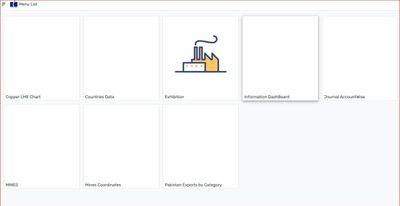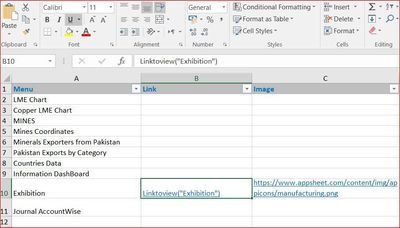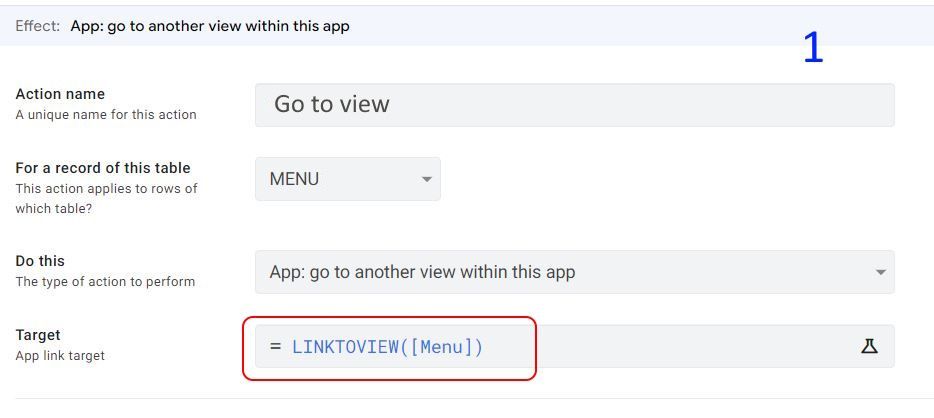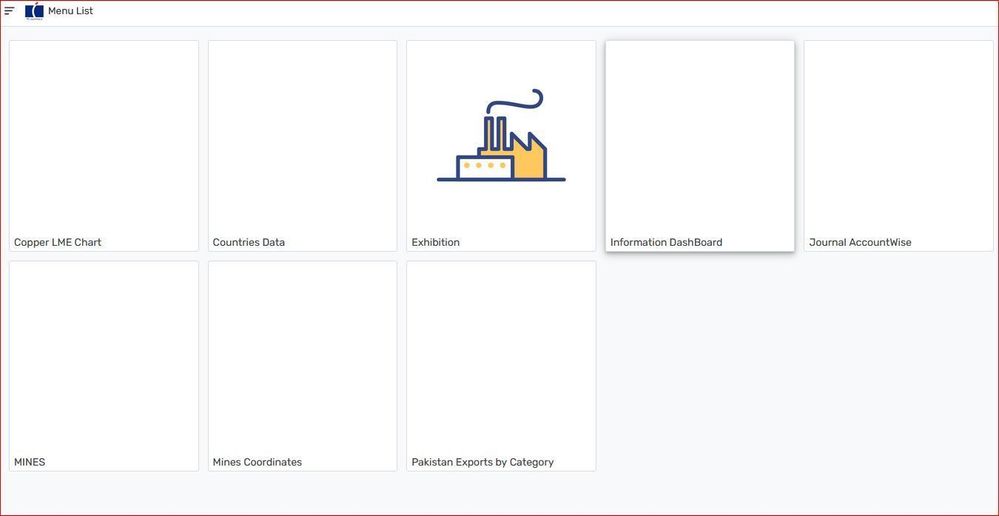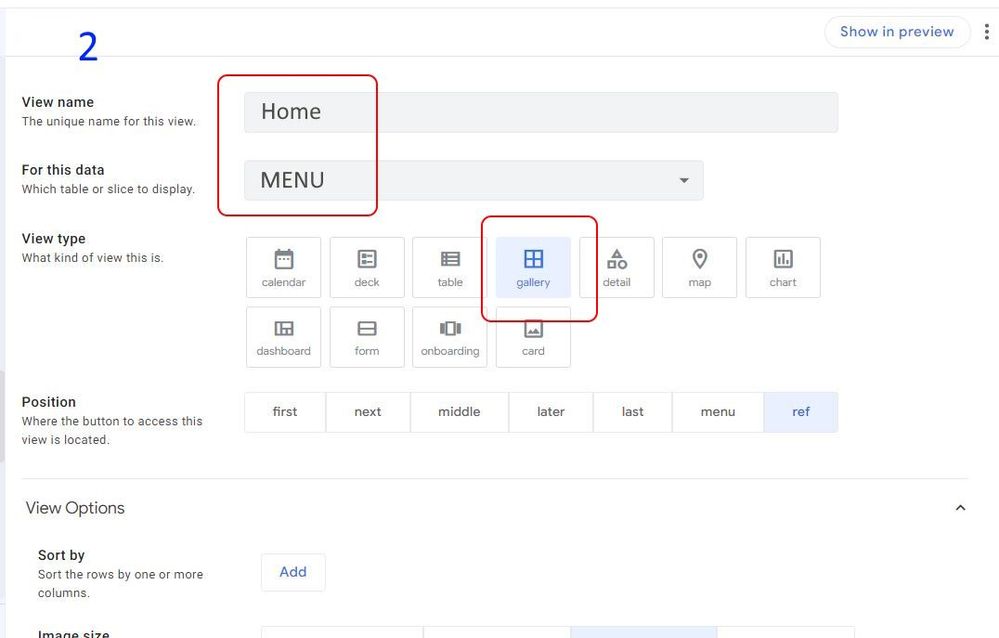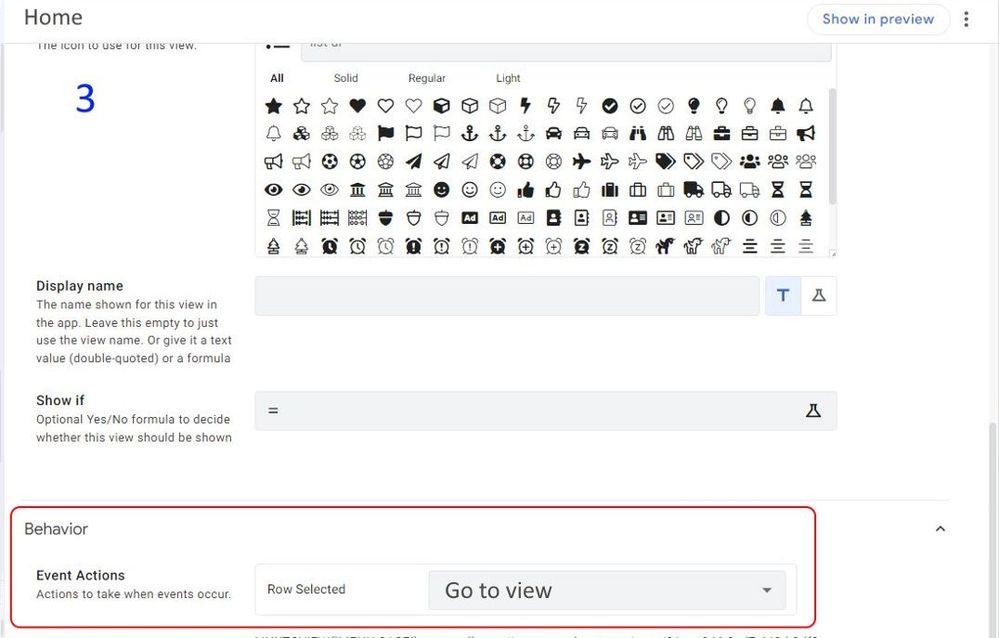- AppSheet
- AppSheet Forum
- AppSheet Q&A
- Re: Start View with a click of Buttons
- Subscribe to RSS Feed
- Mark Topic as New
- Mark Topic as Read
- Float this Topic for Current User
- Bookmark
- Subscribe
- Mute
- Printer Friendly Page
- Mark as New
- Bookmark
- Subscribe
- Mute
- Subscribe to RSS Feed
- Permalink
- Report Inappropriate Content
- Mark as New
- Bookmark
- Subscribe
- Mute
- Subscribe to RSS Feed
- Permalink
- Report Inappropriate Content
I am Trying to create a Menu with Buttons like
Created a new View for this in the View name of Menu List with Buttons Like to start other Views with click of these Buttons.
The View of these buttons is Gallery Type and Table is also attached to display these buttons.
I don't know how to link the forms with these Buttons.
I am try to Linktoview() but couldn't succeed.
But I don't want to use App url http ://
| https://www.appsheet.com/start/2278438b-c90f-4642-91bb-a3a26a31a9d2#view=Exhibition |
Like to use Linktoview() option so that quickly change/switch to that view, the http: option reload the application and form , takes time to load.
Pls. help me.
I have attached the photos.
- Labels:
-
Resources
- Mark as New
- Bookmark
- Subscribe
- Mute
- Subscribe to RSS Feed
- Permalink
- Report Inappropriate Content
- Mark as New
- Bookmark
- Subscribe
- Mute
- Subscribe to RSS Feed
- Permalink
- Report Inappropriate Content
Try this in Action/Target
Do This
App: go to another view within app
Target
LINKTOFILTEREDVIEW(“Name_View_A”, [Columns_In_View_A] = [_THISROW].[Columns_In_This_Table])
Table_1
| Item No_1 | Name |
| 88 | Chair |
| 89 | Books |
Table_2
| Item No_2 | Name | Color | Pcs |
| 88 | Chair | White | 5 |
| 88 | Chair | Blue | 10 |
| 89 | Books | White | 1 |
| 89 | Books | Blue | 20 |
| 89 | Books | Red | 30 |
LINKTOFILTEREDVIEW(“STOCK”, [ITEM NO_2] = [_THISROW].[ITEM NO_1])
View ( STOCK ) used table name ( Table_2 )
- Mark as New
- Bookmark
- Subscribe
- Mute
- Subscribe to RSS Feed
- Permalink
- Report Inappropriate Content
- Mark as New
- Bookmark
- Subscribe
- Mute
- Subscribe to RSS Feed
- Permalink
- Report Inappropriate Content
thanks,
But Actually, I have lot of Views in my Menus, So I want some of them to be in one screen,
Thats why I create some buttons and wants to attached these views with these buttons.
With your soluion, It works with data , but didn't call the new view as per my requirement.
I want to create Behavior to connect with buttons simply to open a new View (predefined already).
- Mark as New
- Bookmark
- Subscribe
- Mute
- Subscribe to RSS Feed
- Permalink
- Report Inappropriate Content
- Mark as New
- Bookmark
- Subscribe
- Mute
- Subscribe to RSS Feed
- Permalink
- Report Inappropriate Content
You don't want the column name [Link] in your table. Just use the column [Menu] for your buttons
1- Creat a new action
Do This App: go to another view within app
Target LINKTOVIEW([Menu])
2- Go to your view
-
!
1 -
Account
1,680 -
App Management
3,119 -
AppSheet
1 -
Automation
10,341 -
Bug
988 -
Data
9,698 -
Errors
5,749 -
Expressions
11,815 -
General Miscellaneous
1 -
Google Cloud Deploy
1 -
image and text
1 -
Integrations
1,615 -
Intelligence
578 -
Introductions
86 -
Other
2,918 -
Photos
1 -
Resources
541 -
Security
830 -
Templates
1,309 -
Users
1,563 -
UX
9,126
- « Previous
- Next »
| User | Count |
|---|---|
| 41 | |
| 35 | |
| 27 | |
| 23 | |
| 16 |

 Twitter
Twitter