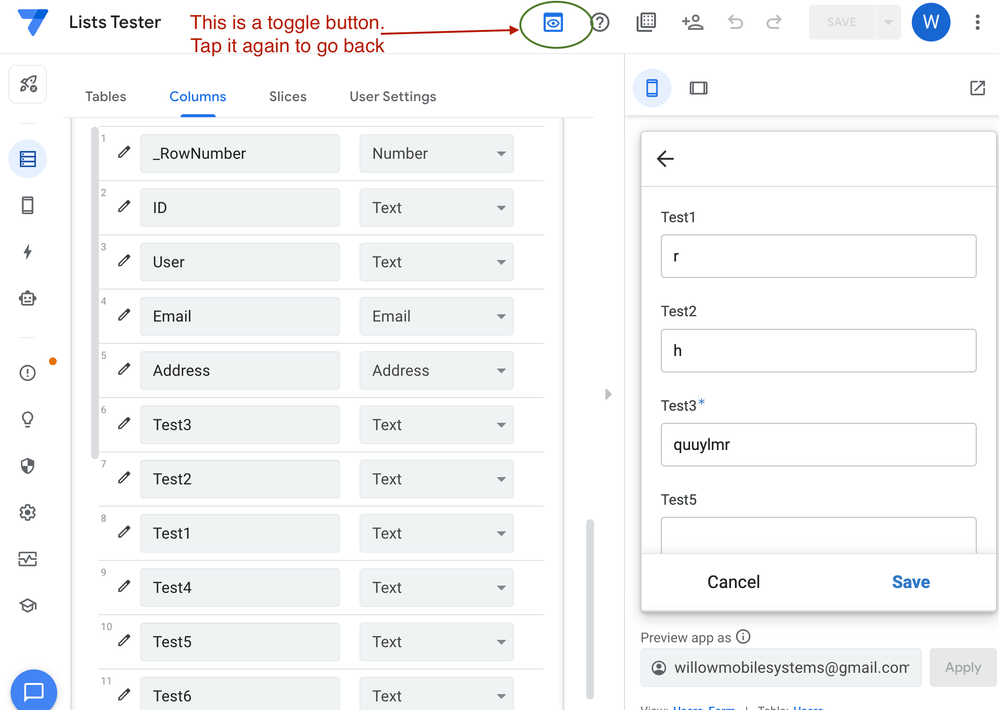- AppSheet
- AppSheet Forum
- AppSheet Q&A
- Stuck in Legacy design mode
- Subscribe to RSS Feed
- Mark Topic as New
- Mark Topic as Read
- Float this Topic for Current User
- Bookmark
- Subscribe
- Mute
- Printer Friendly Page
- Mark as New
- Bookmark
- Subscribe
- Mute
- Subscribe to RSS Feed
- Permalink
- Report Inappropriate Content
- Mark as New
- Bookmark
- Subscribe
- Mute
- Subscribe to RSS Feed
- Permalink
- Report Inappropriate Content
I have been working in the updated environment since I started (just a few days ago). Now, every time I open the app, it opens in Legacy view. This makes it very difficult to navigate as I learned in the updated view. There is no option to go back (usually would be in the upper right portion of Appsheet).
After creating that App in question, I have since then installed the Appsheet Plugin to Google Docs and Google Sheets. I have also created another app solely from exporting from the google Docs and/or Sheets plugin.
Could one of these plugins have messed up my settings or taken over? If so, how do I get back to the updated workspace?
I'm new, but willing to learn.
- Labels:
-
App Management
-
UX
- Mark as New
- Bookmark
- Subscribe
- Mute
- Subscribe to RSS Feed
- Permalink
- Report Inappropriate Content
- Mark as New
- Bookmark
- Subscribe
- Mute
- Subscribe to RSS Feed
- Permalink
- Report Inappropriate Content
The updated Editor seems to have been rolled back for some reason. All of us are seeing the "Legacy" view.
- Mark as New
- Bookmark
- Subscribe
- Mute
- Subscribe to RSS Feed
- Permalink
- Report Inappropriate Content
- Mark as New
- Bookmark
- Subscribe
- Mute
- Subscribe to RSS Feed
- Permalink
- Report Inappropriate Content
Thank you so much, I was pulling my hair out. Good to know I'm not the only one. It would have been nice if they notified us so we wouldn't be running in circles.
However... I have another app saved, that when I open it, it opens in the updated view, and I can freely swap it to "legacy" view.
Correction. I just checked, Now it only opens in "legacy" view. I must have had it open for a long time while they were rolling it back. Thank you.
- Mark as New
- Bookmark
- Subscribe
- Mute
- Subscribe to RSS Feed
- Permalink
- Report Inappropriate Content
- Mark as New
- Bookmark
- Subscribe
- Mute
- Subscribe to RSS Feed
- Permalink
- Report Inappropriate Content
I have 1 account in new editor and another in legacy editor.
It seems that once you go "legacy", there is no way back.
- Mark as New
- Bookmark
- Subscribe
- Mute
- Subscribe to RSS Feed
- Permalink
- Report Inappropriate Content
- Mark as New
- Bookmark
- Subscribe
- Mute
- Subscribe to RSS Feed
- Permalink
- Report Inappropriate Content
The button to switch is a toggle button. Tap it again.
-
!
1 -
Account
1,679 -
App Management
3,108 -
AppSheet
1 -
Automation
10,328 -
Bug
984 -
Data
9,680 -
Errors
5,737 -
Expressions
11,793 -
General Miscellaneous
1 -
Google Cloud Deploy
1 -
image and text
1 -
Integrations
1,612 -
Intelligence
578 -
Introductions
85 -
Other
2,909 -
Photos
1 -
Resources
539 -
Security
828 -
Templates
1,309 -
Users
1,559 -
UX
9,119
- « Previous
- Next »
| User | Count |
|---|---|
| 42 | |
| 33 | |
| 24 | |
| 23 | |
| 14 |

 Twitter
Twitter