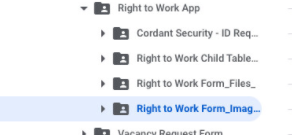- AppSheet
- AppSheet Forum
- AppSheet Q&A
- Re: Sudden Workflow Error
- Subscribe to RSS Feed
- Mark Topic as New
- Mark Topic as Read
- Float this Topic for Current User
- Bookmark
- Subscribe
- Mute
- Printer Friendly Page
- Mark as New
- Bookmark
- Subscribe
- Mute
- Subscribe to RSS Feed
- Permalink
- Report Inappropriate Content
- Mark as New
- Bookmark
- Subscribe
- Mute
- Subscribe to RSS Feed
- Permalink
- Report Inappropriate Content
Hi All
We have an intermittent error on one of our workflows causing the email not to send and the error log shows the below:
“Errors”: “Error: Task attachment file ‘Right to Work Form_Images/01-04-2021 13-22-52.Current or expired Passport Picture.133106.jpg’ not found in Application Definition Folder ‘/appsheet/data/TestApp-219279-303781’, Provider: ‘google’, DataSource: ‘google’, Path: ‘Right to Work Form_Images/01-04-2021 13-22-52.Current or expired Passport Picture.133106.jpg’, UserId: XXX, UserEmail: XXX’, ProbableCause: ‘’ Error: Task attachment file ‘Right to Work Form_Images/01-04-2021 13-22-52.Picture 1.133106.jpg’ not found in Application Definition Folder ‘/appsheet/data/TestApp-219279-303781’, Provider: ‘google’, DataSource: ‘google’, Path: ‘Right to Work Form_Images/01-04-2021 13-22-52.Picture 1.133106.jpg’, UserId: X, UserEmail: ‘XXX’, ProbableCause: ‘’”,
I have removed any sensitive data, the user name and ID it displays is the main overall account email and not the users email who submitted the form with the attachments.
This is only affecting this form on our apps and cant find what the issues is as we have not made any changes to the app recently and its developed by itself, any ideas?
Thanks
- Labels:
-
Automation
-
Errors
- Mark as New
- Bookmark
- Subscribe
- Mute
- Subscribe to RSS Feed
- Permalink
- Report Inappropriate Content
- Mark as New
- Bookmark
- Subscribe
- Mute
- Subscribe to RSS Feed
- Permalink
- Report Inappropriate Content
The problem is explicitly described in the error message:
Task attachment file ‘Right to Work Form_Images/01-04-2021 13-22-52.Current or expired Passport Picture.133106.jpg’ not found in Application Definition Folder ‘/appsheet/data/TestApp-219279-303781’
An expected file is missing.
- Mark as New
- Bookmark
- Subscribe
- Mute
- Subscribe to RSS Feed
- Permalink
- Report Inappropriate Content
- Mark as New
- Bookmark
- Subscribe
- Mute
- Subscribe to RSS Feed
- Permalink
- Report Inappropriate Content
Thanks but how can the file be missing when its added as part of completing a form and the username is the main account email address and not the user?
Is it an automatic process add the image to this folder as all images are captured as part of a form then submitted?
The files in this folder are text files and they are all old files and it also add the row to the sheet.
- Mark as New
- Bookmark
- Subscribe
- Mute
- Subscribe to RSS Feed
- Permalink
- Report Inappropriate Content
- Mark as New
- Bookmark
- Subscribe
- Mute
- Subscribe to RSS Feed
- Permalink
- Report Inappropriate Content
Have you yourself confirmed that the file named 01-04-2021 13-22-52.Current or expired Passport Picture.133106.jpg exists in the Right to Work Form_Images subfolder of the directory, /appsheet/data/TestApp-219279-303781?
A file with a name containing the word, Picture, the extension .jpg, and in the _Images folder is a text file?
- Mark as New
- Bookmark
- Subscribe
- Mute
- Subscribe to RSS Feed
- Permalink
- Report Inappropriate Content
- Mark as New
- Bookmark
- Subscribe
- Mute
- Subscribe to RSS Feed
- Permalink
- Report Inappropriate Content
Yes the file is there see below screenshot
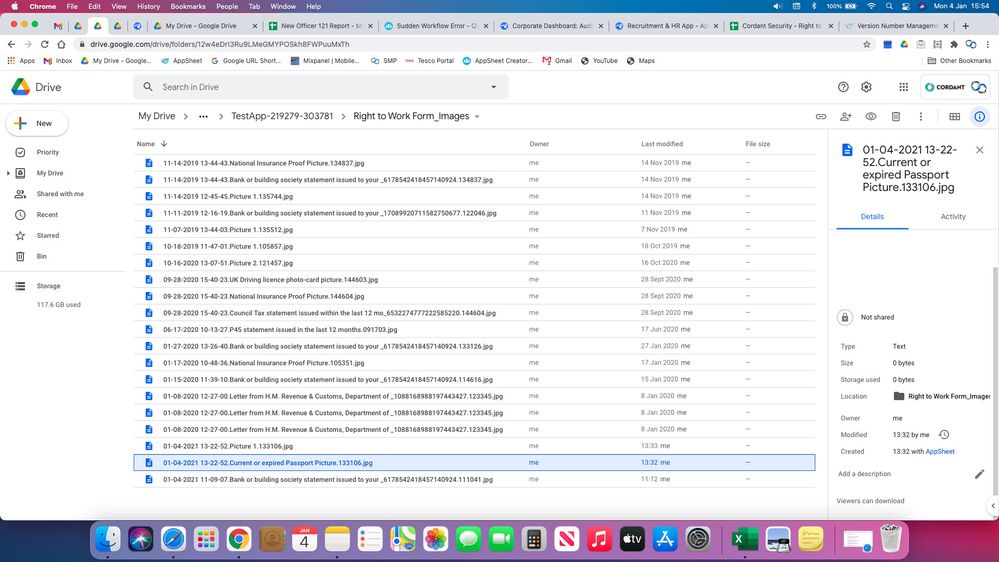
Below is where the picture files normally go which is a folder within the main app folder the same as all other forms with pictures.
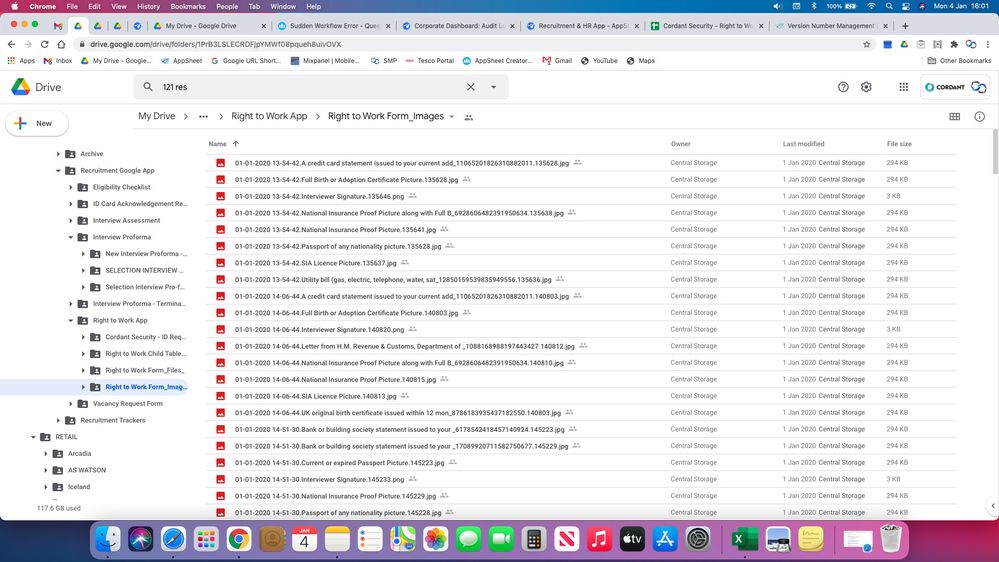
- Mark as New
- Bookmark
- Subscribe
- Mute
- Subscribe to RSS Feed
- Permalink
- Report Inappropriate Content
- Mark as New
- Bookmark
- Subscribe
- Mute
- Subscribe to RSS Feed
- Permalink
- Report Inappropriate Content
What an odd setup you have:
Not where AppSheet expects the file:
- Mark as New
- Bookmark
- Subscribe
- Mute
- Subscribe to RSS Feed
- Permalink
- Report Inappropriate Content
- Mark as New
- Bookmark
- Subscribe
- Mute
- Subscribe to RSS Feed
- Permalink
- Report Inappropriate Content
Its because everything is on a controlled drive as part of our IT policy, the first image is my personal work drive second the controlled drive.
I just can’t understand how its changed as no changes have been made on the app for sometime.
- Mark as New
- Bookmark
- Subscribe
- Mute
- Subscribe to RSS Feed
- Permalink
- Report Inappropriate Content
- Mark as New
- Bookmark
- Subscribe
- Mute
- Subscribe to RSS Feed
- Permalink
- Report Inappropriate Content
Please contact support@appsheet.com for help with this. Based on @LeventK’s observations, I think the problem is outside my experience and ability to troubleshoot. Someone with Support will probably have to take a look at your app and accounts.
- Mark as New
- Bookmark
- Subscribe
- Mute
- Subscribe to RSS Feed
- Permalink
- Report Inappropriate Content
- Mark as New
- Bookmark
- Subscribe
- Mute
- Subscribe to RSS Feed
- Permalink
- Report Inappropriate Content
@Steve
Have you noticed the app root paths in both screenshots? I believe there is a strong app path problem here. The first screenshot show that the app has been transfered initally developed under Account ID: 219279 and then the app ownership is transferred to Account ID: 303781. Thus, the gSheet is not copied to the transferred account and therefore the app cannot read the images.
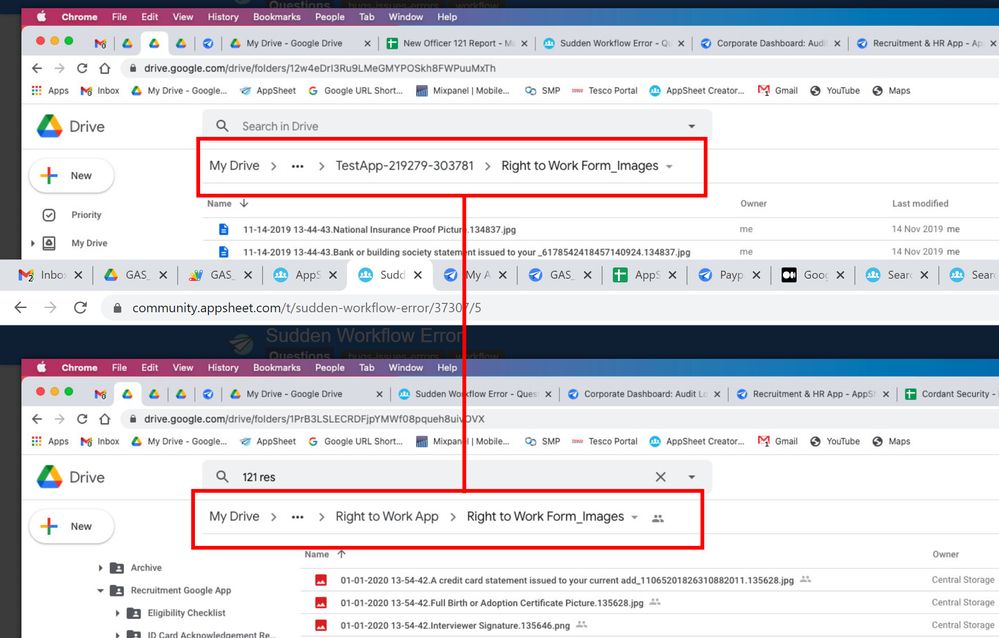
- Mark as New
- Bookmark
- Subscribe
- Mute
- Subscribe to RSS Feed
- Permalink
- Report Inappropriate Content
- Mark as New
- Bookmark
- Subscribe
- Mute
- Subscribe to RSS Feed
- Permalink
- Report Inappropriate Content
219279 is my user ID and the 303781 that i completed the form with is the main account ID.
Thanks
- Mark as New
- Bookmark
- Subscribe
- Mute
- Subscribe to RSS Feed
- Permalink
- Report Inappropriate Content
- Mark as New
- Bookmark
- Subscribe
- Mute
- Subscribe to RSS Feed
- Permalink
- Report Inappropriate Content
I believe I’m not following you. What do you mean with:
Which or what form are you talking about?
- Mark as New
- Bookmark
- Subscribe
- Mute
- Subscribe to RSS Feed
- Permalink
- Report Inappropriate Content
- Mark as New
- Bookmark
- Subscribe
- Mute
- Subscribe to RSS Feed
- Permalink
- Report Inappropriate Content
Sorry 21979 is my ID and the ID i use to complete the form with the attached pictures, 303781 is our overall admin account for appsheet that we administer the apps with.
We use the app to complete various forms during recruitment interviews and take pictures of the ID documents. Its this form that we have the issue on submission of the form.
Also i have just noticed in the folder where the images should be saved they normally display as image thumbnails but as you can see from the below some are not and these are the ones that are stopping the workflow from working.
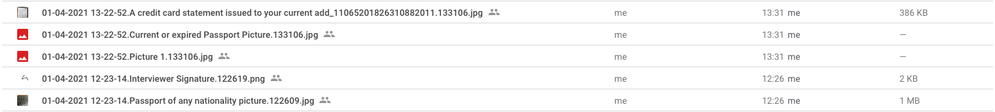
Thanks
- Mark as New
- Bookmark
- Subscribe
- Mute
- Subscribe to RSS Feed
- Permalink
- Report Inappropriate Content
- Mark as New
- Bookmark
- Subscribe
- Mute
- Subscribe to RSS Feed
- Permalink
- Report Inappropriate Content
Despite the other quibbles about how this data setup is supposed to be. I think the error is only being triggered because of this issue. Something is wrong with these image files. AppSheet is throwing the error on them because it realizes there is something wrong. I.E. you can see a file name there, but there is no content. So, when AppSheet says not found, it’s not technically wrong - there is no image data for it to read at that file location.
Fix/replace the corrupted images, the problem will almost assuredly go away.
…however…
You should also figure out what all the corrupted images have in common, work backwards from there to find the source cause, or at the very least you’ll have more to go to support with, in order to help prevent the issue in the future.
-
!
1 -
Account
1,679 -
App Management
3,105 -
AppSheet
1 -
Automation
10,328 -
Bug
984 -
Data
9,679 -
Errors
5,737 -
Expressions
11,790 -
General Miscellaneous
1 -
Google Cloud Deploy
1 -
image and text
1 -
Integrations
1,612 -
Intelligence
578 -
Introductions
85 -
Other
2,909 -
Photos
1 -
Resources
538 -
Security
828 -
Templates
1,309 -
Users
1,559 -
UX
9,119
- « Previous
- Next »
| User | Count |
|---|---|
| 43 | |
| 32 | |
| 25 | |
| 23 | |
| 14 |

 Twitter
Twitter