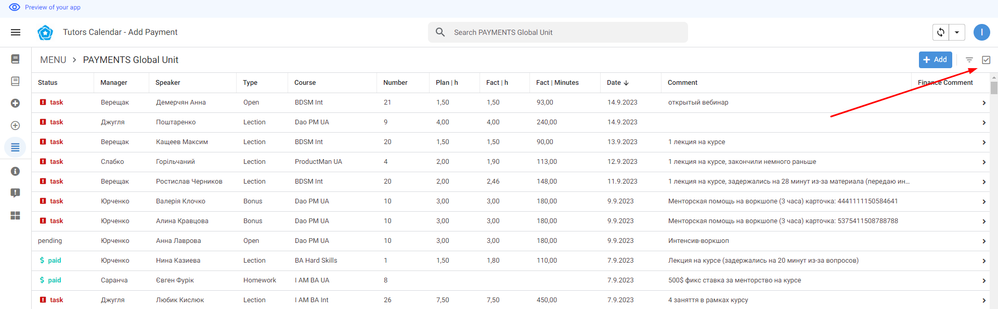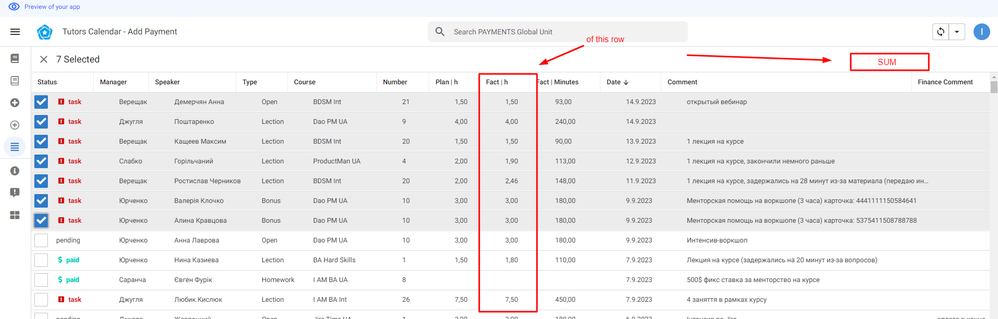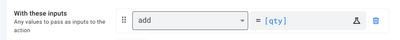- AppSheet
- AppSheet Forum
- AppSheet Q&A
- Sum Selected items in table view
- Subscribe to RSS Feed
- Mark Topic as New
- Mark Topic as Read
- Float this Topic for Current User
- Bookmark
- Subscribe
- Mute
- Printer Friendly Page
- Mark as New
- Bookmark
- Subscribe
- Mute
- Subscribe to RSS Feed
- Permalink
- Report Inappropriate Content
- Mark as New
- Bookmark
- Subscribe
- Mute
- Subscribe to RSS Feed
- Permalink
- Report Inappropriate Content
Hello!
I am developing an app for the finance team.
I need to select rows from the table view and take action to sum those selected rows with a pop-up window or in some other row.
Here are screenshots of what I mean
When I click the button - pop-up window come on the screen and says the sum of this row
- Labels:
-
Automation
- Mark as New
- Bookmark
- Subscribe
- Mute
- Subscribe to RSS Feed
- Permalink
- Report Inappropriate Content
- Mark as New
- Bookmark
- Subscribe
- Mute
- Subscribe to RSS Feed
- Permalink
- Report Inappropriate Content
One way you can do this is..
- Create a user aware table to store a sum value
- id = USEREMAIL() -> assuming you have multiple
- sum, number type
- Create an action to the SUM table that will be called from the main table
- use INPUT() function to receive a number from the main table
- using the received value, update the sum column of the row belonging to the current user
- On the main table create an action to call the action created in step 2
- Data: execute an action on a set of rows
- Target the row in the SUM table that belongs to the current user
- Using input you can pass a value from each row to the action in step 2
- You can display the final result in the main table's view header by retrieving the sum column from the sum table by LOOKUP() for instance and setting it to the display name of the view.
- You need to create another action to reset the sum value.
The above is probably the simplest way. I believe it works if more that one person concurrently perform this action (make sure you test it though)
This approach may not satisfy your finance users because once you execute the action, then the user does not know which rows they have actually selected. In order to retain user selections, you need a more complex setup. (in the sum table, collect a list of selected rows and use this list to calculate the sum. you can change the color of the rows selected based on this via format rules. etc..)
Hope this will get you started.
-
!
1 -
Account
1,683 -
App Management
3,125 -
AppSheet
1 -
Automation
10,351 -
Bug
992 -
Data
9,708 -
Errors
5,757 -
Expressions
11,823 -
General Miscellaneous
1 -
Google Cloud Deploy
1 -
image and text
1 -
Integrations
1,619 -
Intelligence
580 -
Introductions
86 -
Other
2,925 -
Photos
1 -
Resources
542 -
Security
832 -
Templates
1,313 -
Users
1,563 -
UX
9,131
- « Previous
- Next »
| User | Count |
|---|---|
| 40 | |
| 34 | |
| 29 | |
| 23 | |
| 17 |

 Twitter
Twitter