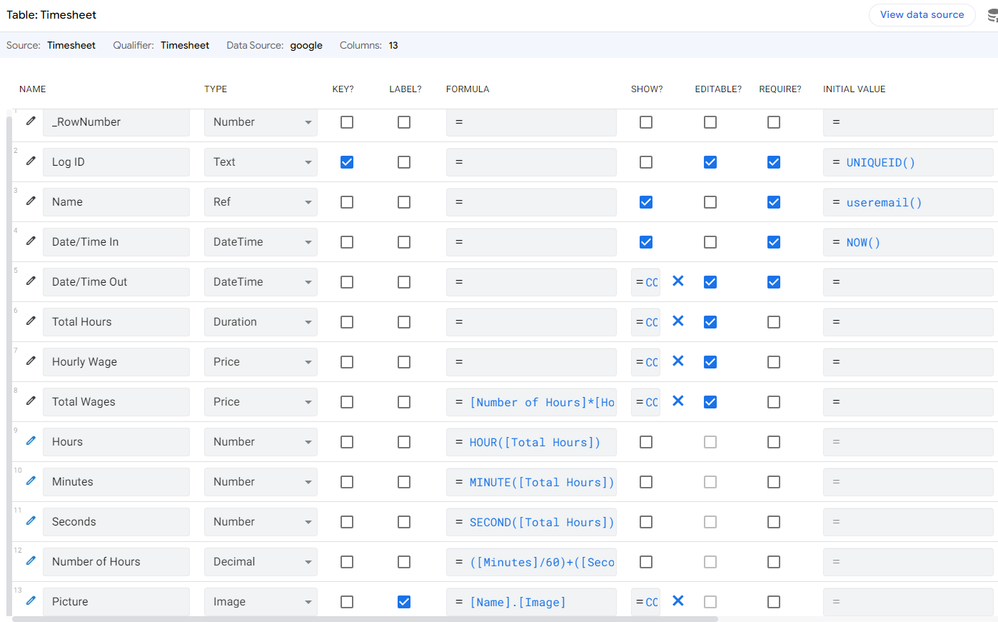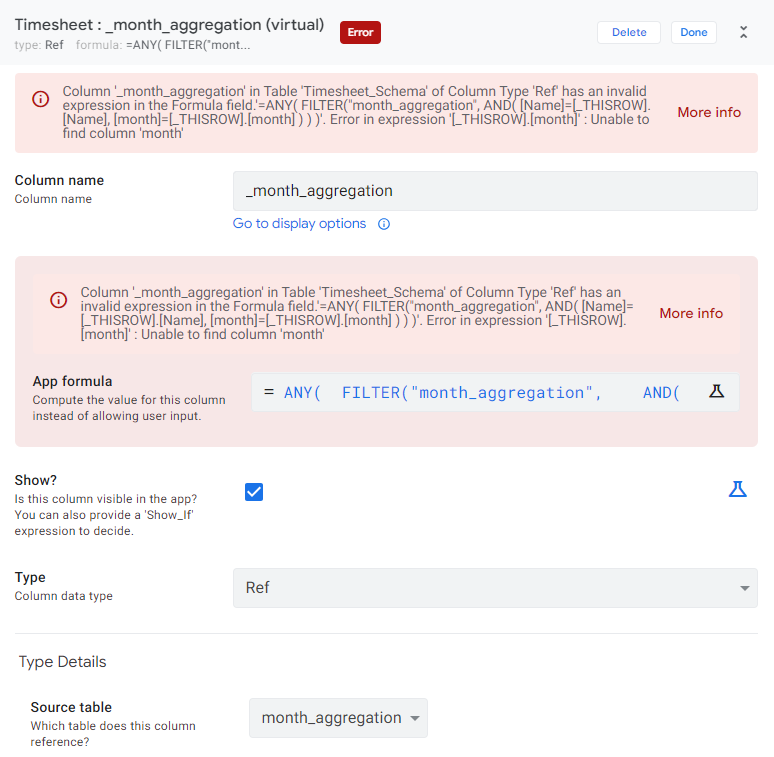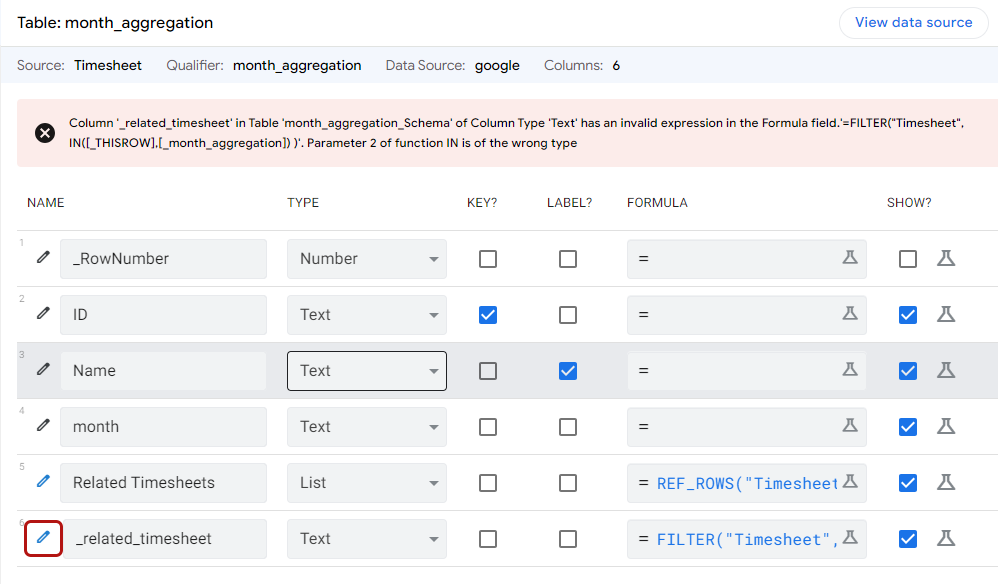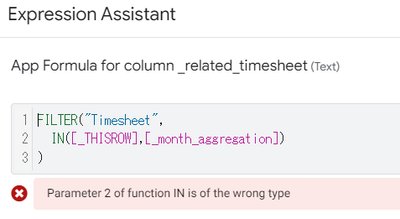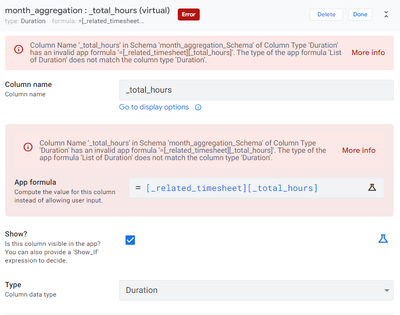- AppSheet
- AppSheet Forum
- AppSheet Q&A
- Sum of total hours and wages based on time period
- Subscribe to RSS Feed
- Mark Topic as New
- Mark Topic as Read
- Float this Topic for Current User
- Bookmark
- Subscribe
- Mute
- Printer Friendly Page
- Mark as New
- Bookmark
- Subscribe
- Mute
- Subscribe to RSS Feed
- Permalink
- Report Inappropriate Content
- Mark as New
- Bookmark
- Subscribe
- Mute
- Subscribe to RSS Feed
- Permalink
- Report Inappropriate Content
Hello all!
I'm working on a timesheet tracker app to allow each employee can clock in and out, sometimes multiple times a day.
The app is working fine, but now I need to create a way to list each employee's total hours and salary, divided by month, so that I can make payments for each one of them and I'm completely lost. Someone could point me in the right direction please? I am attaching the table I am using for reference.
Any help will be greatly appreciated.
Solved! Go to Solution.
- Mark as New
- Bookmark
- Subscribe
- Mute
- Subscribe to RSS Feed
- Permalink
- Report Inappropriate Content
- Mark as New
- Bookmark
- Subscribe
- Mute
- Subscribe to RSS Feed
- Permalink
- Report Inappropriate Content
Hi @Paulo
My bad again...I forgot to reply, thanks for raising.
Can you try this:
SUM(
[_related_timesheet][_total_hours]
)
If you wish to have it under a decimal value, you can try:
TOTALHOURS(
SUM(
[_related_timesheet][_total_hours]
)
)For reference:
- Mark as New
- Bookmark
- Subscribe
- Mute
- Subscribe to RSS Feed
- Permalink
- Report Inappropriate Content
- Mark as New
- Bookmark
- Subscribe
- Mute
- Subscribe to RSS Feed
- Permalink
- Report Inappropriate Content
Hi @Paulo
1) I see [Name] column is type Ref, I assume this is related to an employee table.
2) If you wish to have an aggregation per employee AND per month, then I would suggest creating a new table "month_aggregation" with columns:
- id
- Name
- month
and, in your Timesheet table, adding a virtual column [_month_aggregation], type Ref, source table month_aggregation, with expression:
ANY(
FILTER("month_aggregation",
AND(
[Name]=[_THISROW].[Name],
[month]=[_THISROW].[month]
)
)
)
3) In your table "month_aggregation", create a virtual column [_related_timesheet] with this expression:
FILTER("Timesheet",
IN([_THISROW],[_month_aggregation])
)
4) in your table "Timesheet", add a virtual column [_total_hours], type Duration, with this expression:
[Date/Time In]-[Date/Time Out]
5) In your table "month_aggregation", create a virtual column [_total_hours], type Duration, with this expression:
[_related_timesheet][_total_hours]
- Mark as New
- Bookmark
- Subscribe
- Mute
- Subscribe to RSS Feed
- Permalink
- Report Inappropriate Content
- Mark as New
- Bookmark
- Subscribe
- Mute
- Subscribe to RSS Feed
- Permalink
- Report Inappropriate Content
Thank you for your help, @Aurelien !
I created a new table "month_aggregation", but when I tried to create the virtual column [_month_aggregation] I get this error:
- Mark as New
- Bookmark
- Subscribe
- Mute
- Subscribe to RSS Feed
- Permalink
- Report Inappropriate Content
- Mark as New
- Bookmark
- Subscribe
- Mute
- Subscribe to RSS Feed
- Permalink
- Report Inappropriate Content
My bad! I forgot to tell you to add a virtual column [_month] in your table TimeSheet.
The expression would be:
MONTH([date/Time In])And the expression would turn into:
ANY(
FILTER("month_aggregation",
AND(
[Name]=[_THISROW].[Name],
[month]=[_THISROW].[_month]
)
)
)(just added an underscore before month)
For reference:
For the future, you may want to think about tracking the year as well.
- Mark as New
- Bookmark
- Subscribe
- Mute
- Subscribe to RSS Feed
- Permalink
- Report Inappropriate Content
- Mark as New
- Bookmark
- Subscribe
- Mute
- Subscribe to RSS Feed
- Permalink
- Report Inappropriate Content
- Mark as New
- Bookmark
- Subscribe
- Mute
- Subscribe to RSS Feed
- Permalink
- Report Inappropriate Content
- Mark as New
- Bookmark
- Subscribe
- Mute
- Subscribe to RSS Feed
- Permalink
- Report Inappropriate Content
Hi @Paulo
My mistake again ! 😅
Can you try:
FILTER("Timesheet",
[_THISROW]=[_month_aggregation]
)
Equivalent to:
REF_ROWS("Timesheet",[_month_aggregation])
For reference:
- Mark as New
- Bookmark
- Subscribe
- Mute
- Subscribe to RSS Feed
- Permalink
- Report Inappropriate Content
- Mark as New
- Bookmark
- Subscribe
- Mute
- Subscribe to RSS Feed
- Permalink
- Report Inappropriate Content
- Mark as New
- Bookmark
- Subscribe
- Mute
- Subscribe to RSS Feed
- Permalink
- Report Inappropriate Content
- Mark as New
- Bookmark
- Subscribe
- Mute
- Subscribe to RSS Feed
- Permalink
- Report Inappropriate Content
Sorry to bother you again @Aurelien
I can't understand what I'm missing😓
- Mark as New
- Bookmark
- Subscribe
- Mute
- Subscribe to RSS Feed
- Permalink
- Report Inappropriate Content
- Mark as New
- Bookmark
- Subscribe
- Mute
- Subscribe to RSS Feed
- Permalink
- Report Inappropriate Content
Hi @Paulo
My bad again...I forgot to reply, thanks for raising.
Can you try this:
SUM(
[_related_timesheet][_total_hours]
)
If you wish to have it under a decimal value, you can try:
TOTALHOURS(
SUM(
[_related_timesheet][_total_hours]
)
)For reference:
- Mark as New
- Bookmark
- Subscribe
- Mute
- Subscribe to RSS Feed
- Permalink
- Report Inappropriate Content
- Mark as New
- Bookmark
- Subscribe
- Mute
- Subscribe to RSS Feed
- Permalink
- Report Inappropriate Content
Thank you so much @Aurelien !
Now I need to figure out a way to show all these information in a view😅
-
!
1 -
Account
1,686 -
App Management
3,137 -
AppSheet
1 -
Automation
10,371 -
Bug
996 -
Data
9,719 -
Errors
5,767 -
Expressions
11,838 -
General Miscellaneous
1 -
Google Cloud Deploy
1 -
image and text
1 -
Integrations
1,623 -
Intelligence
580 -
Introductions
86 -
Other
2,932 -
Photos
1 -
Resources
543 -
Security
833 -
Templates
1,315 -
Users
1,565 -
UX
9,139
- « Previous
- Next »
| User | Count |
|---|---|
| 36 | |
| 33 | |
| 27 | |
| 23 | |
| 18 |

 Twitter
Twitter