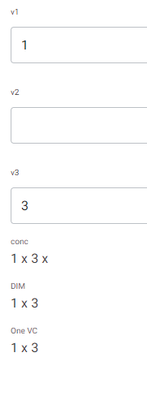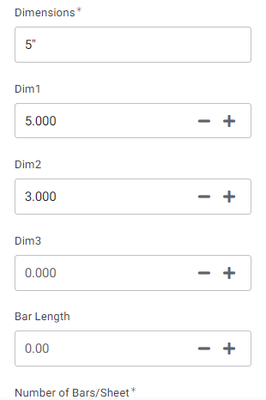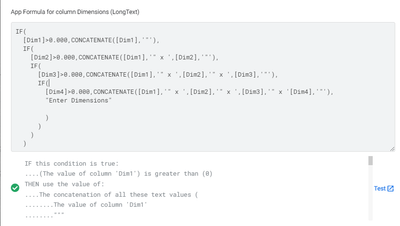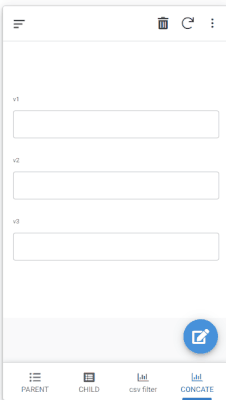- AppSheet
- AppSheet Forum
- AppSheet Q&A
- Re: Switch() / ISBLANK() / CONCATENATE() all in on...
- Subscribe to RSS Feed
- Mark Topic as New
- Mark Topic as Read
- Float this Topic for Current User
- Bookmark
- Subscribe
- Mute
- Printer Friendly Page
- Mark as New
- Bookmark
- Subscribe
- Mute
- Subscribe to RSS Feed
- Permalink
- Report Inappropriate Content
- Mark as New
- Bookmark
- Subscribe
- Mute
- Subscribe to RSS Feed
- Permalink
- Report Inappropriate Content
I am trying to combine Text values into One Column, based on whether or not there is a value to combine. I thought a SWITCH() function would work but I am struggling with the logic. Below is the output with a simplified formula.
SWITCH([Dimensions],
ISBLANK([Var3]),CONCATENATE([Var1],'" x ',[Var2]),
ISBLANK([Var4]),CONCATENATE([Var1],'" x ',[Var2],'" x ',[Var3]),
ISBLANK([Var5]),CONCATENATE([Var1],'" x ',[Var2],'" x ',[Var3],'" x '[Var4]),
CONCATENATE([Var1],'" x ',[Var2],'" x ',[Var3],'" x '[Var4],'" x ',[Var5])
)
If i am thinking correctly I should not be getting any output until values are present. If you could help I would greatly appreciate it. Thank you.
Solved! Go to Solution.
- Mark as New
- Bookmark
- Subscribe
- Mute
- Subscribe to RSS Feed
- Permalink
- Report Inappropriate Content
- Mark as New
- Bookmark
- Subscribe
- Mute
- Subscribe to RSS Feed
- Permalink
- Report Inappropriate Content
Will this work?
1)
A temp VC [conc]
CONCATENATE(
IF(ISBLANK([v1]),"",[v1] & " x "),
IF(ISBLANK([v2]),"",[v2] & " x "),
IF(ISBLANK([v3]),"",[v3] & " x ")
)Your Dimensions VC
LEFT([conc], LEN([conc]) - 2)
2)
You could combine the above into one VC, kinda ugly looking.
LEFT(
CONCATENATE(
IF(ISBLANK([v1]),"",[v1] & " x "),
IF(ISBLANK([v2]),"",[v2] & " x "),
IF(ISBLANK([v3]),"",[v3] & " x ")
),
LEN(
CONCATENATE(
IF(ISBLANK([v1]),"",[v1] & " x "),
IF(ISBLANK([v2]),"",[v2] & " x "),
IF(ISBLANK([v3]),"",[v3] & " x ")
)
) - 2
)
- Mark as New
- Bookmark
- Subscribe
- Mute
- Subscribe to RSS Feed
- Permalink
- Report Inappropriate Content
- Mark as New
- Bookmark
- Subscribe
- Mute
- Subscribe to RSS Feed
- Permalink
- Report Inappropriate Content
You need to review how SWITCH works:
https://help.appsheet.com/en/articles/2355972-switch
You should probably be using IFS() here instead:
https://help.appsheet.com/en/articles/2355961-ifs
- Mark as New
- Bookmark
- Subscribe
- Mute
- Subscribe to RSS Feed
- Permalink
- Report Inappropriate Content
- Mark as New
- Bookmark
- Subscribe
- Mute
- Subscribe to RSS Feed
- Permalink
- Report Inappropriate Content
Unfortunatly when testing both IFS() and Nested IF() statements the column formula executions ends once the first operation is True. For accuracy this formula would need to keep checking even after the first operation is True.
IF(
[Dim1]>0.000,CONCATENATE([Dim1],'"'),
IF(
[Dim2]>0.000,CONCATENATE([Dim1],'" x ',[Dim2],'"'),
IF(
[Dim3]>0.000,CONCATENATE([Dim1],'" x ',[Dim2],'" x ',[Dim3],'"'),
IF(
[Dim4]>0.000,CONCATENATE([Dim1],'" x ',[Dim2],'" x ',[Dim3],'" x '[Dim4],'"'),
"Enter Dimensions"
)
)
)
)
- Mark as New
- Bookmark
- Subscribe
- Mute
- Subscribe to RSS Feed
- Permalink
- Report Inappropriate Content
- Mark as New
- Bookmark
- Subscribe
- Mute
- Subscribe to RSS Feed
- Permalink
- Report Inappropriate Content
Will this work?
1)
A temp VC [conc]
CONCATENATE(
IF(ISBLANK([v1]),"",[v1] & " x "),
IF(ISBLANK([v2]),"",[v2] & " x "),
IF(ISBLANK([v3]),"",[v3] & " x ")
)Your Dimensions VC
LEFT([conc], LEN([conc]) - 2)
2)
You could combine the above into one VC, kinda ugly looking.
LEFT(
CONCATENATE(
IF(ISBLANK([v1]),"",[v1] & " x "),
IF(ISBLANK([v2]),"",[v2] & " x "),
IF(ISBLANK([v3]),"",[v3] & " x ")
),
LEN(
CONCATENATE(
IF(ISBLANK([v1]),"",[v1] & " x "),
IF(ISBLANK([v2]),"",[v2] & " x "),
IF(ISBLANK([v3]),"",[v3] & " x ")
)
) - 2
)
- Mark as New
- Bookmark
- Subscribe
- Mute
- Subscribe to RSS Feed
- Permalink
- Report Inappropriate Content
- Mark as New
- Bookmark
- Subscribe
- Mute
- Subscribe to RSS Feed
- Permalink
- Report Inappropriate Content
This worked beautifully, Thank you. Only downside is if a user has a value in v1,v2,v3 and deletes the value in v2, It breaks but I can put other checks in to ensure i recieve the information needed. Your perspective is appreciated.
- Mark as New
- Bookmark
- Subscribe
- Mute
- Subscribe to RSS Feed
- Permalink
- Report Inappropriate Content
- Mark as New
- Bookmark
- Subscribe
- Mute
- Subscribe to RSS Feed
- Permalink
- Report Inappropriate Content
Mine seems to work fine regardless of how you enter/delete values.
- Mark as New
- Bookmark
- Subscribe
- Mute
- Subscribe to RSS Feed
- Permalink
- Report Inappropriate Content
- Mark as New
- Bookmark
- Subscribe
- Mute
- Subscribe to RSS Feed
- Permalink
- Report Inappropriate Content
ah, I should have been more specific to my case. Yes it works perfectly but for the application I am building it it cant have an empty V2 value.
-
!
1 -
Account
1,686 -
App Management
3,138 -
AppSheet
1 -
Automation
10,380 -
Bug
997 -
Data
9,724 -
Errors
5,772 -
Expressions
11,846 -
General Miscellaneous
1 -
Google Cloud Deploy
1 -
image and text
1 -
Integrations
1,626 -
Intelligence
582 -
Introductions
86 -
Other
2,934 -
Photos
1 -
Resources
543 -
Security
835 -
Templates
1,317 -
Users
1,565 -
UX
9,140
- « Previous
- Next »
| User | Count |
|---|---|
| 36 | |
| 31 | |
| 28 | |
| 23 | |
| 18 |

 Twitter
Twitter