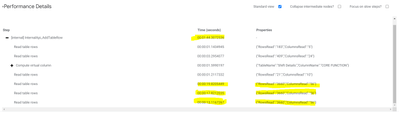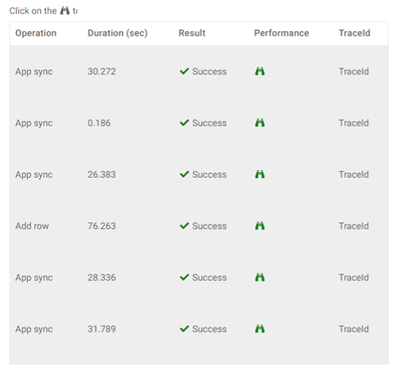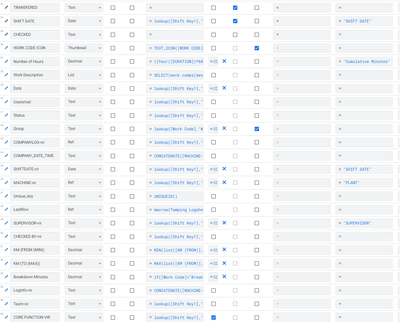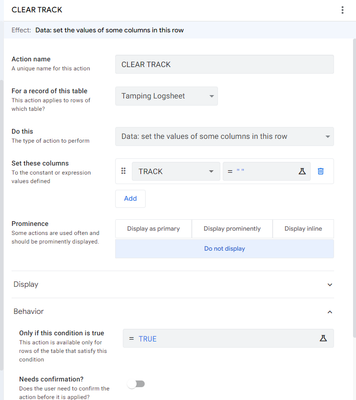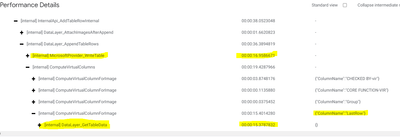- AppSheet
- AppSheet Forum
- AppSheet Q&A
- Re: Sync Time Performance & "Read Table Rows" mult...
- Subscribe to RSS Feed
- Mark Topic as New
- Mark Topic as Read
- Float this Topic for Current User
- Bookmark
- Subscribe
- Mute
- Printer Friendly Page
- Mark as New
- Bookmark
- Subscribe
- Mute
- Subscribe to RSS Feed
- Permalink
- Report Inappropriate Content
- Mark as New
- Bookmark
- Subscribe
- Mute
- Subscribe to RSS Feed
- Permalink
- Report Inappropriate Content
Hi - I recently moved my company App from google sheets / Drive location to an excel workbook on the company's SharePoint. In doing so I noticed the sync times tripled or more and looking deeper in the Performance Analyzer I noticed it appears to read the same table 3 times...would appreciate if someone could give me a heads up on what is happening here and how i might fix my terrible sync issues? Many Thanks
- Labels:
-
App Management
-
Data
- Mark as New
- Bookmark
- Subscribe
- Mute
- Subscribe to RSS Feed
- Permalink
- Report Inappropriate Content
- Mark as New
- Bookmark
- Subscribe
- Mute
- Subscribe to RSS Feed
- Permalink
- Report Inappropriate Content
Any chance that you have multiple virtual columns reading values from this same table more than once?
- Mark as New
- Bookmark
- Subscribe
- Mute
- Subscribe to RSS Feed
- Permalink
- Report Inappropriate Content
- Mark as New
- Bookmark
- Subscribe
- Mute
- Subscribe to RSS Feed
- Permalink
- Report Inappropriate Content
I do have a lot of virtual columns and maybe i need to just rebuild this (built it years ago fumbling my way through for a few months and its just cruised through great no troubles for the last 4 years - though slow to sync)...is it the Select formulas? i see there are 3 instances in the analyzer but i think i only have one select formula?? And is the virtual columns only a drain on sync time....are they also an issue on writing back to the spreadsheet?
And in my head I thought if it is writing to the spreadsheet(adding a row on the save action) it would only access the one table that holds all the records? and not some of the other ref tables...hhmmm what am i missing here?
- Mark as New
- Bookmark
- Subscribe
- Mute
- Subscribe to RSS Feed
- Permalink
- Report Inappropriate Content
- Mark as New
- Bookmark
- Subscribe
- Mute
- Subscribe to RSS Feed
- Permalink
- Report Inappropriate Content
Every time when the app is syncing, it recalculates all virtual columns. If you are reading values a lot from different tables, it affects your sync time. It doesn't matter if it's a SELECT(), MAXROW(), LOOKUP() etc.
- Mark as New
- Bookmark
- Subscribe
- Mute
- Subscribe to RSS Feed
- Permalink
- Report Inappropriate Content
- Mark as New
- Bookmark
- Subscribe
- Mute
- Subscribe to RSS Feed
- Permalink
- Report Inappropriate Content
Ok thanks - I am understanding the sync side...but not understanding the 'Operation' of "Add Row" where you save the new row back to the sheet and how I have 3 instances of 'read table rows' pop up - is it possibly a bot/action? Looking deeper - I do have 2 actions that clears data out of 2 columns if the user changes one of the other column inputs (that turns off other columns in the row) - not sure if there is a better way to clear data if the user goes back and changes key columns? Thanks for the feedback
- Mark as New
- Bookmark
- Subscribe
- Mute
- Subscribe to RSS Feed
- Permalink
- Report Inappropriate Content
- Mark as New
- Bookmark
- Subscribe
- Mute
- Subscribe to RSS Feed
- Permalink
- Report Inappropriate Content
Those could explain it. Though it's easy to test if you disable them temporarely.
- Mark as New
- Bookmark
- Subscribe
- Mute
- Subscribe to RSS Feed
- Permalink
- Report Inappropriate Content
- Mark as New
- Bookmark
- Subscribe
- Mute
- Subscribe to RSS Feed
- Permalink
- Report Inappropriate Content
Ok I think I am getting it...I turned the actions off to clear the columns and that pulls me down to only one read table row...woo hoo - just knocked out 30 seconds of sync time...thanks heaps....now just need to work on the other 38 seconds - a more detailed view tells me i have 16 seconds related to MicrosoftProvider_WriteTable (not sure what i can do about that??) and one virtual column running 15 sec which is trying to get the last time entry for a previous log so as to default it as the next log's start time - is there a better way to do this:
I use a virtual column "lastrow" = maxrow(Tamping Logsheet, _RowNumber,[_ThisRow].[Shift Key1]=[Shift Key1])
then set the initial value for [Start Time] =[lastrow].[FINISH TIME]
-
!
1 -
Account
1,680 -
App Management
3,117 -
AppSheet
1 -
Automation
10,341 -
Bug
986 -
Data
9,696 -
Errors
5,746 -
Expressions
11,813 -
General Miscellaneous
1 -
Google Cloud Deploy
1 -
image and text
1 -
Integrations
1,615 -
Intelligence
578 -
Introductions
85 -
Other
2,917 -
Photos
1 -
Resources
541 -
Security
830 -
Templates
1,309 -
Users
1,562 -
UX
9,126
- « Previous
- Next »
| User | Count |
|---|---|
| 42 | |
| 34 | |
| 27 | |
| 23 | |
| 16 |

 Twitter
Twitter