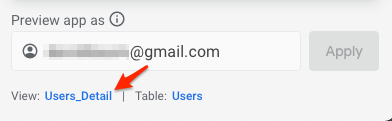- AppSheet
- AppSheet Forum
- AppSheet Q&A
- Re: System Generated View won't edit
- Subscribe to RSS Feed
- Mark Topic as New
- Mark Topic as Read
- Float this Topic for Current User
- Bookmark
- Subscribe
- Mute
- Printer Friendly Page
- Mark as New
- Bookmark
- Subscribe
- Mute
- Subscribe to RSS Feed
- Permalink
- Report Inappropriate Content
- Mark as New
- Bookmark
- Subscribe
- Mute
- Subscribe to RSS Feed
- Permalink
- Report Inappropriate Content
Hello ! Something is driving me crazy. Maybe someone can help me to figure it out.
I've created a simple table. Kind of todo list but with purchases : when it's done, I check a Yes/No column. I display the content as a table in my app. When I select a row, the Edit Action (system generated) is triggered and it open the Form View (system generated).
But when I try to edit the Form View, the changes (ex changing column order) doesn't affect what is displayed in app.
It acts like if a hidden view exists in parralel of the official one I try to edit.
I tryed to delete this system generated view to let appsheet regenerate it but the problem still.
- Labels:
-
Bug
- Mark as New
- Bookmark
- Subscribe
- Mute
- Subscribe to RSS Feed
- Permalink
- Report Inappropriate Content
- Mark as New
- Bookmark
- Subscribe
- Mute
- Subscribe to RSS Feed
- Permalink
- Report Inappropriate Content
@Aku wrote:
when I try to edit the Form View, the changes (ex changing column order) doesn't affect what is displayed in app
Confirm that the view you're editing is the same one you're referencing in the app where you don't see the changes. At the bottom of the app preview pane, you can always see the name of the current view.
- Mark as New
- Bookmark
- Subscribe
- Mute
- Subscribe to RSS Feed
- Permalink
- Report Inappropriate Content
- Mark as New
- Bookmark
- Subscribe
- Mute
- Subscribe to RSS Feed
- Permalink
- Report Inappropriate Content
Ok it seems it's neither the view neither the table. The displayed view is just called "form" (which not exists) and the table is a slice, not the table itself.
I think I will create a custom action to open the form I want. Am I right ?
- Mark as New
- Bookmark
- Subscribe
- Mute
- Subscribe to RSS Feed
- Permalink
- Report Inappropriate Content
- Mark as New
- Bookmark
- Subscribe
- Mute
- Subscribe to RSS Feed
- Permalink
- Report Inappropriate Content
@Aku wrote:
The displayed view is just called "form"
The view name in the preview pane I pointed out is a hyperlink to open the view's configuration settings.
@Aku wrote:
which not exists
I'm not familiar with the possibility of seeing a form view that does not exist.
@Aku wrote:
I think I will create a custom action to open the form I want. Am I right ?
I don't know. Try it. You could also try editing the view you do see in the preview pane.
- Mark as New
- Bookmark
- Subscribe
- Mute
- Subscribe to RSS Feed
- Permalink
- Report Inappropriate Content
- Mark as New
- Bookmark
- Subscribe
- Mute
- Subscribe to RSS Feed
- Permalink
- Report Inappropriate Content
@dbaum wrote:The view name in the preview pane I pointed out is a hyperlink to open the view's configuration settings.
I see yes. When clicked, the link leads to an irrelevant view. Not a form and not the one displayed for sure. I think (but I'm not sure) it is the first one I created in my app.
- Mark as New
- Bookmark
- Subscribe
- Mute
- Subscribe to RSS Feed
- Permalink
- Report Inappropriate Content
- Mark as New
- Bookmark
- Subscribe
- Mute
- Subscribe to RSS Feed
- Permalink
- Report Inappropriate Content
Try to create a new form view out of your slice and position it to REF . And cusomize this form view to match with your needs.
- Mark as New
- Bookmark
- Subscribe
- Mute
- Subscribe to RSS Feed
- Permalink
- Report Inappropriate Content
- Mark as New
- Bookmark
- Subscribe
- Mute
- Subscribe to RSS Feed
- Permalink
- Report Inappropriate Content
@Aku wrote:
The displayed view is just called "form" (which not exists)
This happens when there is no view of type Form in the ref position for the table or slice. There are conditions where AppSheet does not automatically create the ref views. When this happens, you'll need to create the view yourself, as @Koichi_Tsuji advised.
- Mark as New
- Bookmark
- Subscribe
- Mute
- Subscribe to RSS Feed
- Permalink
- Report Inappropriate Content
- Mark as New
- Bookmark
- Subscribe
- Mute
- Subscribe to RSS Feed
- Permalink
- Report Inappropriate Content
Is it possible to rename a system generated view?
-
!
1 -
Account
1,686 -
App Management
3,141 -
AppSheet
1 -
Automation
10,381 -
Bug
1,001 -
Data
9,729 -
Errors
5,778 -
Expressions
11,853 -
General Miscellaneous
1 -
Google Cloud Deploy
1 -
image and text
1 -
Integrations
1,627 -
Intelligence
583 -
Introductions
86 -
Other
2,936 -
Photos
1 -
Resources
544 -
Security
837 -
Templates
1,317 -
Users
1,565 -
UX
9,141
- « Previous
- Next »
| User | Count |
|---|---|
| 37 | |
| 31 | |
| 29 | |
| 22 | |
| 18 |

 Twitter
Twitter