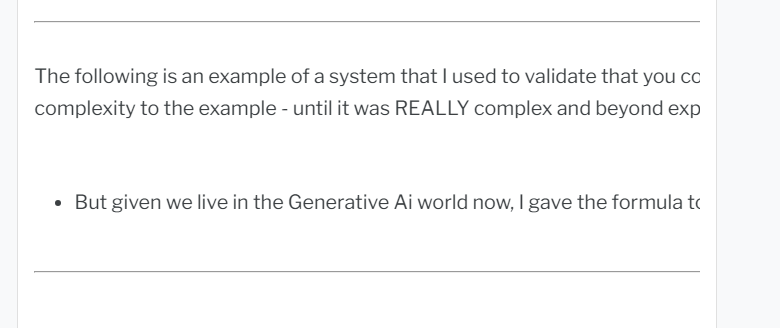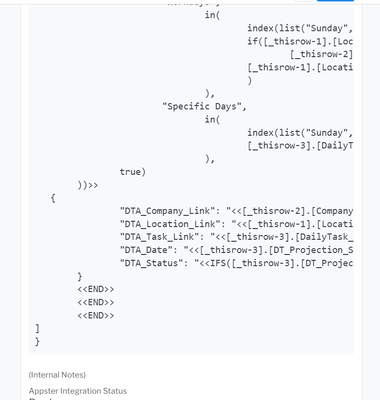This website uses Cookies. Click Accept to agree to our website's cookie use as described in our Privacy Policy. Click Preferences to customize your cookie settings.
Turn on suggestions
Auto-suggest helps you quickly narrow down your search results by suggesting possible matches as you type.
Showing results for
- AppSheet
- AppSheet Forum
- AppSheet Q&A
- Text still being cut off in rich-text display
Topic Options
- Subscribe to RSS Feed
- Mark Topic as New
- Mark Topic as Read
- Float this Topic for Current User
- Bookmark
- Subscribe
- Mute
- Printer Friendly Page
Solved

Post Options
- Mark as New
- Bookmark
- Subscribe
- Mute
- Subscribe to RSS Feed
- Permalink
- Report Inappropriate Content
Reply posted on
--/--/---- --:-- AM
Post Options
- Mark as New
- Bookmark
- Subscribe
- Mute
- Subscribe to RSS Feed
- Permalink
- Report Inappropriate Content
I know I've posted this before, but the problem persists.
Preview new features
+
New UX experience
+
LongText (with special formatting - markdown in my case)
=
Text cut-off on right-hand side of screen.
- You can't resize things either, they always stay cut off.
Examples
- In the image below you can see that there is literally complete words missing at the right end of the lines... you can't make sense of the sentence really. It's not like a couple of characters are missing... legit portions of the sentence are gone, making this impossible to comprehend completely.
- See... can't really make sense of those first two lines can you.
- Here you can't make sense of a formula
This is true for anything inside the display; regular text, bullet points, images, code blocks, etc.
If I've got a LongText column, and I've enabled the new preview features, and I've got special formatting in the LongText field (markdown or HTML), AND we're on the new desktop UX... the text display of the special formatting is consistently cut off.
0 REPLIES 0
Top Labels in this Space
-
!
1 -
Account
1,686 -
App Management
3,137 -
AppSheet
1 -
Automation
10,369 -
Bug
996 -
Data
9,719 -
Errors
5,767 -
Expressions
11,836 -
General Miscellaneous
1 -
Google Cloud Deploy
1 -
image and text
1 -
Integrations
1,623 -
Intelligence
580 -
Introductions
86 -
Other
2,932 -
Photos
1 -
Resources
543 -
Security
833 -
Templates
1,315 -
Users
1,565 -
UX
9,138
- « Previous
- Next »
Top Solution Authors
| User | Count |
|---|---|
| 36 | |
| 33 | |
| 27 | |
| 23 | |
| 18 |

 Twitter
Twitter