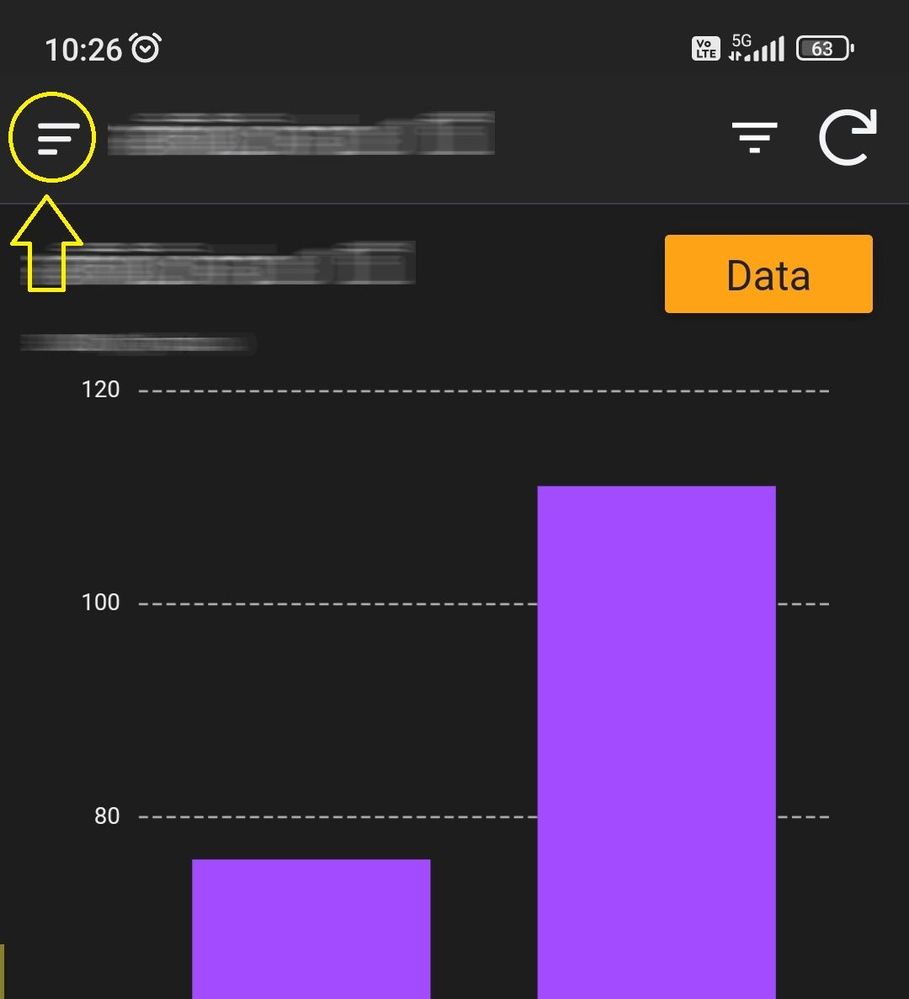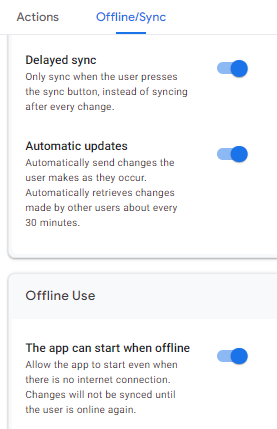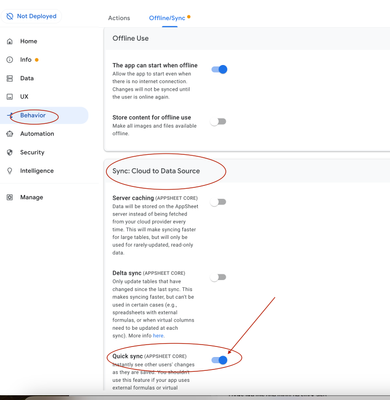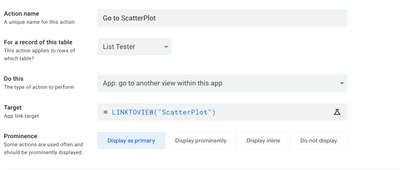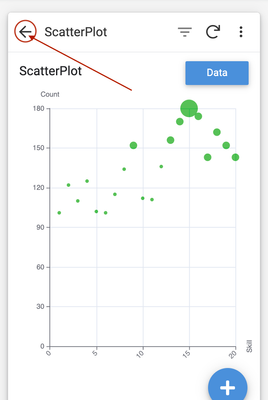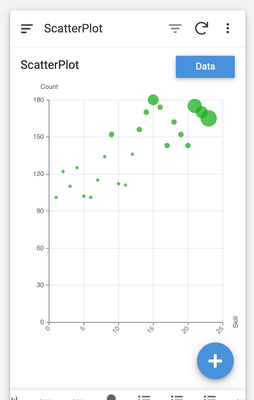- AppSheet
- AppSheet Forum
- AppSheet Q&A
- The back icon (🡨) missing after auto-sync
- Subscribe to RSS Feed
- Mark Topic as New
- Mark Topic as Read
- Float this Topic for Current User
- Bookmark
- Subscribe
- Mute
- Printer Friendly Page
- Mark as New
- Bookmark
- Subscribe
- Mute
- Subscribe to RSS Feed
- Permalink
- Report Inappropriate Content
- Mark as New
- Bookmark
- Subscribe
- Mute
- Subscribe to RSS Feed
- Permalink
- Report Inappropriate Content
UPDATED Oct 23, 2023: This issue is affecting chart-views, map-views, table-views etc. (not only chart-views as previously reported).
The 🡨 should always be available when user opens chart-views from deck-view. I've recently found that it dissappears like this sample screenshot (showing the hamburger menu icon instead). This really makes apps harder to operate and confuses users because they need to re-open the deck view to reset it (to make the 🡨 available again).
This happends on both mobile & browser when I edit & save an entry then wait until the auto-sync finishes its job (no any changes done so far on the app).
Is anyone facing the same situation?
Solved! Go to Solution.
- Mark as New
- Bookmark
- Subscribe
- Mute
- Subscribe to RSS Feed
- Permalink
- Report Inappropriate Content
- Mark as New
- Bookmark
- Subscribe
- Mute
- Subscribe to RSS Feed
- Permalink
- Report Inappropriate Content
- Mark as New
- Bookmark
- Subscribe
- Mute
- Subscribe to RSS Feed
- Permalink
- Report Inappropriate Content
- Mark as New
- Bookmark
- Subscribe
- Mute
- Subscribe to RSS Feed
- Permalink
- Report Inappropriate Content
I will try to see if I can recreate but for now to help try to identify the source of the problem...
When you say "auto-sync", do you mean Quick Sync? Do you have Quick Sync turned on? If so, turn it off and see if the issue goes away. Turn it back on and see if the issue re-appears. If so, then report as a bug to AppSheet with Quick Sync. If not then more investigation is needed and likely needs a ticket submitted to AppSheet support.
- Mark as New
- Bookmark
- Subscribe
- Mute
- Subscribe to RSS Feed
- Permalink
- Report Inappropriate Content
- Mark as New
- Bookmark
- Subscribe
- Mute
- Subscribe to RSS Feed
- Permalink
- Report Inappropriate Content
Only these options are turned on since the begining of development. Please note that it happends when a chart-view is open after every sync finishes.
- Mark as New
- Bookmark
- Subscribe
- Mute
- Subscribe to RSS Feed
- Permalink
- Report Inappropriate Content
- Mark as New
- Bookmark
- Subscribe
- Mute
- Subscribe to RSS Feed
- Permalink
- Report Inappropriate Content
I see you are using the Legacy Editor. The Quick Sync setting located in the box BELOW the "Offline Use" section. But likely it is NOT on since you don't seem to be familiar with it. I'll try to replicate your issue.
- Mark as New
- Bookmark
- Subscribe
- Mute
- Subscribe to RSS Feed
- Permalink
- Report Inappropriate Content
- Mark as New
- Bookmark
- Subscribe
- Mute
- Subscribe to RSS Feed
- Permalink
- Report Inappropriate Content
I tried re-creating the issue but did not get the same result as you. In my test I am simply re-directing to a stand-alone scatter plot chart view. Is there anything unique about your navigation to your chart view?
Action to go to Scatter Plot
Result of Navigation to Scatter Plot from Deck View
- Mark as New
- Bookmark
- Subscribe
- Mute
- Subscribe to RSS Feed
- Permalink
- Report Inappropriate Content
- Mark as New
- Bookmark
- Subscribe
- Mute
- Subscribe to RSS Feed
- Permalink
- Report Inappropriate Content
UPDATE: I was able to reproduce this. I re-read the original post and the complaint states that the issue occurs AFTER inserting/editing data. Indeed if I add or Edit a row such that when tapping Save, navigation returns immediately back to the Deck View, tapping a button to launch a chart give the view as below (and as shown by original poster) - no back button provided.
@Swoopy This should be opened as a defect to AppSheet Support.
- Mark as New
- Bookmark
- Subscribe
- Mute
- Subscribe to RSS Feed
- Permalink
- Report Inappropriate Content
- Mark as New
- Bookmark
- Subscribe
- Mute
- Subscribe to RSS Feed
- Permalink
- Report Inappropriate Content
Thank you so much for your advice.
- Mark as New
- Bookmark
- Subscribe
- Mute
- Subscribe to RSS Feed
- Permalink
- Report Inappropriate Content
- Mark as New
- Bookmark
- Subscribe
- Mute
- Subscribe to RSS Feed
- Permalink
- Report Inappropriate Content
More info on this issue, I've contacted the support via chat service. An AppSheet staff had reproduced the issue on his screen. He will proceed to solution with AppSheet specialist.
Thank you again for coming by.
- Mark as New
- Bookmark
- Subscribe
- Mute
- Subscribe to RSS Feed
- Permalink
- Report Inappropriate Content
- Mark as New
- Bookmark
- Subscribe
- Mute
- Subscribe to RSS Feed
- Permalink
- Report Inappropriate Content
This issue has been fixed.
Thanks to AppSheet staffs.
-
!
1 -
Account
1,683 -
App Management
3,126 -
AppSheet
1 -
Automation
10,353 -
Bug
992 -
Data
9,708 -
Errors
5,757 -
Expressions
11,823 -
General Miscellaneous
1 -
Google Cloud Deploy
1 -
image and text
1 -
Integrations
1,619 -
Intelligence
580 -
Introductions
86 -
Other
2,925 -
Photos
1 -
Resources
542 -
Security
832 -
Templates
1,313 -
Users
1,563 -
UX
9,131
- « Previous
- Next »
| User | Count |
|---|---|
| 40 | |
| 34 | |
| 29 | |
| 23 | |
| 17 |

 Twitter
Twitter