- AppSheet
- AppSheet Forum
- AppSheet Q&A
- Re: The backgroung image problem
- Subscribe to RSS Feed
- Mark Topic as New
- Mark Topic as Read
- Float this Topic for Current User
- Bookmark
- Subscribe
- Mute
- Printer Friendly Page
- Mark as New
- Bookmark
- Subscribe
- Mute
- Subscribe to RSS Feed
- Permalink
- Report Inappropriate Content
- Mark as New
- Bookmark
- Subscribe
- Mute
- Subscribe to RSS Feed
- Permalink
- Report Inappropriate Content
Can anyone help me, the background image was cut by the white rectangle box. How do I remove the white box out of background image.

when I choose Image style >> fit, anything seem to be alright.
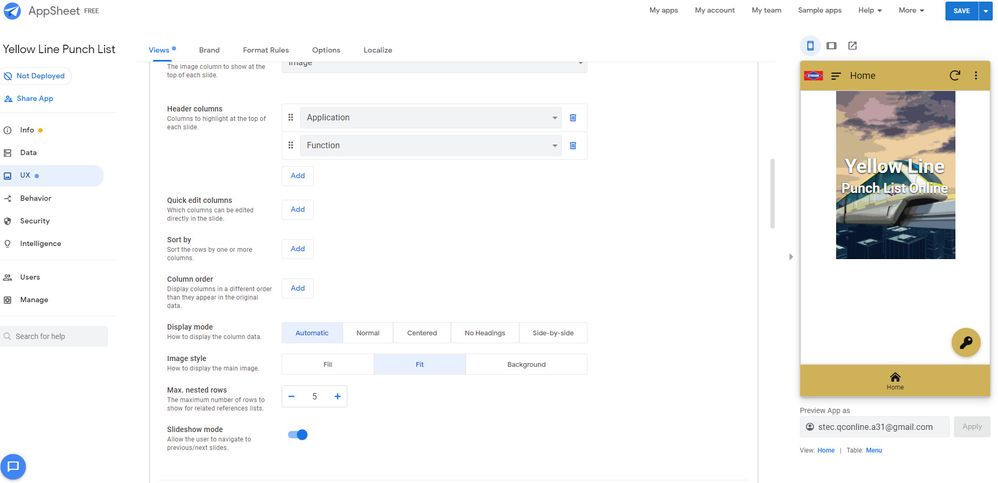
Solved! Go to Solution.
- Mark as New
- Bookmark
- Subscribe
- Mute
- Subscribe to RSS Feed
- Permalink
- Report Inappropriate Content
- Mark as New
- Bookmark
- Subscribe
- Mute
- Subscribe to RSS Feed
- Permalink
- Report Inappropriate Content
Hey I just wanted to update you that support contacted me and it is in fact a bug and they’re going to have a fix next week ![]()
- Mark as New
- Bookmark
- Subscribe
- Mute
- Subscribe to RSS Feed
- Permalink
- Report Inappropriate Content
- Mark as New
- Bookmark
- Subscribe
- Mute
- Subscribe to RSS Feed
- Permalink
- Report Inappropriate Content
Not exactly sure what you are trying to achieve, but this may work as your reference point?
This custom landing page tricks is just juggling the detail view a bit, with background image.
- Mark as New
- Bookmark
- Subscribe
- Mute
- Subscribe to RSS Feed
- Permalink
- Report Inappropriate Content
- Mark as New
- Bookmark
- Subscribe
- Mute
- Subscribe to RSS Feed
- Permalink
- Report Inappropriate Content
Hello bro! I appreciate your clear instructions here and you’re doing awesome with your custom landing page view.
I’m still a newbie here, and Im trying to make a custom landing page by following ur instructions.
But, I face problem here.
I create a table same as yours, using one row, containing a data like image, appname, icon, etc.
Then,
In View option, When I set the image/gif as the background, a big box is shown and covering my entire image.
And yes, of course I’ve put a virtual column (“blank”) as ur suggestion. I set it as the header column, and like u’ve said above, there is some space and push my column (like appname, etc) to bottom.
But the problem is, they wont display it like yours. The small text box containing appname, icon, etc isnt showing. It’s still showing a big box, with my data column pushed to bottom, but covering my entire image. Would u help me?
- Mark as New
- Bookmark
- Subscribe
- Mute
- Subscribe to RSS Feed
- Permalink
- Report Inappropriate Content
- Mark as New
- Bookmark
- Subscribe
- Mute
- Subscribe to RSS Feed
- Permalink
- Report Inappropriate Content
I’m having the same issue on an app that worked fine for the past couple of months. I haven’t changed a single thing and it suddenly covers the photo with a box. It has to be a bug. Unfortunately I can’t report the bug because it’s one of my apps on a free account that I use for personal projects.
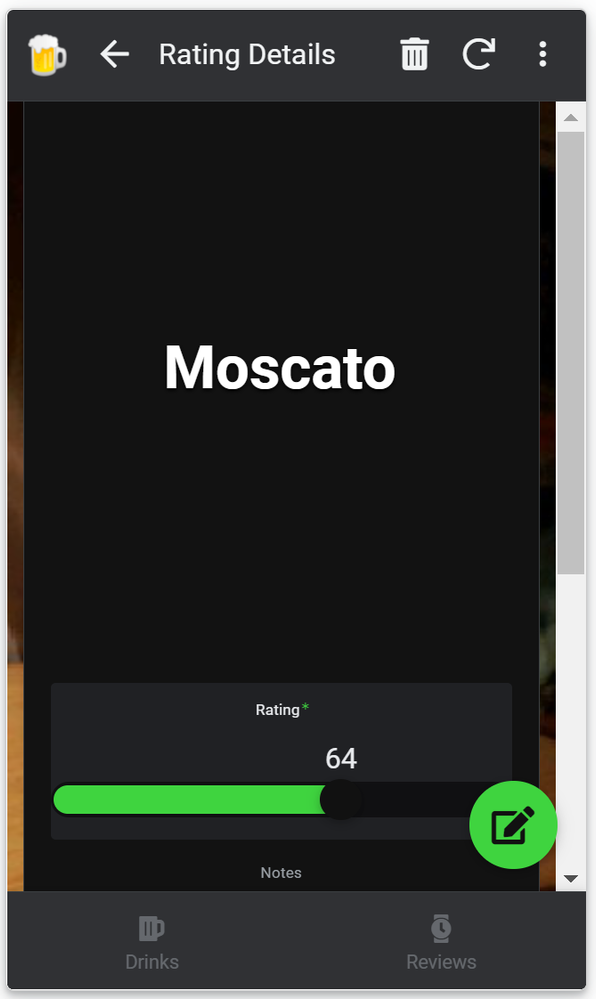
- Mark as New
- Bookmark
- Subscribe
- Mute
- Subscribe to RSS Feed
- Permalink
- Report Inappropriate Content
- Mark as New
- Bookmark
- Subscribe
- Mute
- Subscribe to RSS Feed
- Permalink
- Report Inappropriate Content
Sure you can. Please do so.
- Mark as New
- Bookmark
- Subscribe
- Mute
- Subscribe to RSS Feed
- Permalink
- Report Inappropriate Content
- Mark as New
- Bookmark
- Subscribe
- Mute
- Subscribe to RSS Feed
- Permalink
- Report Inappropriate Content
Where do I submit the bug? When I click contact support on this account I’m able to, but on the free account it says direct customer service is only available for premium users. Unless I’m supposed to do it here maybe?
- Mark as New
- Bookmark
- Subscribe
- Mute
- Subscribe to RSS Feed
- Permalink
- Report Inappropriate Content
- Mark as New
- Bookmark
- Subscribe
- Mute
- Subscribe to RSS Feed
- Permalink
- Report Inappropriate Content
You can create a post with the bugs-and-issues tag.
- Mark as New
- Bookmark
- Subscribe
- Mute
- Subscribe to RSS Feed
- Permalink
- Report Inappropriate Content
- Mark as New
- Bookmark
- Subscribe
- Mute
- Subscribe to RSS Feed
- Permalink
- Report Inappropriate Content
Send email to support@appsheet.com.
- Mark as New
- Bookmark
- Subscribe
- Mute
- Subscribe to RSS Feed
- Permalink
- Report Inappropriate Content
- Mark as New
- Bookmark
- Subscribe
- Mute
- Subscribe to RSS Feed
- Permalink
- Report Inappropriate Content
Thank you, I wasn’t sure if that tag was used for actually submitting bugs or just for general discussion.
It seems sometimes the simplest solution just evades me, of course I can email support. I need more coffee lol
Thanks!
- Mark as New
- Bookmark
- Subscribe
- Mute
- Subscribe to RSS Feed
- Permalink
- Report Inappropriate Content
- Mark as New
- Bookmark
- Subscribe
- Mute
- Subscribe to RSS Feed
- Permalink
- Report Inappropriate Content
Hello Nina! I’ve just read ur reply and lucky for you that the Appsheet Support replied directly to you. So, was it really a bug? Gosh, I hope it was really a bug…
I’ve been searching around thru this community pages and didn’t get anything to solve my problem.
I thought I was doing wrong with the tutorial given above, but then I was completely clueless until I read ur comment.
I hope they gonna fix it soon. Catch up later!
- Mark as New
- Bookmark
- Subscribe
- Mute
- Subscribe to RSS Feed
- Permalink
- Report Inappropriate Content
- Mark as New
- Bookmark
- Subscribe
- Mute
- Subscribe to RSS Feed
- Permalink
- Report Inappropriate Content
Sorry I just emailed support about half an hour ago. I sent them my screenshot from above and this one from my current account where it’s still working properly. Hope to get a fix soon because I really like the way the apps look with the background image showing.
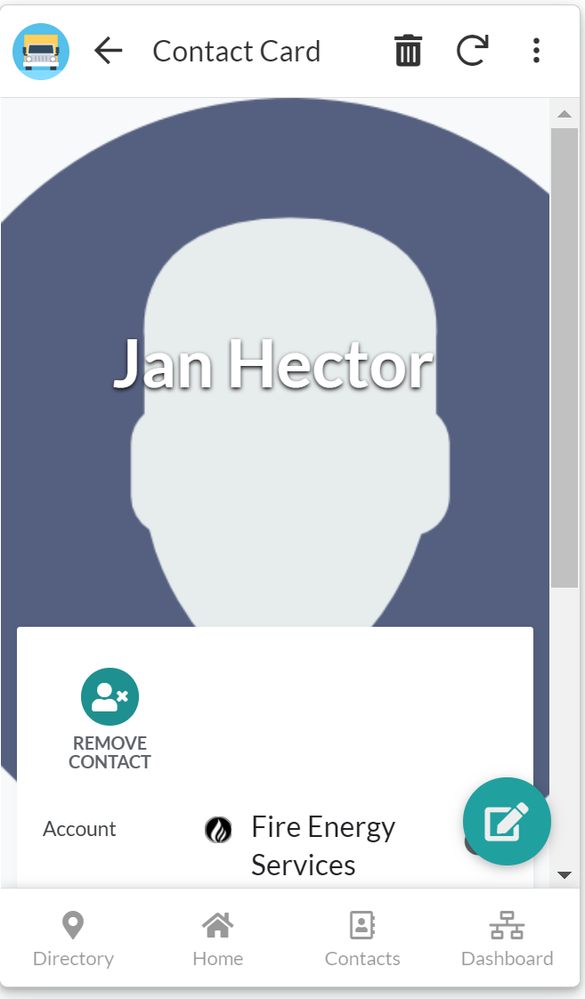
- Mark as New
- Bookmark
- Subscribe
- Mute
- Subscribe to RSS Feed
- Permalink
- Report Inappropriate Content
- Mark as New
- Bookmark
- Subscribe
- Mute
- Subscribe to RSS Feed
- Permalink
- Report Inappropriate Content
Hey I just wanted to update you that support contacted me and it is in fact a bug and they’re going to have a fix next week ![]()
- Mark as New
- Bookmark
- Subscribe
- Mute
- Subscribe to RSS Feed
- Permalink
- Report Inappropriate Content
- Mark as New
- Bookmark
- Subscribe
- Mute
- Subscribe to RSS Feed
- Permalink
- Report Inappropriate Content
Hey Nina! I’m sorry for my late reply. Been busy because of this end year holiday.
Anyway, good to hear from you! I’m so grateful that they have a quick response for this issue.
Let me take a look at your app after the bug is fixed, will you?
Happy holiday Nina!
Pada tanggal Kam, 31 Des 2020 pukul 02.37 Nina McAviney via AppSheet Creator Community <appsheet@discoursemail.com> menulis:
- Mark as New
- Bookmark
- Subscribe
- Mute
- Subscribe to RSS Feed
- Permalink
- Report Inappropriate Content
- Mark as New
- Bookmark
- Subscribe
- Mute
- Subscribe to RSS Feed
- Permalink
- Report Inappropriate Content
Hi Nina,
Just checking if this issue got eventually resolved? I am still facing the same issue.
-
!
1 -
Account
1,683 -
App Management
3,127 -
AppSheet
1 -
Automation
10,354 -
Bug
993 -
Data
9,709 -
Errors
5,758 -
Expressions
11,826 -
General Miscellaneous
1 -
Google Cloud Deploy
1 -
image and text
1 -
Integrations
1,619 -
Intelligence
580 -
Introductions
86 -
Other
2,926 -
Photos
1 -
Resources
542 -
Security
832 -
Templates
1,313 -
Users
1,563 -
UX
9,133
- « Previous
- Next »
| User | Count |
|---|---|
| 38 | |
| 35 | |
| 27 | |
| 23 | |
| 18 |

 Twitter
Twitter