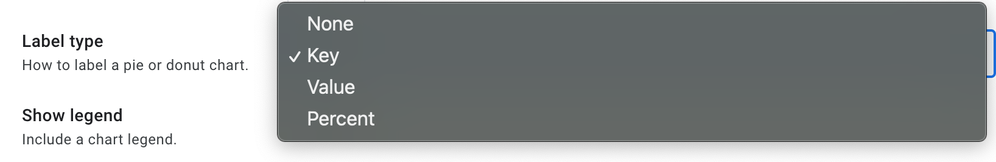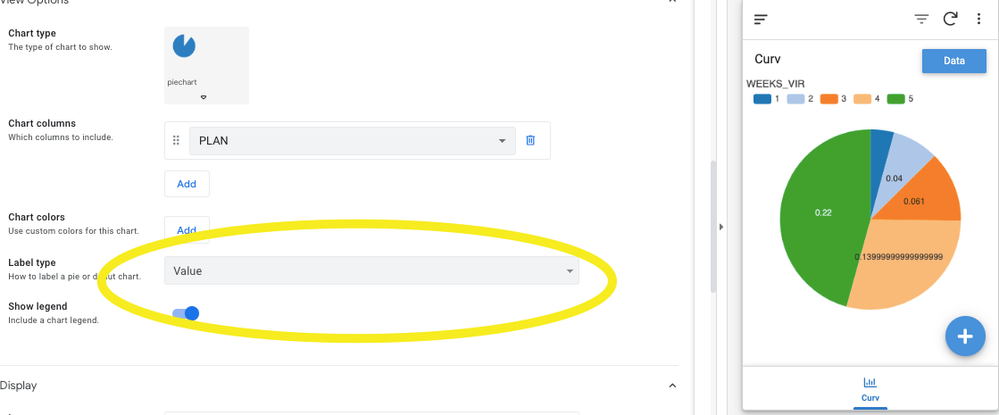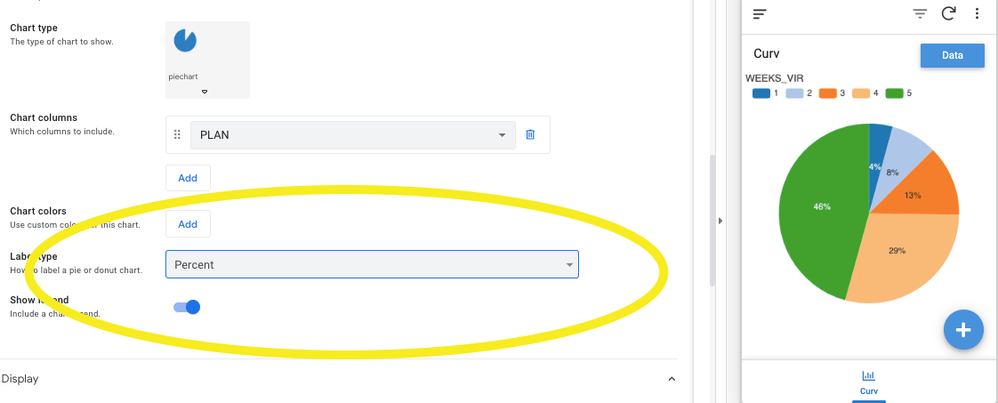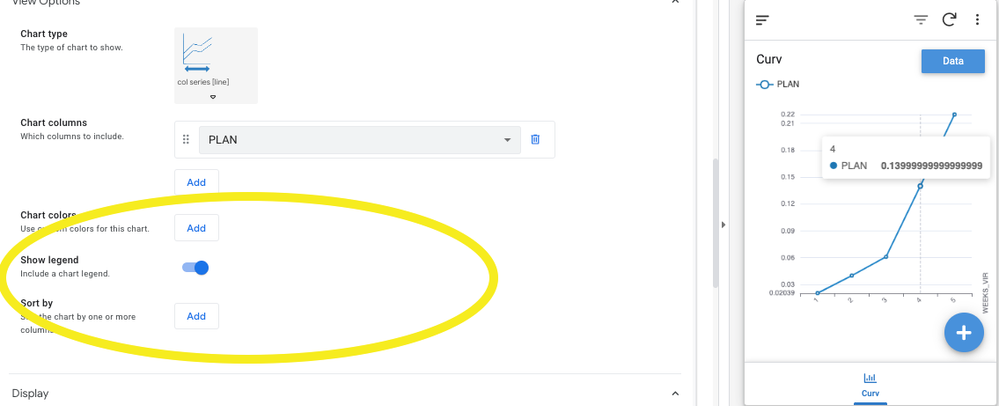- AppSheet
- AppSheet Forum
- AppSheet Q&A
- (IS IT A BUG ?) | The chart does not show the corr...
- Subscribe to RSS Feed
- Mark Topic as New
- Mark Topic as Read
- Float this Topic for Current User
- Bookmark
- Subscribe
- Mute
- Printer Friendly Page
- Mark as New
- Bookmark
- Subscribe
- Mute
- Subscribe to RSS Feed
- Permalink
- Report Inappropriate Content
- Mark as New
- Bookmark
- Subscribe
- Mute
- Subscribe to RSS Feed
- Permalink
- Report Inappropriate Content
There seems to be a difference in the values displayed in the chart and the values in the source table.
Take a look on the pics below..... see in column F5 the value is 0.14% for PLAN.
The detail view is correct but on the chart view got wrong value.
Is there anyone who can help ?
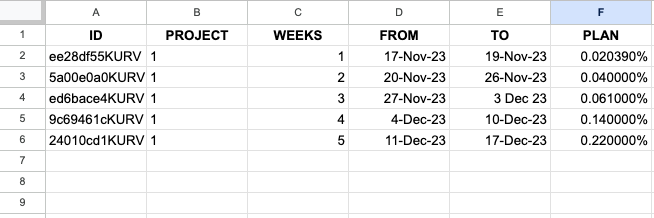
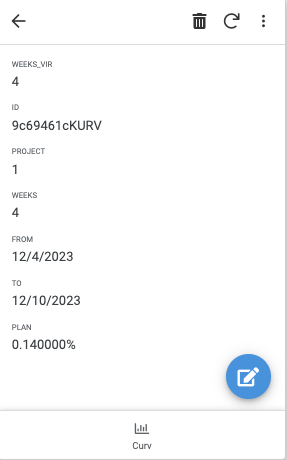
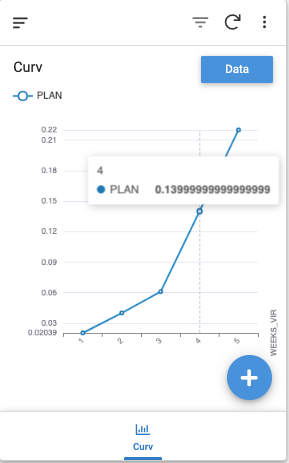
- Mark as New
- Bookmark
- Subscribe
- Mute
- Subscribe to RSS Feed
- Permalink
- Report Inappropriate Content
- Mark as New
- Bookmark
- Subscribe
- Mute
- Subscribe to RSS Feed
- Permalink
- Report Inappropriate Content
Is it possibly due to rounding differences? Do you have the decimal digits in the PLAN column set to 6? Or could you try wrapping the values in the spreadsheet with the ROUND() function?
Not sure if that'll fix anything, but a rounding error is all I can think of
- Mark as New
- Bookmark
- Subscribe
- Mute
- Subscribe to RSS Feed
- Permalink
- Report Inappropriate Content
- Mark as New
- Bookmark
- Subscribe
- Mute
- Subscribe to RSS Feed
- Permalink
- Report Inappropriate Content
Do you have the decimal digits in the PLAN column set to 6?
- No, just using default setting
could you try wrapping the values in the spreadsheet with the ROUND() function?
- I have tried it but the result is still the same
I made this easily, using the initial settings and only using 1 table without formulas on spreadsheets and appsheets.I don't understand why the data could be different like that. At first I thought it was because there was an adjustment in the graph, but after trying using pie the results were still the same.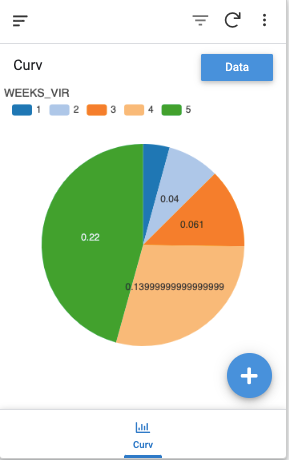
- Mark as New
- Bookmark
- Subscribe
- Mute
- Subscribe to RSS Feed
- Permalink
- Report Inappropriate Content
- Mark as New
- Bookmark
- Subscribe
- Mute
- Subscribe to RSS Feed
- Permalink
- Report Inappropriate Content
If you set this to a set amount of digits, say 2 or 3, do you still get this long 0.1399999999999999 value? Or do you get something else?
@RMS wrote:Do you have the decimal digits in the PLAN column set to 6?
- No, just using default setting
- Mark as New
- Bookmark
- Subscribe
- Mute
- Subscribe to RSS Feed
- Permalink
- Report Inappropriate Content
- Mark as New
- Bookmark
- Subscribe
- Mute
- Subscribe to RSS Feed
- Permalink
- Report Inappropriate Content
Iset to 2....
This is the result :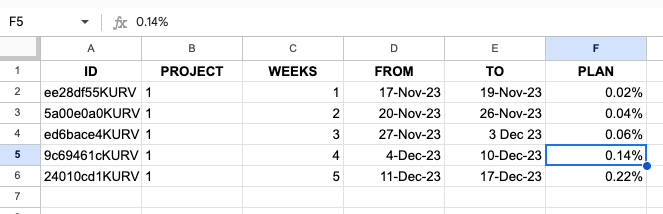
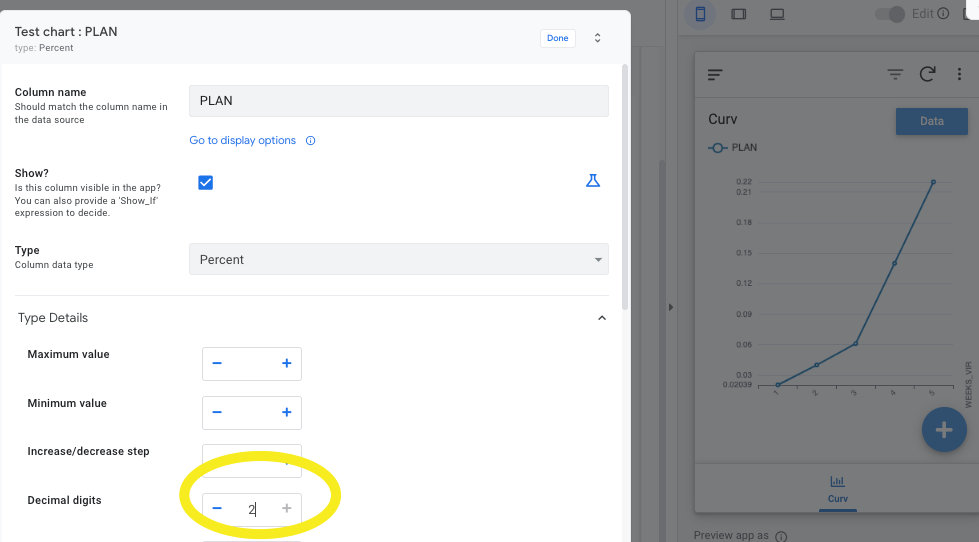
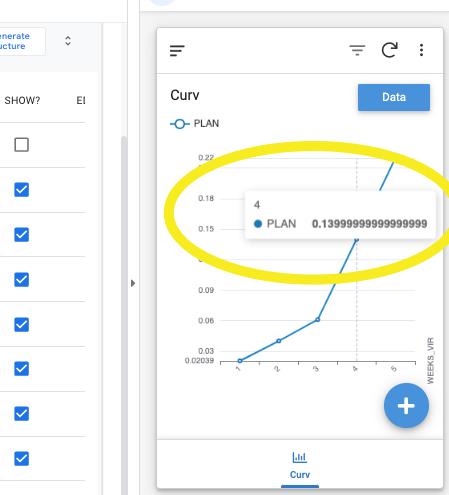
- Mark as New
- Bookmark
- Subscribe
- Mute
- Subscribe to RSS Feed
- Permalink
- Report Inappropriate Content
- Mark as New
- Bookmark
- Subscribe
- Mute
- Subscribe to RSS Feed
- Permalink
- Report Inappropriate Content
Hmmm.. last thing I would try is looking at your view settings, and maybe try Value or Percentage instead of whatever is currently selected as the label type. If that doesn't work, report a bug.
- Mark as New
- Bookmark
- Subscribe
- Mute
- Subscribe to RSS Feed
- Permalink
- Report Inappropriate Content
- Mark as New
- Bookmark
- Subscribe
- Mute
- Subscribe to RSS Feed
- Permalink
- Report Inappropriate Content
As u wish ....
This is for the pie style :
And this is for the curve col series style (no option for label type) :
- Mark as New
- Bookmark
- Subscribe
- Mute
- Subscribe to RSS Feed
- Permalink
- Report Inappropriate Content
- Mark as New
- Bookmark
- Subscribe
- Mute
- Subscribe to RSS Feed
- Permalink
- Report Inappropriate Content
Sorry I am out of ideas. Seems like a rounding issue in the spreadsheet data, but it ROUND() isn't working, then beats me.
-
Account
1,677 -
App Management
3,099 -
AppSheet
1 -
Automation
10,323 -
Bug
983 -
Data
9,676 -
Errors
5,733 -
Expressions
11,779 -
General Miscellaneous
1 -
Google Cloud Deploy
1 -
image and text
1 -
Integrations
1,610 -
Intelligence
578 -
Introductions
85 -
Other
2,904 -
Photos
1 -
Resources
538 -
Security
827 -
Templates
1,309 -
Users
1,559 -
UX
9,110
- « Previous
- Next »
| User | Count |
|---|---|
| 43 | |
| 27 | |
| 24 | |
| 22 | |
| 13 |

 Twitter
Twitter