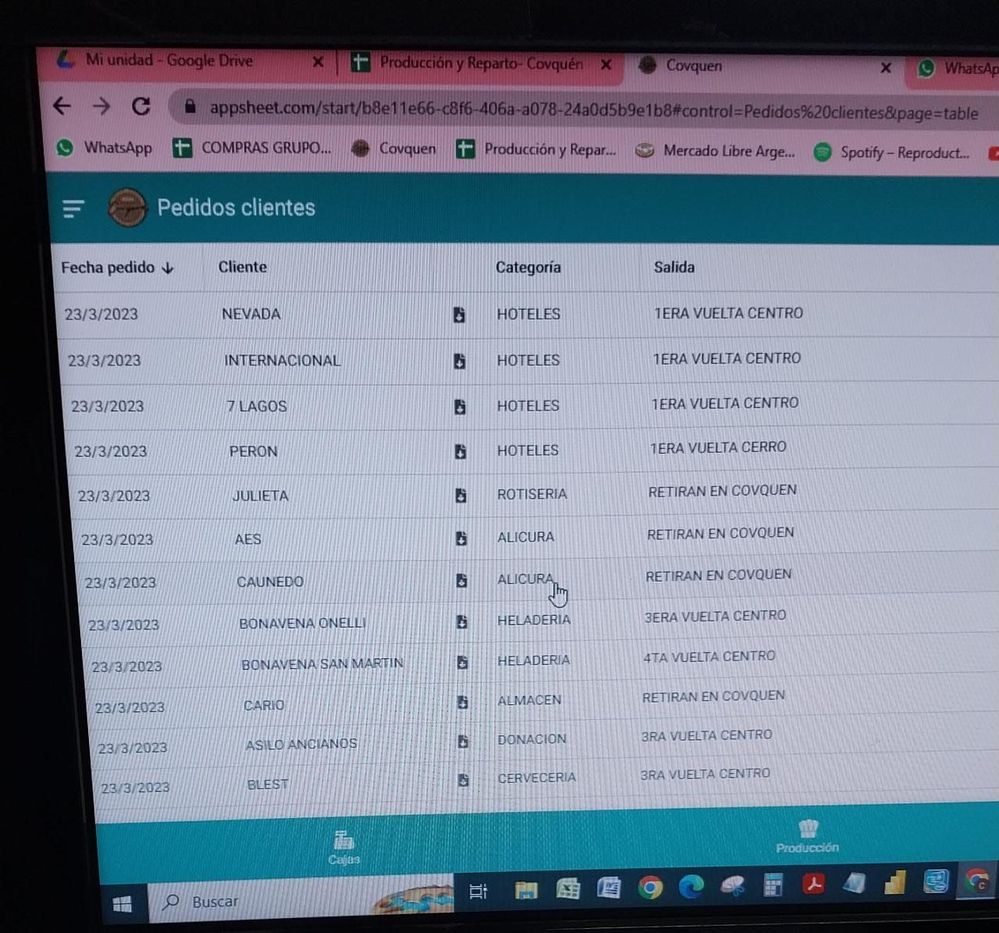- AppSheet
- AppSheet Forum
- AppSheet Q&A
- The data was not stored in the table.
- Subscribe to RSS Feed
- Mark Topic as New
- Mark Topic as Read
- Float this Topic for Current User
- Bookmark
- Subscribe
- Mute
- Printer Friendly Page
- Mark as New
- Bookmark
- Subscribe
- Mute
- Subscribe to RSS Feed
- Permalink
- Report Inappropriate Content
- Mark as New
- Bookmark
- Subscribe
- Mute
- Subscribe to RSS Feed
- Permalink
- Report Inappropriate Content
What happened is very serious and it is not the first time it has happened.
The data uploaded by a user was not uploaded to the google sheet table.
I already made the claim previously but they only tell me that it is a cache cleaning problem. Doesn't seem like a serious answer to me.
Here is the screenshot of the data uploaded by the user. They are not reflected in the sheet.
- Labels:
-
Errors
- Mark as New
- Bookmark
- Subscribe
- Mute
- Subscribe to RSS Feed
- Permalink
- Report Inappropriate Content
- Mark as New
- Bookmark
- Subscribe
- Mute
- Subscribe to RSS Feed
- Permalink
- Report Inappropriate Content
Do you have a number shown next to the sync icon?
Do you have "Delayed Sync" turned ON?
- Mark as New
- Bookmark
- Subscribe
- Mute
- Subscribe to RSS Feed
- Permalink
- Report Inappropriate Content
- Mark as New
- Bookmark
- Subscribe
- Mute
- Subscribe to RSS Feed
- Permalink
- Report Inappropriate Content
Hello Joseph
Do you have a number shown next to the sync icon? Yes
Do you have "Delayed Sync" turned ON? Yes.
- Mark as New
- Bookmark
- Subscribe
- Mute
- Subscribe to RSS Feed
- Permalink
- Report Inappropriate Content
- Mark as New
- Bookmark
- Subscribe
- Mute
- Subscribe to RSS Feed
- Permalink
- Report Inappropriate Content
Thanks.
This number indicates roughly the number of changes that are still needed to be written the database (in your case the Google Sheet). You either wait till it decrements to zero or force the synchronization in the foreground by clicking on the icon.
If the counter does not decrement, and even keeps incrementing with every new change or addition of records, or if you click the button and get sync errors, then we should investigate what keeps your app from syncing. This could be the result of certain types of changes you introduce to the app definition like changing the table's column structure, while the user has still been using an older version, and in that case you'd need to launch recovery mode to collect the changes introduced by the user or reset (eliminate) the user changes and ask him to do them again with the new version.
Look here:
Errors and warnings during Sync - AppSheet Help
Reset AppSheet - AppSheet Help
- Mark as New
- Bookmark
- Subscribe
- Mute
- Subscribe to RSS Feed
- Permalink
- Report Inappropriate Content
- Mark as New
- Bookmark
- Subscribe
- Mute
- Subscribe to RSS Feed
- Permalink
- Report Inappropriate Content
The number disappeared, that is, it reached zero.
That would not be the problem.
- Mark as New
- Bookmark
- Subscribe
- Mute
- Subscribe to RSS Feed
- Permalink
- Report Inappropriate Content
- Mark as New
- Bookmark
- Subscribe
- Mute
- Subscribe to RSS Feed
- Permalink
- Report Inappropriate Content
So you have: 1. zero pending sync, 2. records appearing on the user's view AND 3. these same records are absent in the source table?!
- Mark as New
- Bookmark
- Subscribe
- Mute
- Subscribe to RSS Feed
- Permalink
- Report Inappropriate Content
- Mark as New
- Bookmark
- Subscribe
- Mute
- Subscribe to RSS Feed
- Permalink
- Report Inappropriate Content
Yes.
Anyway, the data is no longer anywhere. The upload was done a couple of hours ago and it never hit the table. I checked it in the history of the source table.
- Mark as New
- Bookmark
- Subscribe
- Mute
- Subscribe to RSS Feed
- Permalink
- Report Inappropriate Content
- Mark as New
- Bookmark
- Subscribe
- Mute
- Subscribe to RSS Feed
- Permalink
- Report Inappropriate Content
These records have to exist somewhere. A part from the sheet, can any other user see these records in the same view?
- Mark as New
- Bookmark
- Subscribe
- Mute
- Subscribe to RSS Feed
- Permalink
- Report Inappropriate Content
- Mark as New
- Bookmark
- Subscribe
- Mute
- Subscribe to RSS Feed
- Permalink
- Report Inappropriate Content
No user can see them. I checked the version history of the App and no finds either.
If they had been loaded and deleted, a change would have been recorded in the version history. And in the time that the user made this load there is no change.
- Mark as New
- Bookmark
- Subscribe
- Mute
- Subscribe to RSS Feed
- Permalink
- Report Inappropriate Content
- Mark as New
- Bookmark
- Subscribe
- Mute
- Subscribe to RSS Feed
- Permalink
- Report Inappropriate Content
I don't know. Perhaps another colleague can bring in more insight.
- Mark as New
- Bookmark
- Subscribe
- Mute
- Subscribe to RSS Feed
- Permalink
- Report Inappropriate Content
- Mark as New
- Bookmark
- Subscribe
- Mute
- Subscribe to RSS Feed
- Permalink
- Report Inappropriate Content
Thanks Joseph.
Hopefully someone can give me an answer because the problem is serious and in this App it is not the first time it has happened.
I have never had it before with any app.
- Mark as New
- Bookmark
- Subscribe
- Mute
- Subscribe to RSS Feed
- Permalink
- Report Inappropriate Content
- Mark as New
- Bookmark
- Subscribe
- Mute
- Subscribe to RSS Feed
- Permalink
- Report Inappropriate Content
Do not send me these messages when you are clear that they did not solve anything.
Hi Maria_Pizarro,
Your topic recently received replies.
Topic: The data was not stored in the table.
Date: 03-22-2023 02:49 PM
Did it solve your problem?
mark one as an Accepted Solution.
This helps others find helpful answers in the community too!
- Mark as New
- Bookmark
- Subscribe
- Mute
- Subscribe to RSS Feed
- Permalink
- Report Inappropriate Content
- Mark as New
- Bookmark
- Subscribe
- Mute
- Subscribe to RSS Feed
- Permalink
- Report Inappropriate Content
Hi there,
@Maria_Pizarro , please note that it is an automated forum mail response , just ignore it. It was not somebody who sent that email.
@Community , i think the issue is possible. I had this kind of feedback from my users in the last two weeks , about adding rows , and later those informations disappearing from app. I did not believe them at first , but now I think they are right. It took me and my users about 30 tries with testing rows added, until it happened again so i can witness. The result...nothing in google sheets , not even a blank row. I checked everything based on previous experiences and this community.
I did not believe at first it could be possible,but after I remembered that in the last months there were other other very big and announced bugs too.
It seems lately that what was safe for years in our apps, it can brake any moment now , without us having a clue (a change announcement or something) until it is to late to recover or prepare a workaround.
So to this thread , I say it is possible, unfortunately. A year ago , i would have said it is impossible. I have lost a lot of informations and days of work this year , than in the last 3 years, all because of unexplained, unannounced bugs, unannounced changes, etc. , in apps that worked just fine for a log time.
Sorry I have gone off topic, I have no idea of a solution (I have the same issue, along other new issues unresolved).
Community is losing fate in the current google team, and I think frustration is building up . I recently had for the first time the thought to ditch appsheet from our company,after years of implementing it.
- Mark as New
- Bookmark
- Subscribe
- Mute
- Subscribe to RSS Feed
- Permalink
- Report Inappropriate Content
- Mark as New
- Bookmark
- Subscribe
- Mute
- Subscribe to RSS Feed
- Permalink
- Report Inappropriate Content
@Maria_Pizarro , does your added rows contain images or files?
In my case , it's rows with images that "dissapear" , added as child rows to be exact.
I am hopping to find a common nominator
-
!
1 -
Account
1,686 -
App Management
3,136 -
AppSheet
1 -
Automation
10,369 -
Bug
994 -
Data
9,717 -
Errors
5,767 -
Expressions
11,834 -
General Miscellaneous
1 -
Google Cloud Deploy
1 -
image and text
1 -
Integrations
1,622 -
Intelligence
580 -
Introductions
86 -
Other
2,930 -
Photos
1 -
Resources
542 -
Security
833 -
Templates
1,315 -
Users
1,565 -
UX
9,138
- « Previous
- Next »
| User | Count |
|---|---|
| 36 | |
| 34 | |
| 27 | |
| 23 | |
| 18 |

 Twitter
Twitter