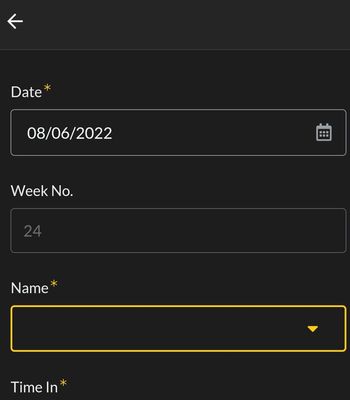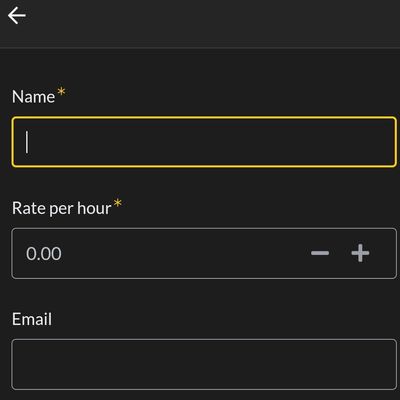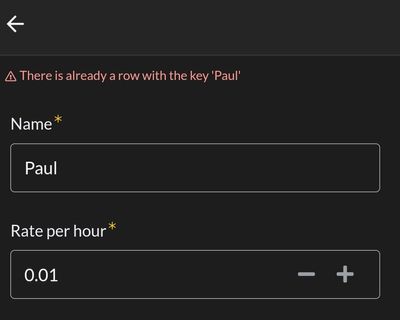- AppSheet
- AppSheet Forum
- AppSheet Q&A
- Timesheet app
- Subscribe to RSS Feed
- Mark Topic as New
- Mark Topic as Read
- Float this Topic for Current User
- Bookmark
- Subscribe
- Mute
- Printer Friendly Page
- Mark as New
- Bookmark
- Subscribe
- Mute
- Subscribe to RSS Feed
- Permalink
- Report Inappropriate Content
- Mark as New
- Bookmark
- Subscribe
- Mute
- Subscribe to RSS Feed
- Permalink
- Report Inappropriate Content
Hi All,
I Built a time sheet app a number of years back together with many other projects. However I'm rusty. The time sheet has worked until the 19.05.22 when a number of issues appeared and cant seem to have it resolved. The issue stems from the Clock In screen > Name Slice, where we are now unable to add employee names. Help appreciated.
- Labels:
-
Errors
- Mark as New
- Bookmark
- Subscribe
- Mute
- Subscribe to RSS Feed
- Permalink
- Report Inappropriate Content
- Mark as New
- Bookmark
- Subscribe
- Mute
- Subscribe to RSS Feed
- Permalink
- Report Inappropriate Content
Please share screenshots of your app and describe the behavior in more detail so that community members could help.
- Mark as New
- Bookmark
- Subscribe
- Mute
- Subscribe to RSS Feed
- Permalink
- Report Inappropriate Content
- Mark as New
- Bookmark
- Subscribe
- Mute
- Subscribe to RSS Feed
- Permalink
- Report Inappropriate Content
Please see below images
Pic 1
pic 2
pic 3
pic 4
Prior to the issue we would add a name. This name would IF previously entered would appear in the list of pic 2. This is not happening. When adding new we receive warning as pic 4.
Please let me know if there is more info required. Thanks.
- Mark as New
- Bookmark
- Subscribe
- Mute
- Subscribe to RSS Feed
- Permalink
- Report Inappropriate Content
- Mark as New
- Bookmark
- Subscribe
- Mute
- Subscribe to RSS Feed
- Permalink
- Report Inappropriate Content
You cannot have your Name column as key. Have a separate key column with UNIQUEID() in its Initial Value.
- Mark as New
- Bookmark
- Subscribe
- Mute
- Subscribe to RSS Feed
- Permalink
- Report Inappropriate Content
- Mark as New
- Bookmark
- Subscribe
- Mute
- Subscribe to RSS Feed
- Permalink
- Report Inappropriate Content
Hi Joseph,
Possibly, but I'm not sure as this did not previously cause the problem. Making changes could lead me down a dark path.
Playing around for the past hour or more to try and recall the process. Why is location list showing fine when this is KEY, while Employees are not? We need name to show previous employee names to pick from.
Paul
- Mark as New
- Bookmark
- Subscribe
- Mute
- Subscribe to RSS Feed
- Permalink
- Report Inappropriate Content
- Mark as New
- Bookmark
- Subscribe
- Mute
- Subscribe to RSS Feed
- Permalink
- Report Inappropriate Content
Hello Paul,
It worked fine until you needed to add another Paul record, and keys cannot have duplicate values. For this and for showing names please read these guides:
- Mark as New
- Bookmark
- Subscribe
- Mute
- Subscribe to RSS Feed
- Permalink
- Report Inappropriate Content
- Mark as New
- Bookmark
- Subscribe
- Mute
- Subscribe to RSS Feed
- Permalink
- Report Inappropriate Content
Thanks for your reply Joseph.
I understand it is way better to have a UniqueID, but our list of names are limited. Even so, I have tried to get the app working by adding a new ID column to the Employee spreadsheet and Timesheet spreadsheet. However I dont see any instruction online for linking theses or how the whole spreadshhets are linked to enable this to work. Not sure why it works for the Location Names without an UniqueID.
- Mark as New
- Bookmark
- Subscribe
- Mute
- Subscribe to RSS Feed
- Permalink
- Report Inappropriate Content
- Mark as New
- Bookmark
- Subscribe
- Mute
- Subscribe to RSS Feed
- Permalink
- Report Inappropriate Content
Hi Paul,
Same answer, keys cannot have duplicates. Please read the two guides in my last comment.
How the tables are linked? First, please also read the guides below:
-
!
1 -
Account
1,683 -
App Management
3,126 -
AppSheet
1 -
Automation
10,353 -
Bug
992 -
Data
9,708 -
Errors
5,757 -
Expressions
11,823 -
General Miscellaneous
1 -
Google Cloud Deploy
1 -
image and text
1 -
Integrations
1,619 -
Intelligence
580 -
Introductions
86 -
Other
2,925 -
Photos
1 -
Resources
542 -
Security
832 -
Templates
1,313 -
Users
1,563 -
UX
9,131
- « Previous
- Next »
| User | Count |
|---|---|
| 40 | |
| 34 | |
| 29 | |
| 23 | |
| 17 |

 Twitter
Twitter