- AppSheet
- AppSheet Forum
- AppSheet Q&A
- Timestamp via Call a Script Automation
- Subscribe to RSS Feed
- Mark Topic as New
- Mark Topic as Read
- Float this Topic for Current User
- Bookmark
- Subscribe
- Mute
- Printer Friendly Page
- Mark as New
- Bookmark
- Subscribe
- Mute
- Subscribe to RSS Feed
- Permalink
- Report Inappropriate Content
- Mark as New
- Bookmark
- Subscribe
- Mute
- Subscribe to RSS Feed
- Permalink
- Report Inappropriate Content
Hi guys~
I have a Daily Time Record App and here is the scenario:
Under the Table 'LOGSHEET'
We have a single device wherein each logging employee will input his/her:
[Employee ID]
[Employee Image]
[Location]
[DATE] and [TIMESTAMP] are ticked as not Editable of course to avoid changes..
However, it's been discovered recently that some employees manipulate their logs by changing the device's time so their logs show they're on time when they're actually not.
I have read in previous posts/threads that it has not yet been resolved so far...
I was thinking doing another timestamp type that we can call [ACTUAL TIMESTAMP] but its formula will not be under App Formula or Initial Value but rather a Timestamp value that will be derived by using automation (Call a Script) function.
My current Appscript is shown below:
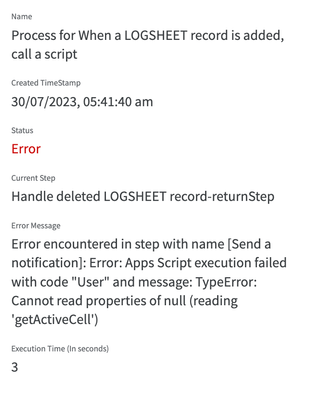
- Labels:
-
Automation
- Mark as New
- Bookmark
- Subscribe
- Mute
- Subscribe to RSS Feed
- Permalink
- Report Inappropriate Content
- Mark as New
- Bookmark
- Subscribe
- Mute
- Subscribe to RSS Feed
- Permalink
- Report Inappropriate Content
When you edit a cell getActiveCell() returns a value.
When you are in the AppSheet and from there the value of a cell is changed, the OnEdit() is not activated and even if it does, there is no active cell.
Try to get Greenwich Mean Time from a webpage similar to: https://time.is/
(but return it to the script) and correct it based on the local differential.
- Mark as New
- Bookmark
- Subscribe
- Mute
- Subscribe to RSS Feed
- Permalink
- Report Inappropriate Content
- Mark as New
- Bookmark
- Subscribe
- Mute
- Subscribe to RSS Feed
- Permalink
- Report Inappropriate Content
Maybe it will help you:
function getRemoteDateTime(url) {
// Create a new XMLHttpRequest object.
var xhr = new XMLHttpRequest();
// Set the request method to GET.
xhr.open("GET", url);
// Send the request.
xhr. send();
// Wait for the response.
xhr.onload = function() {
if (xhr.status === 200) {
// The request was successful.
var date = new Date(xhr.responseText);
return date;
} else {
// The request failed.
throw new Error("Error getting remote date and time: " + xhr.status);
}
};
// Handle the error case.
xhr.onerror = function() {
throw new Error("Error getting remote date and time: " + xhr.status);
};
}
and call:
var date = getRemoteDateTime("https://www.google.com");
from Google Script
The function is called from an AppSheet bot and the returned value is stored in the Sheet from the AppSheet.
- Mark as New
- Bookmark
- Subscribe
- Mute
- Subscribe to RSS Feed
- Permalink
- Report Inappropriate Content
- Mark as New
- Bookmark
- Subscribe
- Mute
- Subscribe to RSS Feed
- Permalink
- Report Inappropriate Content
The solution here is way easier than you're making it.
Use the 'return value' option in the call-a-script task. Your app script function can be as simple as:
function getTimestamp(){
return (new Date()).toLocaleString()
}Then add a 2nd task to your bot to set the column value to the value returned from the script task.
Additional info: onEdit() doesn't catch changes made by Appsheet, you'd have to use onChange()
- Mark as New
- Bookmark
- Subscribe
- Mute
- Subscribe to RSS Feed
- Permalink
- Report Inappropriate Content
- Mark as New
- Bookmark
- Subscribe
- Mute
- Subscribe to RSS Feed
- Permalink
- Report Inappropriate Content
Another possible option could be to use a webhook bot using AppSheet API to set the [ACTUAL TIMESTAMP] . The bot can trigger on add of a new record.
The webhook body can be something like below
{
"Action": "Edit",
"Properties": {
"Locale": "en-US",
"Location": "47.623098, -122.330184",
"Timezone": "Pacific Standard Time",
},
"Rows": [
{
"Key column": "<<[Key Column]>>",
"ACTUAL TIMESTAMP": "<<NOW()>>"
}
]
}
Please change locale, location, Timezone and key column parameters as per requirement.
-
!
1 -
Account
1,679 -
App Management
3,116 -
AppSheet
1 -
Automation
10,333 -
Bug
984 -
Data
9,689 -
Errors
5,741 -
Expressions
11,804 -
General Miscellaneous
1 -
Google Cloud Deploy
1 -
image and text
1 -
Integrations
1,615 -
Intelligence
578 -
Introductions
85 -
Other
2,914 -
Photos
1 -
Resources
541 -
Security
830 -
Templates
1,309 -
Users
1,561 -
UX
9,123
- « Previous
- Next »
| User | Count |
|---|---|
| 44 | |
| 35 | |
| 25 | |
| 24 | |
| 15 |

 Twitter
Twitter