This website uses Cookies. Click Accept to agree to our website's cookie use as described in our Privacy Policy. Click Preferences to customize your cookie settings.
Turn on suggestions
Auto-suggest helps you quickly narrow down your search results by suggesting possible matches as you type.
Showing results for
- AppSheet
- AppSheet Forum
- AppSheet Q&A
- Tips on Azure Active Directory Usage
Topic Options
- Subscribe to RSS Feed
- Mark Topic as New
- Mark Topic as Read
- Float this Topic for Current User
- Bookmark
- Subscribe
- Mute
- Printer Friendly Page
Solved

Post Options
- Mark as New
- Bookmark
- Subscribe
- Mute
- Subscribe to RSS Feed
- Permalink
- Report Inappropriate Content
Reply posted on
--/--/---- --:-- AM
Post Options
- Mark as New
- Bookmark
- Subscribe
- Mute
- Subscribe to RSS Feed
- Permalink
- Report Inappropriate Content
The official article on Azure Active Directory integration is very short. Especially mysterious is the phrase “You may need to first configure your Active Directory enable API access.” I have not been able to get AD integration to work yet. Here’s what I have done so far:
- Create a new Azure Active Directory tenant. Let’s say I used the account testXYZ@live.com to administer tenant. This was done at the Free service level if that matters.
- Created some users and groups.
joe@mytenant.onmicrosoft.com User |member of> Inventory Group |member of> of AD-Test Group - Signed into AppSheet using a different developer account. me@mycompany.com. I suspect this might be part of the problem.
- Added the domain to AppSheet. AppSheet prompted me and I used testXYZ@live.com (admin for the tenant) account when prompted by AppSheet. This appears to work. I named it active_directory-1
- In my test app (Test AD) I added the authorization domain just created. Appears to work.
- Tried to add the group AD-Test group to the app’s domain authentication. I expected a pull down list to let me select a group. That’s why AppSheet would need access to the group list, right?
Do I need to be logged into the AppSheet editor using the same account I used to add the AD source? I could see that since a request to get a list of groups would have to be authenticated somehow. I would think that AppSheet would save the credentials used to access AD like it does for data sources.
Anyway, I could use some help with this. If you have AD working, how did you do it?
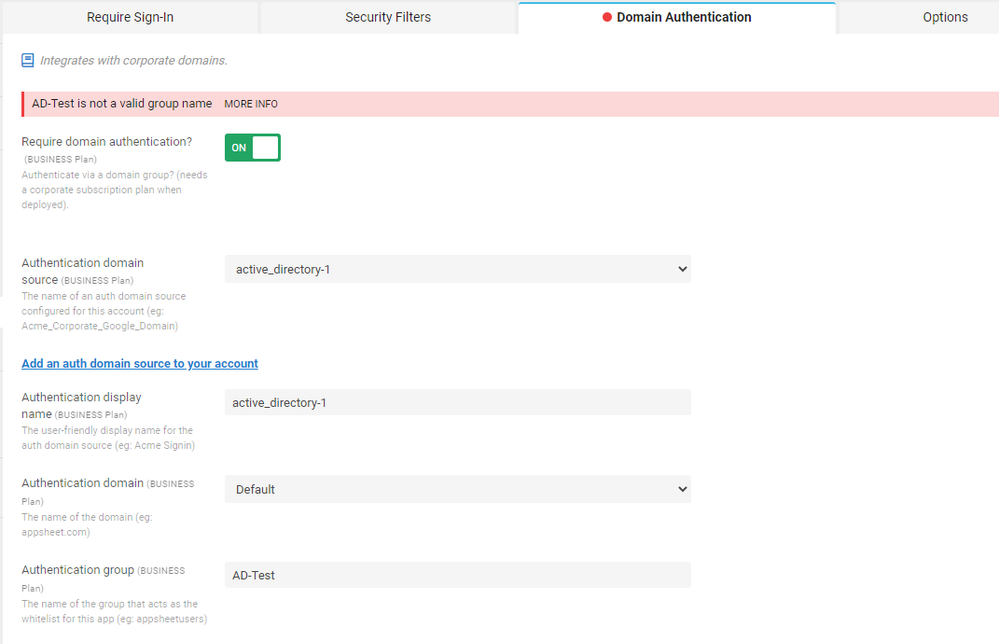
0
0
477
Topic Labels
- Labels:
-
Security
0 REPLIES 0
Top Labels in this Space
-
Account
1,677 -
App Management
3,100 -
AppSheet
1 -
Automation
10,325 -
Bug
984 -
Data
9,677 -
Errors
5,733 -
Expressions
11,782 -
General Miscellaneous
1 -
Google Cloud Deploy
1 -
image and text
1 -
Integrations
1,610 -
Intelligence
578 -
Introductions
85 -
Other
2,906 -
Photos
1 -
Resources
538 -
Security
828 -
Templates
1,309 -
Users
1,559 -
UX
9,112
- « Previous
- Next »
Top Solution Authors
| User | Count |
|---|---|
| 43 | |
| 28 | |
| 24 | |
| 21 | |
| 13 |

 Twitter
Twitter