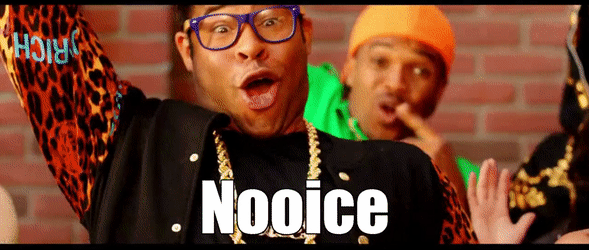- AppSheet
- :
- AppSheet Forum
- :
- AppSheet Q&A
- :
- Re: Trigger Bot only when table is updated through...
- Subscribe to RSS Feed
- Mark Topic as New
- Mark Topic as Read
- Float this Topic for Current User
- Bookmark
- Subscribe
- Mute
- Printer Friendly Page
- Mark as New
- Bookmark
- Subscribe
- Mute
- Subscribe to RSS Feed
- Permalink
- Report Inappropriate Content
- Mark as New
- Bookmark
- Subscribe
- Mute
- Subscribe to RSS Feed
- Permalink
- Report Inappropriate Content
Hi all
Basically as the title says.
Is it possible to read out the name of a form view that was used to update a table?
I would like to create a bot that only fires when the table is updated, but only if the update was done by a specific form view.
Is this possible?
Thanks in advance.
Adrian
- Labels:
-
Automation
-
Expressions
- Mark as New
- Bookmark
- Subscribe
- Mute
- Subscribe to RSS Feed
- Permalink
- Report Inappropriate Content
- Mark as New
- Bookmark
- Subscribe
- Mute
- Subscribe to RSS Feed
- Permalink
- Report Inappropriate Content
Please try below approach.
1. Please add a number type column called say [SpecificForm] with initial value 0 and show_if turned off. This column needs to be added in the table where the specific form is based and needs to be included in its slice, if the form is slice based.
2. Create a data change action called say "Form Trigger" on this table that changes the column [SpecificForm] with the expression
IFS(CONTEXT("View")="The one specific Form",[SpecificForm]+1)
3. In the BOT automation , please add a condition
AND([_THISROW_BEFORE].[SpecificForm]<>[_THISROW_AFTER].[SpecificForm], ISNOTBLANK([_THISROW_AFTER].[SpecificForm]))
4. If there are existing rows in the table, please set the initial value of newly added column [SpecificForm] to 0 in the backend for those rows.
You may need some tweaks depending on how exactly the app is configured.
- Mark as New
- Bookmark
- Subscribe
- Mute
- Subscribe to RSS Feed
- Permalink
- Report Inappropriate Content
- Mark as New
- Bookmark
- Subscribe
- Mute
- Subscribe to RSS Feed
- Permalink
- Report Inappropriate Content
I use a similar method, except I use a text column.
For me, it makes clearer sense to put a word (or phrase) in the text column as the trigger for the automation.
- [Automation_Trigger] = "Send Invoice"
- [Automation_Trigger] = "Email Client"
- Etc.
Same thing, different way. 😉 #GottaLoveAppSheet
Another benefit of using a Text column:
- My automation trigger becomes a simple equality: [Automation_Trigger] = "Email Client"
- no need to check [_ThisRow_Before] or anything.
----------------------------------------------------------------
Just thought of another thing: having a blank field that's a text type on a row, gives me space to set a temporary variable if I need to.
One re-purpose of the [Automation_Trigger] column I've done in the past, is to utilize it in a way to allow someone to "Reset" a field after they've changed it. Something like:
- Hit the toggle to "update the date of the meeting"
- The date field becomes quick-editable
- Click the confirm button to save
- Click the cancel button to undo your change
It's the presence of that extra text field, with no other purpose really, that gives me the space to hold that temporary variable (the original date of the meeting) - so if a person cancels their edit (and they've already changed the value), we can put things back where they were... because we've got that value stored in the [Automation_Trigger] column.
Many MANY uses for an extra column like this; so much so I've got 2 in my standard starting template.
You can learn how to create a similar (cancel button for quick edits) here
- Mark as New
- Bookmark
- Subscribe
- Mute
- Subscribe to RSS Feed
- Permalink
- Report Inappropriate Content
- Mark as New
- Bookmark
- Subscribe
- Mute
- Subscribe to RSS Feed
- Permalink
- Report Inappropriate Content
Hi @MultiTech ,
Thank you. Always good to know options. Could you update how the trigger works if the same BOT needs to be fired multiple times? What will be trigger in such cases? If email is to be sent multiple times for example on the same record?
- Mark as New
- Bookmark
- Subscribe
- Mute
- Subscribe to RSS Feed
- Permalink
- Report Inappropriate Content
- Mark as New
- Bookmark
- Subscribe
- Mute
- Subscribe to RSS Feed
- Permalink
- Report Inappropriate Content
I would configure the bot to send the emails, since we've got a list of emails.
One record, one trigger - of course there's bound to be nuance that will need to be taken into consideration.
But generally I find this sort of setup much easier to implement into the flow of my app. Things become pretty straight-forward:
The automation triggering action (the one putting the keyword into the [Automation_Trigger] column) has a condition on it so it only fires off when I need it too - and these conditions are usually pretty easy (order status = complete, etc.)
----------------------------------------------------------------------
If you had X number of records, each needing an automation to run, this setup would work the same way - because the trigger is per record.
- Mark as New
- Bookmark
- Subscribe
- Mute
- Subscribe to RSS Feed
- Permalink
- Report Inappropriate Content
- Mark as New
- Bookmark
- Subscribe
- Mute
- Subscribe to RSS Feed
- Permalink
- Report Inappropriate Content
Hi @MultiTech ,
Thank you very much. Will keep in mind your suggestions for sure. Always good to know alternative thinking and options. I learned to use the number column from the following part of the help article and I have so far found it working in majority situations, especially if the record is to be emailed multiple times.
Since there are good insights from you in this post thread, just thought of adding this perspective also for any future reader of the thread.
Help Article : Example automations - AppSheet Help
- Mark as New
- Bookmark
- Subscribe
- Mute
- Subscribe to RSS Feed
- Permalink
- Report Inappropriate Content
- Mark as New
- Bookmark
- Subscribe
- Mute
- Subscribe to RSS Feed
- Permalink
- Report Inappropriate Content
That method, from the documentation, brings with it the ability to count the number of times an email has been sent. #Nice
That's much simpler than how I do it (creating an enumlist column to hold a list of values, where the value is a timestamp + some helpful data).
- Mark as New
- Bookmark
- Subscribe
- Mute
- Subscribe to RSS Feed
- Permalink
- Report Inappropriate Content
- Mark as New
- Bookmark
- Subscribe
- Mute
- Subscribe to RSS Feed
- Permalink
- Report Inappropriate Content
Btw, afaik, the new docs include some of the tips and tricks from the community
- Mark as New
- Bookmark
- Subscribe
- Mute
- Subscribe to RSS Feed
- Permalink
- Report Inappropriate Content
- Mark as New
- Bookmark
- Subscribe
- Mute
- Subscribe to RSS Feed
- Permalink
- Report Inappropriate Content
Yes, that is correct @SkrOYC . I have also seen links to Tips and Tricks in help documents.
- Mark as New
- Bookmark
- Subscribe
- Mute
- Subscribe to RSS Feed
- Permalink
- Report Inappropriate Content
- Mark as New
- Bookmark
- Subscribe
- Mute
- Subscribe to RSS Feed
- Permalink
- Report Inappropriate Content
Correct. Showing number of times email sent is an added advantage and incidentally, yes I have used that option as well.
- Mark as New
- Bookmark
- Subscribe
- Mute
- Subscribe to RSS Feed
- Permalink
- Report Inappropriate Content
- Mark as New
- Bookmark
- Subscribe
- Mute
- Subscribe to RSS Feed
- Permalink
- Report Inappropriate Content
Thanks to both of you @MultiTech @Suvrutt_Gurjar , that thread helped me a lot.
I'm now running into the following problem:
- Grouped Action
- Set [Automation_Trigger]="Yes"
- Open form to edit the row
- Bot
- Checks if [Automation_Trigger]="Yes"
- Add a row to another table
- Set [Automation_Trigger]=""
My problem is that it adds two rows to the other table. I guess because I update the table two times. I'm not able to come up with a solution for this. Could you guys help me out again?
Really appreciate your help.
Thanks a lot.
Adrian
- Mark as New
- Bookmark
- Subscribe
- Mute
- Subscribe to RSS Feed
- Permalink
- Report Inappropriate Content
- Mark as New
- Bookmark
- Subscribe
- Mute
- Subscribe to RSS Feed
- Permalink
- Report Inappropriate Content
You could have the first action of the grouped action, that is
Set [Automation_Trigger]="Yes" as an event action on the form save after you edit the row. You then do not need the grouped action. And the bot should trigger on [Automation_Trigger]="Yes"
- Mark as New
- Bookmark
- Subscribe
- Mute
- Subscribe to RSS Feed
- Permalink
- Report Inappropriate Content
- Mark as New
- Bookmark
- Subscribe
- Mute
- Subscribe to RSS Feed
- Permalink
- Report Inappropriate Content
I'm having a hard time getting my head around your solution. Could you elaborate more?
- Mark as New
- Bookmark
- Subscribe
- Mute
- Subscribe to RSS Feed
- Permalink
- Report Inappropriate Content
- Mark as New
- Bookmark
- Subscribe
- Mute
- Subscribe to RSS Feed
- Permalink
- Report Inappropriate Content
Sorry. I will try to be more elaborate .You are correct that for such tricky questions, requiring long responses, we can always have challenge understanding each other's descriptions. 🙂
It sounds you have a form that you edit when you mention
When you save this above described form form, you can invoke the action that sets
as an event action on form save event . Please see how you can set the form event actions in the footnote screenshot. Since you are setting this
action as an event action , you do not need a grouped action.
Footnote: Event actions automatically invoke when you perform the respective events without needing user to specifically invoke them. In this case, the "form save" event action automatically invokes when the user saves the form after editing. The screenshot below shows where you can configure the event action in the form view.
Related help article:
Hope this helps.
- Mark as New
- Bookmark
- Subscribe
- Mute
- Subscribe to RSS Feed
- Permalink
- Report Inappropriate Content
- Mark as New
- Bookmark
- Subscribe
- Mute
- Subscribe to RSS Feed
- Permalink
- Report Inappropriate Content
Thanks a lot, I understand that now. I didn't think about the Event Action that you can set in a form.
It works fine now. What I can't really get my head around is, that it still are two changes Syncing. Do these two syncs count as one update to the table, when the action is invoked through the Event Action?
- Mark as New
- Bookmark
- Subscribe
- Mute
- Subscribe to RSS Feed
- Permalink
- Report Inappropriate Content
- Mark as New
- Bookmark
- Subscribe
- Mute
- Subscribe to RSS Feed
- Permalink
- Report Inappropriate Content
Nice to know the progress.
I believe those two syncs are
1. Form save
2. The action to set the trigger column.
Could you confirm in spite of these 2 syncs shown, the row added is only one.
- Mark as New
- Bookmark
- Subscribe
- Mute
- Subscribe to RSS Feed
- Permalink
- Report Inappropriate Content
- Mark as New
- Bookmark
- Subscribe
- Mute
- Subscribe to RSS Feed
- Permalink
- Report Inappropriate Content
Yes, the row added is indeed only one. That made me curious, as the other solution (with the grouped action) also produces 2 syncs (and 2 added rows).
- Mark as New
- Bookmark
- Subscribe
- Mute
- Subscribe to RSS Feed
- Permalink
- Report Inappropriate Content
- Mark as New
- Bookmark
- Subscribe
- Mute
- Subscribe to RSS Feed
- Permalink
- Report Inappropriate Content
Instead of clearing the trigger word using an action inside the form save event, put the trigger clearing task as the first thing that the bot does.
So you have a form save event, with your automation trigger action inside it. Then you have an automation that's triggered by that, where the first thing it does is clear the trigger, then continue on and do whatever it was supposed to do.
With this setup, the trigger only produces one sink, as the clearing of the trigger word is part of the sink action that's happening on the server.
-
!
1 -
Account
1,687 -
App Management
3,144 -
AppSheet
1 -
Automation
10,388 -
Bug
1,002 -
Data
9,735 -
Errors
5,781 -
Expressions
11,859 -
General Miscellaneous
1 -
Google Cloud Deploy
1 -
image and text
1 -
Integrations
1,630 -
Intelligence
587 -
Introductions
87 -
Other
2,939 -
Photos
1 -
Resources
545 -
Security
837 -
Templates
1,321 -
Users
1,565 -
UX
9,141
- « Previous
- Next »
| User | Count |
|---|---|
| 37 | |
| 30 | |
| 29 | |
| 20 | |
| 18 |

 Twitter
Twitter