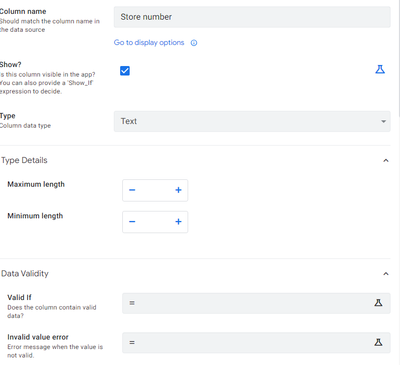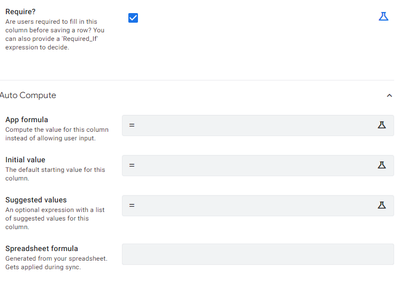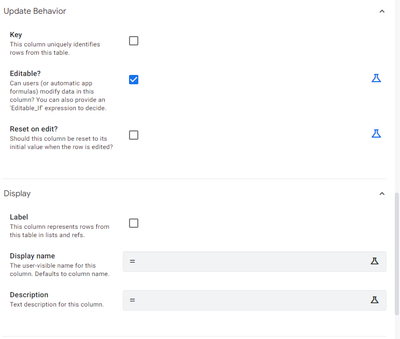- AppSheet
- AppSheet Forum
- AppSheet Q&A
- Trigger a task via an action
- Subscribe to RSS Feed
- Mark Topic as New
- Mark Topic as Read
- Float this Topic for Current User
- Bookmark
- Subscribe
- Mute
- Printer Friendly Page
- Mark as New
- Bookmark
- Subscribe
- Mute
- Subscribe to RSS Feed
- Permalink
- Report Inappropriate Content
- Mark as New
- Bookmark
- Subscribe
- Mute
- Subscribe to RSS Feed
- Permalink
- Report Inappropriate Content
Hi folks
I would like to trigger a pdf on change of a column, via a standard 'on update' bot, but I can't get the column to be editable, see below. I can't tell why, as it's not ref'd in sub-tables, it's not a key, it's not a label. If you can answer that, great.
Hi folks
I would like to trigger a pdf on change of a column, via a standard 'on update' bot, but I can't get the column to be editable, see below. I can't tell why, as it's not ref'd in sub-tables, it's not a key, it's not a label. If you can answer that, great.
So in the meantime I'm thinking ok, if a user makes a change in the database (excel in this case, I know, I know, they should be using the app only but client's old habits die hard), they can see that change reflected in the app, then manually generate the pdf to reflect that change. However, the actions that I can set can't be linked to an existing task.
Is there any way to do this? The 'send email' action doesn't allow for attaching a pdf.
Thanks in advance!
Chris
So in the meantime I'm thinking ok, if a user makes a change in the database (excel in this case, I know, I know, they should be using the app only but client's old habits die hard), they can see that change reflected in the app, then manually generate the pdf to reflect that change. However, the actions that I can set can't be linked to an existing task.
Is there any way to do this? The 'send email' action doesn't allow for attaching a pdf.
Thanks in advance!
Chris
- Labels:
-
Data
- Mark as New
- Bookmark
- Subscribe
- Mute
- Subscribe to RSS Feed
- Permalink
- Report Inappropriate Content
- Mark as New
- Bookmark
- Subscribe
- Mute
- Subscribe to RSS Feed
- Permalink
- Report Inappropriate Content
@Chris_Bean1 wrote:
The 'send email' action doesn't allow for attaching a pdf.
If you configure the send email task from a bot then you can do an attachment. As you already identified, old habits are hard to break. You are correct that the 'Action' of sending an email only opens your default email provider. You might want to look if you can include the PDF in in the body portion of the email by including it like this [DocumentColumn]. I have not tried it this way, so no guarantees this works.
In regard to the column not being editable, take a screenshot of the actual column settings rather than the table column view.
- Mark as New
- Bookmark
- Subscribe
- Mute
- Subscribe to RSS Feed
- Permalink
- Report Inappropriate Content
- Mark as New
- Bookmark
- Subscribe
- Mute
- Subscribe to RSS Feed
- Permalink
- Report Inappropriate Content
Ok - here are the screenshots of the editor...
- Mark as New
- Bookmark
- Subscribe
- Mute
- Subscribe to RSS Feed
- Permalink
- Report Inappropriate Content
- Mark as New
- Bookmark
- Subscribe
- Mute
- Subscribe to RSS Feed
- Permalink
- Report Inappropriate Content
posting the images in separate posts as it doesn't seem to like screenshots...
- Mark as New
- Bookmark
- Subscribe
- Mute
- Subscribe to RSS Feed
- Permalink
- Report Inappropriate Content
- Mark as New
- Bookmark
- Subscribe
- Mute
- Subscribe to RSS Feed
- Permalink
- Report Inappropriate Content
Is this column part of a Computed Key? That might make it not editable
- Mark as New
- Bookmark
- Subscribe
- Mute
- Subscribe to RSS Feed
- Permalink
- Report Inappropriate Content
- Mark as New
- Bookmark
- Subscribe
- Mute
- Subscribe to RSS Feed
- Permalink
- Report Inappropriate Content
Nothing obvious from the column settings that would make it not editable. But as the other commenter pointed out, there are other things that might make it uneditable. Also, I am uncertain if settings within the Excel sheet might also prevent the column from being edited. Does it blank out the column in the Form?
- Mark as New
- Bookmark
- Subscribe
- Mute
- Subscribe to RSS Feed
- Permalink
- Report Inappropriate Content
- Mark as New
- Bookmark
- Subscribe
- Mute
- Subscribe to RSS Feed
- Permalink
- Report Inappropriate Content
For the uneditable column, I'm not sure which column you're referring to, but the only thing I see that would make a column not editable is the Form Number (?) column has a Formula in it, which would cause it to not be editable. If you're referring to the First Name, is it part of a [_ComputedKey]? if so, that would explain why it is not editable.
If you're wanting to send emails with attachments on edits, you'd want to do an Automation. Normally I would create a [trigger] column that I write UTCNOW() to, and then run an automation with the condition
AND(ISNOTBLANK([trigger]),[_THISROW_BEFORE].[trigger]<>[_THISROW_AFTER].[trigger])
to send an email. You should be able to add attachments from that automation.
-
!
1 -
Account
1,686 -
App Management
3,131 -
AppSheet
1 -
Automation
10,359 -
Bug
993 -
Data
9,713 -
Errors
5,760 -
Expressions
11,829 -
General Miscellaneous
1 -
Google Cloud Deploy
1 -
image and text
1 -
Integrations
1,620 -
Intelligence
580 -
Introductions
86 -
Other
2,928 -
Photos
1 -
Resources
542 -
Security
832 -
Templates
1,315 -
Users
1,564 -
UX
9,136
- « Previous
- Next »
| User | Count |
|---|---|
| 35 | |
| 34 | |
| 26 | |
| 23 | |
| 18 |

 Twitter
Twitter