- AppSheet
- AppSheet Forum
- AppSheet Q&A
- Re: Trigger an event by changing a cell value with...
- Subscribe to RSS Feed
- Mark Topic as New
- Mark Topic as Read
- Float this Topic for Current User
- Bookmark
- Subscribe
- Mute
- Printer Friendly Page
- Mark as New
- Bookmark
- Subscribe
- Mute
- Subscribe to RSS Feed
- Permalink
- Report Inappropriate Content
- Mark as New
- Bookmark
- Subscribe
- Mute
- Subscribe to RSS Feed
- Permalink
- Report Inappropriate Content
Hi all,
I would like to set a value of a cell when another cell dropdown has changed.
And this should be happen immediately without saving the data.
How could this be done? Initial value is updated only the first time the dropdown cell has been changed.
Thanks, Joachim
- Labels:
-
Other
- Mark as New
- Bookmark
- Subscribe
- Mute
- Subscribe to RSS Feed
- Permalink
- Report Inappropriate Content
- Mark as New
- Bookmark
- Subscribe
- Mute
- Subscribe to RSS Feed
- Permalink
- Report Inappropriate Content
AppSheet doesn’t wok with cells. Do you want to affect the behavior of the spreadsheet itself?
- Mark as New
- Bookmark
- Subscribe
- Mute
- Subscribe to RSS Feed
- Permalink
- Report Inappropriate Content
- Mark as New
- Bookmark
- Subscribe
- Mute
- Subscribe to RSS Feed
- Permalink
- Report Inappropriate Content
No @SteveCol, what I would like to have is a dropdown list with text snippets which could be changed.
Because the selected dropdown value can not be changed in the cell itself I would like to copy the selected value to another “text” cell, where it could be changed.
e.g. two fields:
- dropdown field “subject selection”, show if ISBLANK([subject]), display name “subject”
- text field “subject”, show if ISNOTBLANK[subject]), Initial Value [subject selection]
if I add a new record:
- dropdown field “subject selection” is shown as “subject”
- select a value
- text field “subject” is shown with the initial value which can be edited
- if I clear field field “subject” than dropdown field “subject selection” is shown as “subject” again
- if I select another dropdown value, than text field “subject” is not updated
Because of 5. I tried an event but this will not replace the initial vakue function
Any idea?
- Mark as New
- Bookmark
- Subscribe
- Mute
- Subscribe to RSS Feed
- Permalink
- Report Inappropriate Content
- Mark as New
- Bookmark
- Subscribe
- Mute
- Subscribe to RSS Feed
- Permalink
- Report Inappropriate Content
Hi @Joachim_Mund
After reading your post I thought about mixing
this:
depending the answer in one cell you will get answers in another cells
and this:
here you can validate what could appear, what happens automatically when you start a form etc.
→ for this you can use AppFormula instead I guess but you’d need to save changes
and that:
depending values in another cells you can limit available values in specific cell using list() I think
I am not sure whether it will help you but… I hope so! After finding out the logic and structure of your app it would be much easier to understand, dive deeper and help you more accurately ![]()
- Mark as New
- Bookmark
- Subscribe
- Mute
- Subscribe to RSS Feed
- Permalink
- Report Inappropriate Content
- Mark as New
- Bookmark
- Subscribe
- Mute
- Subscribe to RSS Feed
- Permalink
- Report Inappropriate Content
What you want to do is not possible in AppSheet.
- Mark as New
- Bookmark
- Subscribe
- Mute
- Subscribe to RSS Feed
- Permalink
- Report Inappropriate Content
- Mark as New
- Bookmark
- Subscribe
- Mute
- Subscribe to RSS Feed
- Permalink
- Report Inappropriate Content
thank you @mateo for your detailed answer.
Sorry for my bad english, may be I did not described my question clearly enough.
I would like to select a text template and change it afterwards.
I use dependant dropdown to select the text template. This works.
But I can not edit this text template after I selcted it.
Any idea? Thank you
- Mark as New
- Bookmark
- Subscribe
- Mute
- Subscribe to RSS Feed
- Permalink
- Report Inappropriate Content
- Mark as New
- Bookmark
- Subscribe
- Mute
- Subscribe to RSS Feed
- Permalink
- Report Inappropriate Content
Is it possible to see a short video/gif (at least screen shots) of this what you have already done? I am quite sure we cannot achieve that but still can be wrong because of misunderstanding and that is why I wanna help. It could be useful one day.
You need to change text template when you are still in the form view before saving right?
Maybe instead of using dependant drop-downs you could use formula within initial value to retrieve needed template and just mark this column as editable (if you need you can put formula to validate when it should be editable)? It should also work with Enum column type.
- Mark as New
- Bookmark
- Subscribe
- Mute
- Subscribe to RSS Feed
- Permalink
- Report Inappropriate Content
- Mark as New
- Bookmark
- Subscribe
- Mute
- Subscribe to RSS Feed
- Permalink
- Report Inappropriate Content
Thank you @mateo.
I believe, that I did not described my issue understandable.
It is not the question how to fill the dropdown list with value (=text snippets),
but the question is how to edit this selected snippet afterwards, which is not possible due to the dropdown list.
I made a very, very simple app to show this and if you send me your mail address I will give you access.
- Mark as New
- Bookmark
- Subscribe
- Mute
- Subscribe to RSS Feed
- Permalink
- Report Inappropriate Content
- Mark as New
- Bookmark
- Subscribe
- Mute
- Subscribe to RSS Feed
- Permalink
- Report Inappropriate Content
Maybe try this?
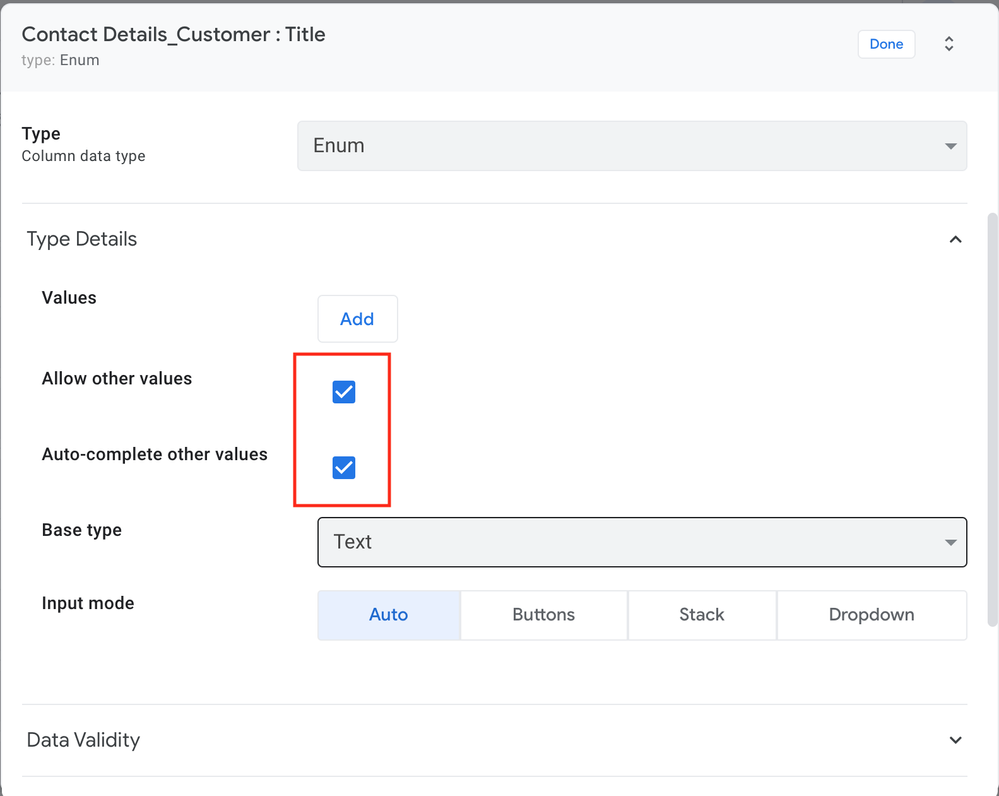
-
!
1 -
Account
1,686 -
App Management
3,138 -
AppSheet
1 -
Automation
10,381 -
Bug
997 -
Data
9,727 -
Errors
5,772 -
Expressions
11,848 -
General Miscellaneous
1 -
Google Cloud Deploy
1 -
image and text
1 -
Integrations
1,626 -
Intelligence
582 -
Introductions
86 -
Other
2,934 -
Photos
1 -
Resources
543 -
Security
835 -
Templates
1,317 -
Users
1,565 -
UX
9,140
- « Previous
- Next »
| User | Count |
|---|---|
| 36 | |
| 31 | |
| 28 | |
| 23 | |
| 18 |

 Twitter
Twitter