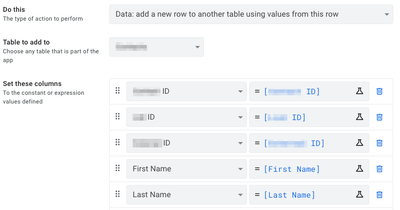- AppSheet
- :
- AppSheet Forum
- :
- AppSheet Q&A
- :
- Re: Triggered process that deletes a row and adds ...
- Subscribe to RSS Feed
- Mark Topic as New
- Mark Topic as Read
- Float this Topic for Current User
- Bookmark
- Subscribe
- Mute
- Printer Friendly Page
- Mark as New
- Bookmark
- Subscribe
- Mute
- Subscribe to RSS Feed
- Permalink
- Report Inappropriate Content
- Mark as New
- Bookmark
- Subscribe
- Mute
- Subscribe to RSS Feed
- Permalink
- Report Inappropriate Content
Upon a triggered condition, I want a row of data to be deleted from one table and added to a different table.
It is an inventory based app and when the inventory of a particular "perishable batch" of product is depleted, I want it to transfer to a table called "depleted inventory"
Any suggestions?
Solved! Go to Solution.
- Mark as New
- Bookmark
- Subscribe
- Mute
- Subscribe to RSS Feed
- Permalink
- Report Inappropriate Content
- Mark as New
- Bookmark
- Subscribe
- Mute
- Subscribe to RSS Feed
- Permalink
- Report Inappropriate Content
There's no need to specify [_THISROW] since the action is being invoked for a specific known row. If your source table and destination table each have a [Product ID] column, then the expression is as simple as:
[Product ID]
Here's an example from a similar action in one of my apps.
- Mark as New
- Bookmark
- Subscribe
- Mute
- Subscribe to RSS Feed
- Permalink
- Report Inappropriate Content
- Mark as New
- Bookmark
- Subscribe
- Mute
- Subscribe to RSS Feed
- Permalink
- Report Inappropriate Content
@PBarrie wrote:
Upon a triggered condition, I want a row of data to be deleted from one table and added to a different table.
Create an automation that performs two data change actions:
- Data: add a new row to another table by using values from this row
- Data: delete this row
Also, consider instead using a single inventory table that includes a column to indicate whether a batch is depleted, and then define a slice that filters to only the depleted batches.
- Mark as New
- Bookmark
- Subscribe
- Mute
- Subscribe to RSS Feed
- Permalink
- Report Inappropriate Content
- Mark as New
- Bookmark
- Subscribe
- Mute
- Subscribe to RSS Feed
- Permalink
- Report Inappropriate Content
I prefer an automated action in lieu of a slice. I considered the slice as an alternative but I prefer having the "depleted inventory " removed from the main inventory sheet altogether.
Re: Data: add a new row to another table by using values from this row
What expression do I use for copying the values of a column in one sheet to a column in another? It will not accept [_thisrow] as a valid expression.
For Example, [PRODUCT ID] = ?
Thanks for your response.
- Mark as New
- Bookmark
- Subscribe
- Mute
- Subscribe to RSS Feed
- Permalink
- Report Inappropriate Content
- Mark as New
- Bookmark
- Subscribe
- Mute
- Subscribe to RSS Feed
- Permalink
- Report Inappropriate Content
There's no need to specify [_THISROW] since the action is being invoked for a specific known row. If your source table and destination table each have a [Product ID] column, then the expression is as simple as:
[Product ID]
Here's an example from a similar action in one of my apps.
- Mark as New
- Bookmark
- Subscribe
- Mute
- Subscribe to RSS Feed
- Permalink
- Report Inappropriate Content
- Mark as New
- Bookmark
- Subscribe
- Mute
- Subscribe to RSS Feed
- Permalink
- Report Inappropriate Content
OMG! It worked!!
I had to edit the condition expression in order to make it work but with your help, I got it and now I understand automation more.
Thanks,
PBarrie
-
!
1 -
Account
1,687 -
App Management
3,143 -
AppSheet
1 -
Automation
10,386 -
Bug
1,001 -
Data
9,733 -
Errors
5,780 -
Expressions
11,854 -
General Miscellaneous
1 -
Google Cloud Deploy
1 -
image and text
1 -
Integrations
1,629 -
Intelligence
586 -
Introductions
87 -
Other
2,938 -
Photos
1 -
Resources
545 -
Security
837 -
Templates
1,318 -
Users
1,565 -
UX
9,141
- « Previous
- Next »
| User | Count |
|---|---|
| 37 | |
| 30 | |
| 29 | |
| 20 | |
| 18 |

 Twitter
Twitter