- AppSheet
- AppSheet Forum
- AppSheet Q&A
- Two Workflow Emails set to trigger at the same tim...
- Subscribe to RSS Feed
- Mark Topic as New
- Mark Topic as Read
- Float this Topic for Current User
- Bookmark
- Subscribe
- Mute
- Printer Friendly Page
- Mark as New
- Bookmark
- Subscribe
- Mute
- Subscribe to RSS Feed
- Permalink
- Report Inappropriate Content
- Mark as New
- Bookmark
- Subscribe
- Mute
- Subscribe to RSS Feed
- Permalink
- Report Inappropriate Content
I have 2 workflow emails with the exact same condition below:
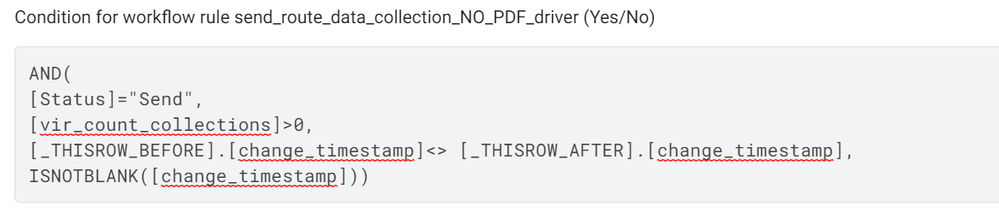
Would the system trigger workflow 1 and complete all associated tasks before triggering and running the 2nd workflow?
- Labels:
-
Automation
- Mark as New
- Bookmark
- Subscribe
- Mute
- Subscribe to RSS Feed
- Permalink
- Report Inappropriate Content
- Mark as New
- Bookmark
- Subscribe
- Mute
- Subscribe to RSS Feed
- Permalink
- Report Inappropriate Content
No, each row edit represents a separate state of the row. That single row state should be compared against EACH workflow condition and then trigger each workflow separately. Even if the workflows run in series, any changes to the row state from the first should NOT affect the second. (NOTE: data from OTHER tables can change and cause an impact because they are usually retrieved from the table).
You may be uncovering a bug and it seems it may be related to how ChangeTimestamps are treated.
However, you can easily remedy your issue by combining the workflows together. If they have the same exact condition, there really is no need for them to be in two workflows. In fact, from an efficiency perspective I would suggest to combine them. Consider that the majority of your row changes probably DO NOT trigger either workflow. But each of those non-triggering changes still need to check the conditions. By combining them, you will cut those number of checks in half!
-
!
1 -
Account
1,679 -
App Management
3,116 -
AppSheet
1 -
Automation
10,334 -
Bug
985 -
Data
9,691 -
Errors
5,742 -
Expressions
11,806 -
General Miscellaneous
1 -
Google Cloud Deploy
1 -
image and text
1 -
Integrations
1,615 -
Intelligence
578 -
Introductions
85 -
Other
2,914 -
Photos
1 -
Resources
541 -
Security
830 -
Templates
1,309 -
Users
1,562 -
UX
9,125
- « Previous
- Next »
| User | Count |
|---|---|
| 44 | |
| 35 | |
| 25 | |
| 24 | |
| 15 |

 Twitter
Twitter