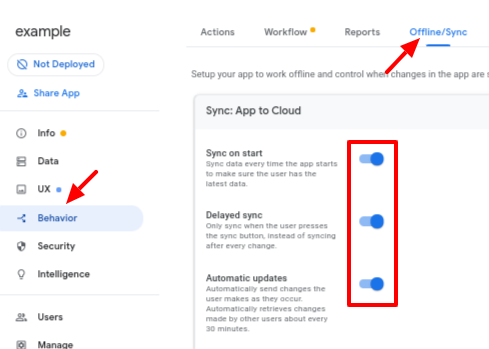- AppSheet
- AppSheet Forum
- AppSheet Q&A
- Two users add records simultaneously, problem with...
- Subscribe to RSS Feed
- Mark Topic as New
- Mark Topic as Read
- Float this Topic for Current User
- Bookmark
- Subscribe
- Mute
- Printer Friendly Page
- Mark as New
- Bookmark
- Subscribe
- Mute
- Subscribe to RSS Feed
- Permalink
- Report Inappropriate Content
- Mark as New
- Bookmark
- Subscribe
- Mute
- Subscribe to RSS Feed
- Permalink
- Report Inappropriate Content
If two users add records simultaneously, some cells of the row in google sheet translate to the right.
So the record is badly recorded and is not read by the other app’s views.
How can I solve? Thank you.
PS: the records have ID = CONCATENATE ([Date], “:”, [Time], “:”, [Name Surname])
- Mark as New
- Bookmark
- Subscribe
- Mute
- Subscribe to RSS Feed
- Permalink
- Report Inappropriate Content
- Mark as New
- Bookmark
- Subscribe
- Mute
- Subscribe to RSS Feed
- Permalink
- Report Inappropriate Content
Hi, do you mean that values are not saved in correct field? If that’s the case, please check that the user has the latest app version in his/her device.
- Mark as New
- Bookmark
- Subscribe
- Mute
- Subscribe to RSS Feed
- Permalink
- Report Inappropriate Content
- Mark as New
- Bookmark
- Subscribe
- Mute
- Subscribe to RSS Feed
- Permalink
- Report Inappropriate Content
Thanks Aleksi, so the error is not due to simultaneity with another user. I have now activated “Sync on start” to remedy the problem.
Also, today I found that some users’ adds were synced up to two hours later. Could this be due to the fact that I had set “Delayed sync”?
- Mark as New
- Bookmark
- Subscribe
- Mute
- Subscribe to RSS Feed
- Permalink
- Report Inappropriate Content
- Mark as New
- Bookmark
- Subscribe
- Mute
- Subscribe to RSS Feed
- Permalink
- Report Inappropriate Content
What does this mean?
How so?
What does this mean?
I recommend these settings:
- Mark as New
- Bookmark
- Subscribe
- Mute
- Subscribe to RSS Feed
- Permalink
- Report Inappropriate Content
- Mark as New
- Bookmark
- Subscribe
- Mute
- Subscribe to RSS Feed
- Permalink
- Report Inappropriate Content
Steve, I meant that values were not saved in correct field.
Now I have activated the three options you suggest.
I have also enabled “Server caching” even if only 3 tables are read-only, three others allow user adds, is that correct or should I deselect Server caching?
- Mark as New
- Bookmark
- Subscribe
- Mute
- Subscribe to RSS Feed
- Permalink
- Report Inappropriate Content
- Mark as New
- Bookmark
- Subscribe
- Mute
- Subscribe to RSS Feed
- Permalink
- Report Inappropriate Content
This typically happens when you reorder the columns in the spreadsheet but don’t also update the app, or a user using an older version of the app that isn’t aware of the new column order submits data updates.
In general, it’s best to: (1) avoid reordering columns in the spreadsheet; (2) avoid deleting columns from the spreadsheet; and (3) add new spreadsheet columns to the right of existing columns.
If you must make changes to the existing spreadsheet structure (removing or reordering columns), best to ensure that all users manually sync to get the reconfigured app before they make any data changes. How to accomplish this can be a challenge.
- Mark as New
- Bookmark
- Subscribe
- Mute
- Subscribe to RSS Feed
- Permalink
- Report Inappropriate Content
- Mark as New
- Bookmark
- Subscribe
- Mute
- Subscribe to RSS Feed
- Permalink
- Report Inappropriate Content
Unless your data set is large and you’re experiencing performance problems that you have reason to believe will benefit from server caching, I recommend leaving it off.
- Mark as New
- Bookmark
- Subscribe
- Mute
- Subscribe to RSS Feed
- Permalink
- Report Inappropriate Content
- Mark as New
- Bookmark
- Subscribe
- Mute
- Subscribe to RSS Feed
- Permalink
- Report Inappropriate Content
Ok, thanks Steve!
-
!
1 -
Account
1,686 -
App Management
3,133 -
AppSheet
1 -
Automation
10,363 -
Bug
994 -
Data
9,716 -
Errors
5,762 -
Expressions
11,832 -
General Miscellaneous
1 -
Google Cloud Deploy
1 -
image and text
1 -
Integrations
1,620 -
Intelligence
580 -
Introductions
86 -
Other
2,929 -
Photos
1 -
Resources
542 -
Security
832 -
Templates
1,315 -
Users
1,564 -
UX
9,136
- « Previous
- Next »
| User | Count |
|---|---|
| 35 | |
| 35 | |
| 28 | |
| 23 | |
| 18 |

 Twitter
Twitter