- AppSheet
- AppSheet Forum
- AppSheet Q&A
- Re: UK Telephone numbers
- Subscribe to RSS Feed
- Mark Topic as New
- Mark Topic as Read
- Float this Topic for Current User
- Bookmark
- Subscribe
- Mute
- Printer Friendly Page
- Mark as New
- Bookmark
- Subscribe
- Mute
- Subscribe to RSS Feed
- Permalink
- Report Inappropriate Content
- Mark as New
- Bookmark
- Subscribe
- Mute
- Subscribe to RSS Feed
- Permalink
- Report Inappropriate Content
Hi, so i am really confused how to get UK telephone numbers into Google Sheets and subsequently AppSheet. I found the only way i can get the UK phone number into Google Sheets is to set a custom number format (as Google sheets won’t let me enter a number with a leading 0 without removing it, so found I could add a “+44” instead), see 1 in pic.
With the number formated like so, see 2 in pic:
So this gets Google Sheet at least storing a UK formatted number correctly… BUT…
Now in AppSheet whether I tell it the format is a number or a phone, it just shows the number without a the 0 or the +44… (but shows the icons if set to phone to call or message which is what i want BUT this won’t work without either the leading 0 or +44 as part of the number)
See 3 in pic
Any clues as to how I need to store the data OR get the data presenting correctly?
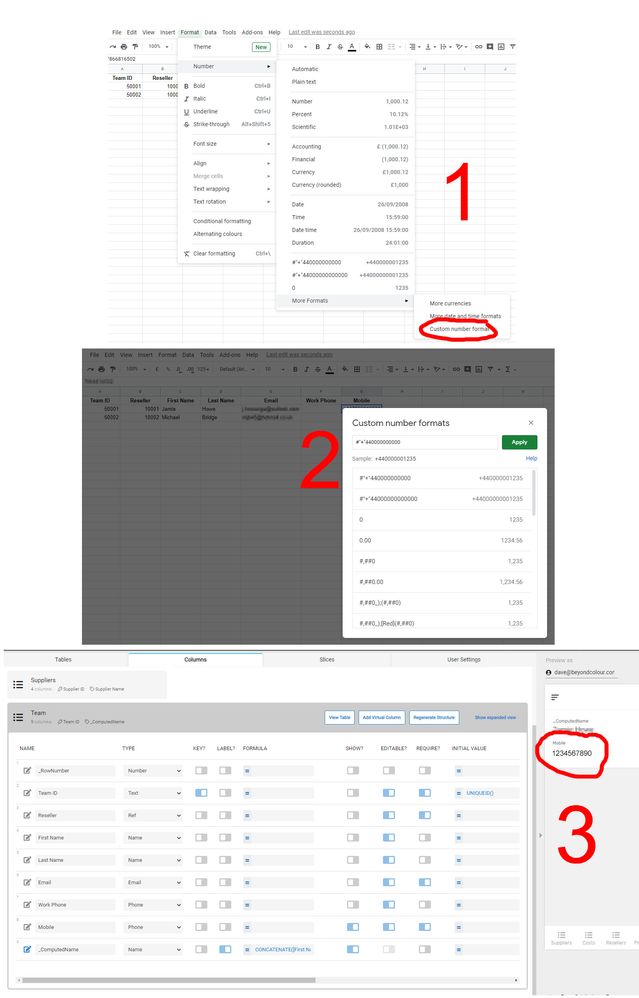
(sorry for the reference to a single pic, says a new uesr can’t add more than one pic per post;))
- Labels:
-
UX
- Mark as New
- Bookmark
- Subscribe
- Mute
- Subscribe to RSS Feed
- Permalink
- Report Inappropriate Content
- Mark as New
- Bookmark
- Subscribe
- Mute
- Subscribe to RSS Feed
- Permalink
- Report Inappropriate Content
Instead of phone field, use text field. Then it adds the leading zero as well.
- Mark as New
- Bookmark
- Subscribe
- Mute
- Subscribe to RSS Feed
- Permalink
- Report Inappropriate Content
- Mark as New
- Bookmark
- Subscribe
- Mute
- Subscribe to RSS Feed
- Permalink
- Report Inappropriate Content
Set the spreadsheet column format to plain text.
- Mark as New
- Bookmark
- Subscribe
- Mute
- Subscribe to RSS Feed
- Permalink
- Report Inappropriate Content
- Mark as New
- Bookmark
- Subscribe
- Mute
- Subscribe to RSS Feed
- Permalink
- Report Inappropriate Content
Yeah so the problem with that (as mentioned in original question) is that if not a phone type then the phone and message icon won’t be shown in the app as it doesn’t understand it is a phone number.
To also explain this further, I tried this suggestion just out of curiosity. Strangely AppSheet still removes the + if I format as a +44 number when stored?!?! So if i add +441234567890 it only stores it as 441234567890 which you wouldn’t expect if the type is text?!?!
As this didn’t work I have cleared all formatting from the Google Sheet and then set the field back to phone type. I can’t set the international dialing format with a + but through the AppSheet it now lets the leading 0 get stored… hmmm… all good as long as don’t need to store any kind of international number with the leading +.
- Mark as New
- Bookmark
- Subscribe
- Mute
- Subscribe to RSS Feed
- Permalink
- Report Inappropriate Content
- Mark as New
- Bookmark
- Subscribe
- Mute
- Subscribe to RSS Feed
- Permalink
- Report Inappropriate Content
The Phone column type does (some?) validation, and automatically configures the cal and send actions. If you use Text column, you’d have to do any validation yourself, but you could yourself add custom actions for call and send.
If the spreadsheet column format is automatic or some numeric format, it’s not AppSheet removing the leading plus, it’s the spreadsheet. Make the spreadsheet column format plain text.
- Mark as New
- Bookmark
- Subscribe
- Mute
- Subscribe to RSS Feed
- Permalink
- Report Inappropriate Content
- Mark as New
- Bookmark
- Subscribe
- Mute
- Subscribe to RSS Feed
- Permalink
- Report Inappropriate Content
Note:
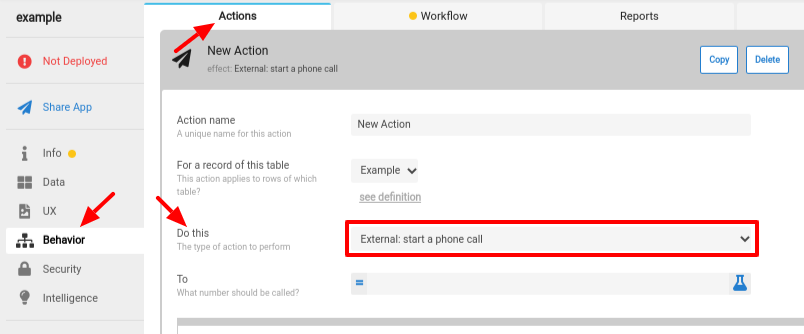
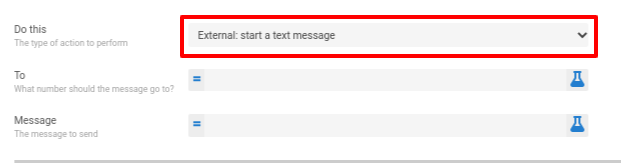
- Mark as New
- Bookmark
- Subscribe
- Mute
- Subscribe to RSS Feed
- Permalink
- Report Inappropriate Content
- Mark as New
- Bookmark
- Subscribe
- Mute
- Subscribe to RSS Feed
- Permalink
- Report Inappropriate Content
OK… so to explain this a bit further as it may help others in the future reading this… Yes I could set the column to be a Text value and validate it myself BUT (if my understanding is correct) the icons circled in the example below then do not appear as it doesn’t know to handle the number as a phone number and therefore show the icons. I’d like the user to be able to press and call or press and message a contact like this.
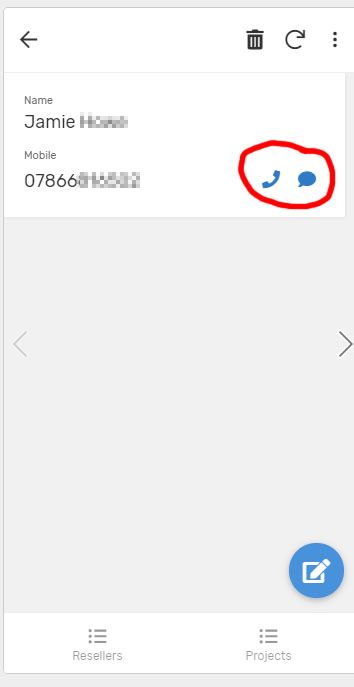
Yes I have realised i am better of not trying to use Google Sheets as a correctly formated set of cells BUT just think of it as a repository with AppSheet doing the processing. So in my Google Sheet I have started to remove a lot of formatting and processing so we don’t get the two applications effectively fighting with each other… so i’m guessing this is also part of the learning curve to arrive at?
- Mark as New
- Bookmark
- Subscribe
- Mute
- Subscribe to RSS Feed
- Permalink
- Report Inappropriate Content
- Mark as New
- Bookmark
- Subscribe
- Mute
- Subscribe to RSS Feed
- Permalink
- Report Inappropriate Content
Mega! I’m new here… lols…
-
Account
1,677 -
App Management
3,099 -
AppSheet
1 -
Automation
10,323 -
Bug
983 -
Data
9,676 -
Errors
5,733 -
Expressions
11,779 -
General Miscellaneous
1 -
Google Cloud Deploy
1 -
image and text
1 -
Integrations
1,610 -
Intelligence
578 -
Introductions
85 -
Other
2,904 -
Photos
1 -
Resources
538 -
Security
827 -
Templates
1,309 -
Users
1,559 -
UX
9,110
- « Previous
- Next »
| User | Count |
|---|---|
| 43 | |
| 28 | |
| 24 | |
| 24 | |
| 13 |

 Twitter
Twitter