- AppSheet
- AppSheet Forum
- AppSheet Q&A
- Re: USERSETTING and security filter not working wi...
- Subscribe to RSS Feed
- Mark Topic as New
- Mark Topic as Read
- Float this Topic for Current User
- Bookmark
- Subscribe
- Mute
- Printer Friendly Page
- Mark as New
- Bookmark
- Subscribe
- Mute
- Subscribe to RSS Feed
- Permalink
- Report Inappropriate Content
- Mark as New
- Bookmark
- Subscribe
- Mute
- Subscribe to RSS Feed
- Permalink
- Report Inappropriate Content
Hello,
I’ve added usersetting “ZASIĘG WPISÓW” (datetime type) which I’m planning to use with Security filter like:
[DATA]>= DATETIME(USERSETTINGS(ZASIĘG WPISÓW))
Its working with almost all of my tables.
I have problem only with one table. When I’m trying to use this security filter I can see following error:
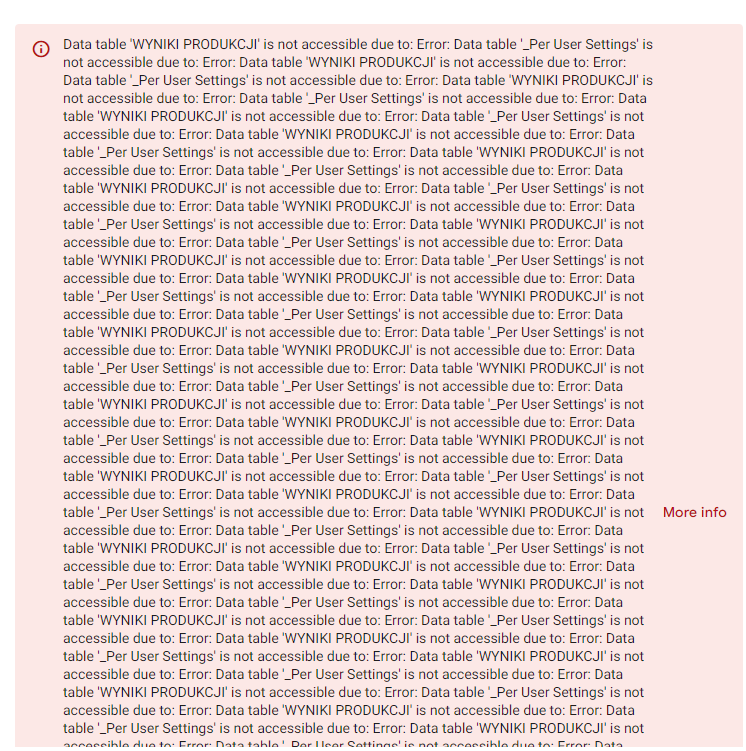
Any ideas how to fix that?
- Labels:
-
Errors
- Mark as New
- Bookmark
- Subscribe
- Mute
- Subscribe to RSS Feed
- Permalink
- Report Inappropriate Content
- Mark as New
- Bookmark
- Subscribe
- Mute
- Subscribe to RSS Feed
- Permalink
- Report Inappropriate Content
Does the following help?
[DATA]>= USERSETTINGS(ZASIĘG WPISÓW)
Assumes column[Data] and the User settings column (ZASIĘG WPISÓW) both are of datetime type.
- Mark as New
- Bookmark
- Subscribe
- Mute
- Subscribe to RSS Feed
- Permalink
- Report Inappropriate Content
- Mark as New
- Bookmark
- Subscribe
- Mute
- Subscribe to RSS Feed
- Permalink
- Report Inappropriate Content
Still the same ![]()
ofcorse both are datetime type.
- Mark as New
- Bookmark
- Subscribe
- Mute
- Subscribe to RSS Feed
- Permalink
- Report Inappropriate Content
- Mark as New
- Bookmark
- Subscribe
- Mute
- Subscribe to RSS Feed
- Permalink
- Report Inappropriate Content
I had an issue last week where UserSettings() had to use the Initial Value formula in order to work. Using the App formula and a virtual collumn to just mirror the UserSetting() gave a blank result.
- Mark as New
- Bookmark
- Subscribe
- Mute
- Subscribe to RSS Feed
- Permalink
- Report Inappropriate Content
- Mark as New
- Bookmark
- Subscribe
- Mute
- Subscribe to RSS Feed
- Permalink
- Report Inappropriate Content
In my case there is initial value from the begening.
This usersetting is working well with the same security filter in another tables, where DATA field is the same column type… I have no idea why its not working with this one table.
I’ve been trying with changing column type from datetime to date, also to text… still the same.
- Mark as New
- Bookmark
- Subscribe
- Mute
- Subscribe to RSS Feed
- Permalink
- Report Inappropriate Content
- Mark as New
- Bookmark
- Subscribe
- Mute
- Subscribe to RSS Feed
- Permalink
- Report Inappropriate Content
The problem was there were two references in User Settings to table WYNIKI PRODUKCJI.
When I cleared out those two expressions, that resolved the error.
I recieved that tip from AppSheet support, thank you guys!
-
!
1 -
Account
1,680 -
App Management
3,118 -
AppSheet
1 -
Automation
10,341 -
Bug
987 -
Data
9,696 -
Errors
5,747 -
Expressions
11,814 -
General Miscellaneous
1 -
Google Cloud Deploy
1 -
image and text
1 -
Integrations
1,615 -
Intelligence
578 -
Introductions
85 -
Other
2,917 -
Photos
1 -
Resources
541 -
Security
830 -
Templates
1,309 -
Users
1,562 -
UX
9,126
- « Previous
- Next »
| User | Count |
|---|---|
| 42 | |
| 34 | |
| 27 | |
| 23 | |
| 16 |

 Twitter
Twitter