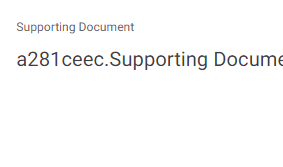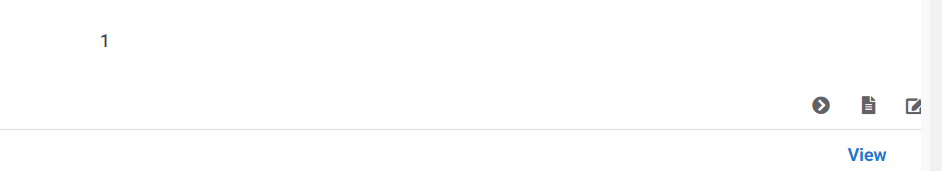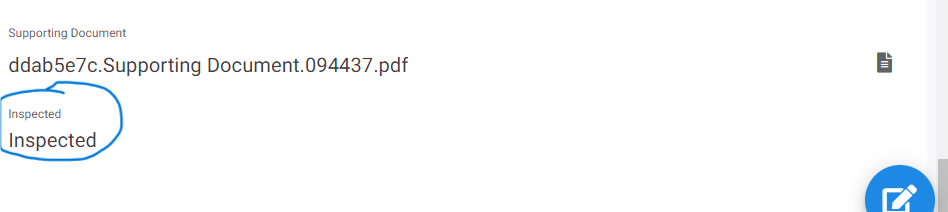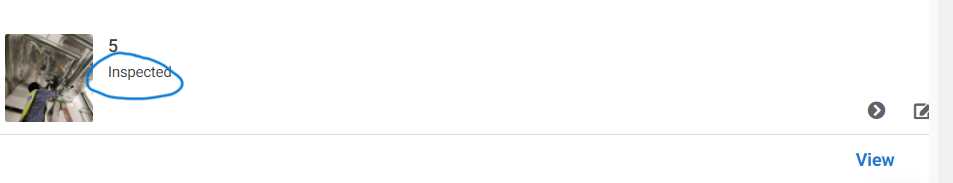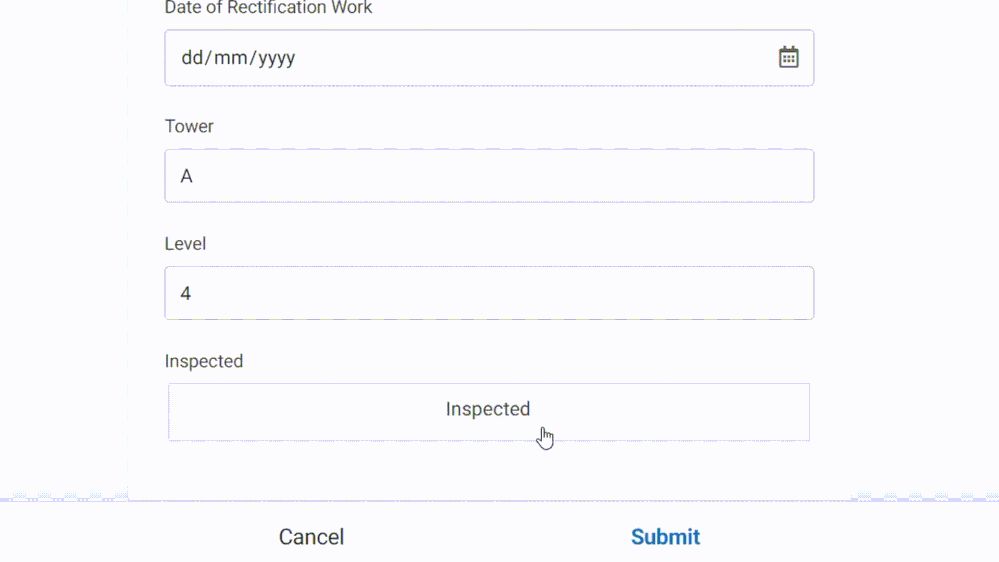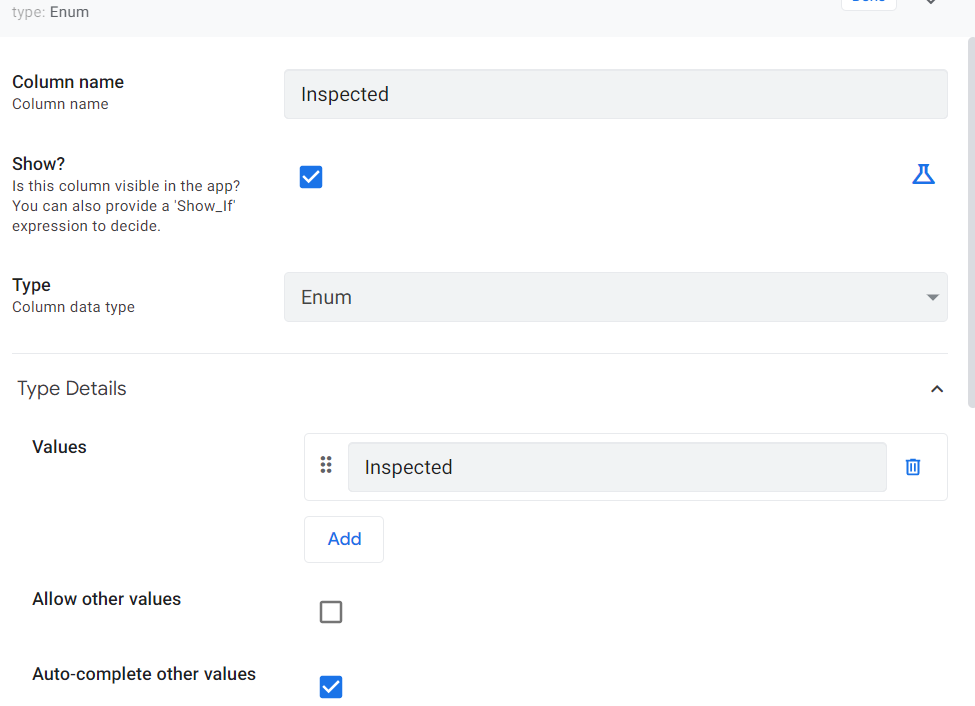- AppSheet
- AppSheet Forum
- AppSheet Q&A
- Re: UX bugs
- Subscribe to RSS Feed
- Mark Topic as New
- Mark Topic as Read
- Float this Topic for Current User
- Bookmark
- Subscribe
- Mute
- Printer Friendly Page
- Mark as New
- Bookmark
- Subscribe
- Mute
- Subscribe to RSS Feed
- Permalink
- Report Inappropriate Content
- Mark as New
- Bookmark
- Subscribe
- Mute
- Subscribe to RSS Feed
- Permalink
- Report Inappropriate Content
Hi everyone, it seems that multiple users have reported bugs with their UX settings and displays in their app. I also have a fair share of my UX problem in my app.
In my application, when a user clicks 'Inspected', the 'Inspected' status will be displayed underneath the 'Supporting Document' and also in the inline. Some items display these desired results that I wanted such as following:
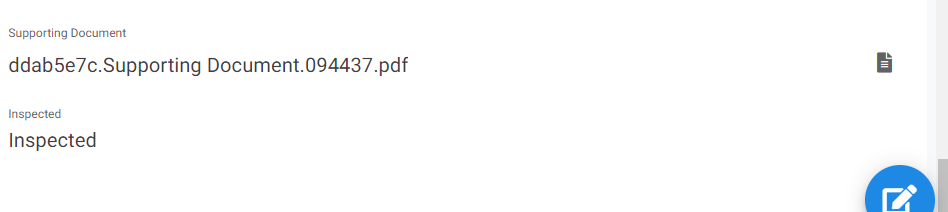
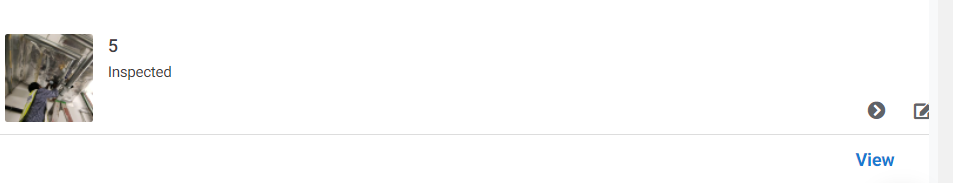
Hoping this issue will be resolved soon. Thank you.
- Labels:
-
App Management
-
Errors
-
UX
- Mark as New
- Bookmark
- Subscribe
- Mute
- Subscribe to RSS Feed
- Permalink
- Report Inappropriate Content
- Mark as New
- Bookmark
- Subscribe
- Mute
- Subscribe to RSS Feed
- Permalink
- Report Inappropriate Content
I don't see any AppSheet bugs in your post, but I have to admit your post doesn't make a lot of sense to me. Can you try rephrasing it?
- Mark as New
- Bookmark
- Subscribe
- Mute
- Subscribe to RSS Feed
- Permalink
- Report Inappropriate Content
- Mark as New
- Bookmark
- Subscribe
- Mute
- Subscribe to RSS Feed
- Permalink
- Report Inappropriate Content
So the flow of my app is something like this:
User fills up a form and at the end of the form, there will be an option to choose 'Inspected'. 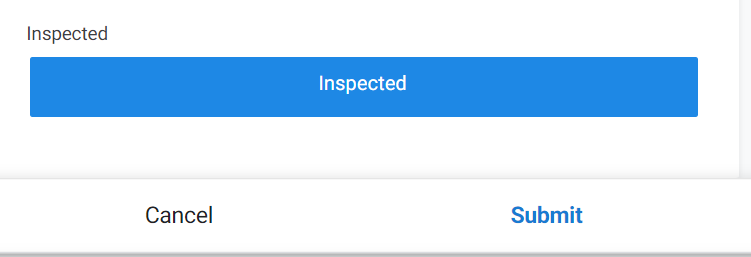
So after the user clicks 'Inspected' and press Submit, the 'Inspected' status should display as 'Inspected' under the 'Supporting Document'
and it should also display in the inline view
However, some items do not display the 'Inspected' status and just show blank space eventhough I have pressed 'Inspected' in my form. I have also checked my Google Spreadsheet which is suppose to store the 'Inspected' status in the column 'Inspected' and it seems like it did not register the data into my Google Spreadsheet from AppSheet.
- Mark as New
- Bookmark
- Subscribe
- Mute
- Subscribe to RSS Feed
- Permalink
- Report Inappropriate Content
- Mark as New
- Bookmark
- Subscribe
- Mute
- Subscribe to RSS Feed
- Permalink
- Report Inappropriate Content
Thank you for the revised description! Very nice!
Does your Inspected column have a Show? expression? If so, please post a screenshot of the entire expression.
- Mark as New
- Bookmark
- Subscribe
- Mute
- Subscribe to RSS Feed
- Permalink
- Report Inappropriate Content
- Mark as New
- Bookmark
- Subscribe
- Mute
- Subscribe to RSS Feed
- Permalink
- Report Inappropriate Content
You're welcome Steve. No there's no Show/Show_if expression for my Inspected column
- Mark as New
- Bookmark
- Subscribe
- Mute
- Subscribe to RSS Feed
- Permalink
- Report Inappropriate Content
- Mark as New
- Bookmark
- Subscribe
- Mute
- Subscribe to RSS Feed
- Permalink
- Report Inappropriate Content
Please post screenshots demonstrating the unshown value.
- Mark as New
- Bookmark
- Subscribe
- Mute
- Subscribe to RSS Feed
- Permalink
- Report Inappropriate Content
- Mark as New
- Bookmark
- Subscribe
- Mute
- Subscribe to RSS Feed
- Permalink
- Report Inappropriate Content
I hope this GIF can further clarify
Additionally, here's the screenshot of my Inspected column
-
!
1 -
Account
1,681 -
App Management
3,118 -
AppSheet
1 -
Automation
10,343 -
Bug
988 -
Data
9,701 -
Errors
5,750 -
Expressions
11,816 -
General Miscellaneous
1 -
Google Cloud Deploy
1 -
image and text
1 -
Integrations
1,615 -
Intelligence
579 -
Introductions
85 -
Other
2,919 -
Photos
1 -
Resources
541 -
Security
830 -
Templates
1,310 -
Users
1,562 -
UX
9,127
- « Previous
- Next »
| User | Count |
|---|---|
| 41 | |
| 36 | |
| 28 | |
| 23 | |
| 16 |

 Twitter
Twitter