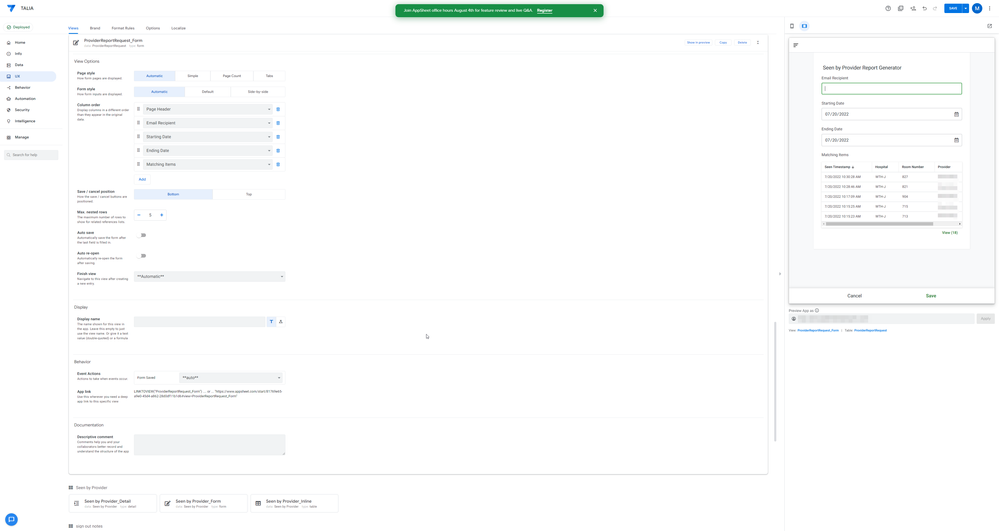- AppSheet
- :
- AppSheet Forum
- :
- AppSheet Q&A
- :
- Unable to Select View Type and Position - Bug?
- Subscribe to RSS Feed
- Mark Topic as New
- Mark Topic as Read
- Float this Topic for Current User
- Bookmark
- Subscribe
- Mute
- Printer Friendly Page
- Mark as New
- Bookmark
- Subscribe
- Mute
- Subscribe to RSS Feed
- Permalink
- Report Inappropriate Content
- Mark as New
- Bookmark
- Subscribe
- Mute
- Subscribe to RSS Feed
- Permalink
- Report Inappropriate Content
Figured i'd make this a top level post for this issue, stemming from my earlier journey to make a custom report generator.
I created a form for the user to select a date range that the user wanted to see from a table, and it is working, however, I cannot select to add this form to the menu and/or select its position.
Have i stumbled across a #bug or have i done something wrong?
Solved! Go to Solution.
- Mark as New
- Bookmark
- Subscribe
- Mute
- Subscribe to RSS Feed
- Permalink
- Report Inappropriate Content
- Mark as New
- Bookmark
- Subscribe
- Mute
- Subscribe to RSS Feed
- Permalink
- Report Inappropriate Content
Looks like @SkrOYC answered this in my other thread where this was discovered while trying something else:
About the form view, ignore the system created one and make a copy or a new one. System views comes with some fields hidden.
The new one will give you the option to put it on the Menu or anywhere else.
PS: Any user-created form, detail or inline (ref) view will override the system created one on the default actions. So if you create a form view, AppSheet will ignore the system created oneconsider this issue solved 🙂
- Mark as New
- Bookmark
- Subscribe
- Mute
- Subscribe to RSS Feed
- Permalink
- Report Inappropriate Content
- Mark as New
- Bookmark
- Subscribe
- Mute
- Subscribe to RSS Feed
- Permalink
- Report Inappropriate Content
Looks like @SkrOYC answered this in my other thread where this was discovered while trying something else:
About the form view, ignore the system created one and make a copy or a new one. System views comes with some fields hidden.
The new one will give you the option to put it on the Menu or anywhere else.
PS: Any user-created form, detail or inline (ref) view will override the system created one on the default actions. So if you create a form view, AppSheet will ignore the system created oneconsider this issue solved 🙂
- Mark as New
- Bookmark
- Subscribe
- Mute
- Subscribe to RSS Feed
- Permalink
- Report Inappropriate Content
- Mark as New
- Bookmark
- Subscribe
- Mute
- Subscribe to RSS Feed
- Permalink
- Report Inappropriate Content
Btw, I know it's messy but you can open the HTML editor and add a blockquote using the html tags for it:
<blockquote>Looks like @SkrOYC answered this in my other thread where this was discovered while trying something else:</blockquote>
Translates to:
Looks like @SkrOYC answered this in my other thread where this was discovered while trying something else:
-
!
1 -
Account
1,686 -
App Management
3,143 -
AppSheet
1 -
Automation
10,383 -
Bug
1,001 -
Data
9,731 -
Errors
5,780 -
Expressions
11,854 -
General Miscellaneous
1 -
Google Cloud Deploy
1 -
image and text
1 -
Integrations
1,628 -
Intelligence
584 -
Introductions
86 -
Other
2,936 -
Photos
1 -
Resources
544 -
Security
837 -
Templates
1,317 -
Users
1,565 -
UX
9,141
- « Previous
- Next »
| User | Count |
|---|---|
| 37 | |
| 30 | |
| 29 | |
| 20 | |
| 18 |

 Twitter
Twitter