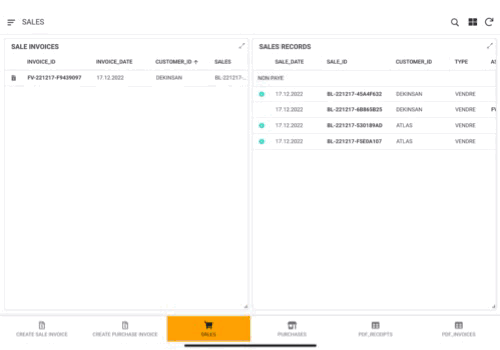- AppSheet
- AppSheet Forum
- AppSheet Q&A
- Re: Unable to View Most Recent Version of PDF File...
- Subscribe to RSS Feed
- Mark Topic as New
- Mark Topic as Read
- Float this Topic for Current User
- Bookmark
- Subscribe
- Mute
- Printer Friendly Page
- Mark as New
- Bookmark
- Subscribe
- Mute
- Subscribe to RSS Feed
- Permalink
- Report Inappropriate Content
- Mark as New
- Bookmark
- Subscribe
- Mute
- Subscribe to RSS Feed
- Permalink
- Report Inappropriate Content
I am experiencing a problem where I am unable to view the most recent version of a PDF file through my app. My bot generates the PDF file, and whenever I make changes to the table, the bot updates the old file with the new one in a specified Google Drive location. However, the file's ID remains the same, so I can view both the current and older versions of the PDF by using the "manage versions" feature in Google Drive. But sometimes, when I try to access the most recent version of the file through my app, it displays an older version instead. Has anyone else encountered this issue before?
Solved! Go to Solution.
- Mark as New
- Bookmark
- Subscribe
- Mute
- Subscribe to RSS Feed
- Permalink
- Report Inappropriate Content
- Mark as New
- Bookmark
- Subscribe
- Mute
- Subscribe to RSS Feed
- Permalink
- Report Inappropriate Content
The information in and linked from Open a file action - get current (not cached) file may help you sort it out.
- Mark as New
- Bookmark
- Subscribe
- Mute
- Subscribe to RSS Feed
- Permalink
- Report Inappropriate Content
- Mark as New
- Bookmark
- Subscribe
- Mute
- Subscribe to RSS Feed
- Permalink
- Report Inappropriate Content
Here is a capture from my app.
- Mark as New
- Bookmark
- Subscribe
- Mute
- Subscribe to RSS Feed
- Permalink
- Report Inappropriate Content
- Mark as New
- Bookmark
- Subscribe
- Mute
- Subscribe to RSS Feed
- Permalink
- Report Inappropriate Content
I am facing the same problem in app its always old file version and in google drive New file Version only after refresh.
- Mark as New
- Bookmark
- Subscribe
- Mute
- Subscribe to RSS Feed
- Permalink
- Report Inappropriate Content
- Mark as New
- Bookmark
- Subscribe
- Mute
- Subscribe to RSS Feed
- Permalink
- Report Inappropriate Content
The information in and linked from Open a file action - get current (not cached) file may help you sort it out.
- Mark as New
- Bookmark
- Subscribe
- Mute
- Subscribe to RSS Feed
- Permalink
- Report Inappropriate Content
- Mark as New
- Bookmark
- Subscribe
- Mute
- Subscribe to RSS Feed
- Permalink
- Report Inappropriate Content
Hello dbaum, thank you so much for providing this information! I had been trying many different things and searched extensively. Now I am banging my head against the wall, because how could I not think about the look for the term "cache" which ended up being the key to solving my issue. Your suggestion was extremely helpful and I appreciate it.
- Mark as New
- Bookmark
- Subscribe
- Mute
- Subscribe to RSS Feed
- Permalink
- Report Inappropriate Content
- Mark as New
- Bookmark
- Subscribe
- Mute
- Subscribe to RSS Feed
- Permalink
- Report Inappropriate Content
Regardless of this issue, I am trying to create a link that allows someone to download a PDF file from outside of the app, and I am using the file's ID from the folder table to create a QR code for the link. However, when the link is clicked or the QR code is scanned, it is bringing up a cached version of the file instead of the current version. Sometimes it works for the first scan.. Sometimes I need to scan a second time.
Do you have any suggestions about this?
Thank you.
- Mark as New
- Bookmark
- Subscribe
- Mute
- Subscribe to RSS Feed
- Permalink
- Report Inappropriate Content
- Mark as New
- Bookmark
- Subscribe
- Mute
- Subscribe to RSS Feed
- Permalink
- Report Inappropriate Content
Not necessarily. As in the tip I shared, you could try including a dummy parameter in the URL represented by the QR code.
If you share more about the process for generating the URL, generating the QR code, and scanning the QR code, someone might have further suggestions.
-
!
1 -
Account
1,683 -
App Management
3,125 -
AppSheet
1 -
Automation
10,348 -
Bug
990 -
Data
9,705 -
Errors
5,753 -
Expressions
11,820 -
General Miscellaneous
1 -
Google Cloud Deploy
1 -
image and text
1 -
Integrations
1,617 -
Intelligence
580 -
Introductions
86 -
Other
2,923 -
Photos
1 -
Resources
542 -
Security
831 -
Templates
1,312 -
Users
1,563 -
UX
9,130
- « Previous
- Next »
| User | Count |
|---|---|
| 40 | |
| 36 | |
| 34 | |
| 23 | |
| 17 |

 Twitter
Twitter