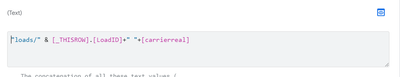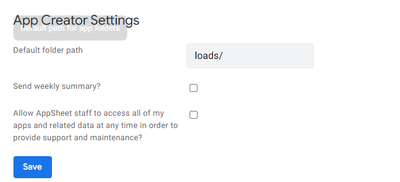- AppSheet
- :
- AppSheet Forum
- :
- AppSheet Q&A
- :
- Unable to change file path
- Subscribe to RSS Feed
- Mark Topic as New
- Mark Topic as Read
- Float this Topic for Current User
- Bookmark
- Subscribe
- Mute
- Printer Friendly Page
- Mark as New
- Bookmark
- Subscribe
- Mute
- Subscribe to RSS Feed
- Permalink
- Report Inappropriate Content
- Mark as New
- Bookmark
- Subscribe
- Mute
- Subscribe to RSS Feed
- Permalink
- Report Inappropriate Content
hi, i have been doing an offside project in appsheet but i am facing an issue with the file storage to google drive, i want to save the documents into a folder i have, but the application no matter what keeps sending this documents to the appsheet/data/appname/ folder it even creates a subfolder after appname with the folder i wanted to use.
any help resolving this issue 😞 i would appreciate any help
Solved! Go to Solution.
- Mark as New
- Bookmark
- Subscribe
- Mute
- Subscribe to RSS Feed
- Permalink
- Report Inappropriate Content
- Mark as New
- Bookmark
- Subscribe
- Mute
- Subscribe to RSS Feed
- Permalink
- Report Inappropriate Content
When using sheets as a table datasource, AppSheet uses relative pathing based on the location of the sheet. The Default App Path does not come into play at all.
Consider the location of the sheet as the root. Then from that location, what is written into the file column on the sheet will be applied to locate the file. For example, if the sheet was in a folder named "My App" and the File column has a path of "/Images/Work/test.jpg". Then AppSheet will look in the "MyApp" folder for for the file in "Images/Work/test.jpg".
Note: When using a database as the datasource, relative pathing is STILL used but it will be based on the Default App Path setting
- Mark as New
- Bookmark
- Subscribe
- Mute
- Subscribe to RSS Feed
- Permalink
- Report Inappropriate Content
- Mark as New
- Bookmark
- Subscribe
- Mute
- Subscribe to RSS Feed
- Permalink
- Report Inappropriate Content
When using sheets as a table datasource, AppSheet uses relative pathing based on the location of the sheet. The Default App Path does not come into play at all.
Consider the location of the sheet as the root. Then from that location, what is written into the file column on the sheet will be applied to locate the file. For example, if the sheet was in a folder named "My App" and the File column has a path of "/Images/Work/test.jpg". Then AppSheet will look in the "MyApp" folder for for the file in "Images/Work/test.jpg".
Note: When using a database as the datasource, relative pathing is STILL used but it will be based on the Default App Path setting
-
!
1 -
Account
1,686 -
App Management
3,143 -
AppSheet
1 -
Automation
10,383 -
Bug
1,001 -
Data
9,731 -
Errors
5,780 -
Expressions
11,854 -
General Miscellaneous
1 -
Google Cloud Deploy
1 -
image and text
1 -
Integrations
1,628 -
Intelligence
584 -
Introductions
86 -
Other
2,936 -
Photos
1 -
Resources
544 -
Security
837 -
Templates
1,317 -
Users
1,565 -
UX
9,141
- « Previous
- Next »
| User | Count |
|---|---|
| 37 | |
| 30 | |
| 29 | |
| 20 | |
| 18 |

 Twitter
Twitter