- AppSheet
- AppSheet Forum
- AppSheet Q&A
- Re: Unable to run Appsheet on new iphone 13
- Subscribe to RSS Feed
- Mark Topic as New
- Mark Topic as Read
- Float this Topic for Current User
- Bookmark
- Subscribe
- Mute
- Printer Friendly Page
- Mark as New
- Bookmark
- Subscribe
- Mute
- Subscribe to RSS Feed
- Permalink
- Report Inappropriate Content
- Mark as New
- Bookmark
- Subscribe
- Mute
- Subscribe to RSS Feed
- Permalink
- Report Inappropriate Content
hi have not been able to run Appsheet on iphone 13 promax ver 15.1. Anyone has the same issues? possible issues or resolution?
Solved! Go to Solution.
- Mark as New
- Bookmark
- Subscribe
- Mute
- Subscribe to RSS Feed
- Permalink
- Report Inappropriate Content
- Mark as New
- Bookmark
- Subscribe
- Mute
- Subscribe to RSS Feed
- Permalink
- Report Inappropriate Content
Hi
Thanks, you are right it was not log in to the same account.
Problem fixed.
Thanks
Christine lee
- Mark as New
- Bookmark
- Subscribe
- Mute
- Subscribe to RSS Feed
- Permalink
- Report Inappropriate Content
- Mark as New
- Bookmark
- Subscribe
- Mute
- Subscribe to RSS Feed
- Permalink
- Report Inappropriate Content
Hi…can you elaborate what issue you are seeing? Appsheet app is working on iOS 15.1 on an iPhone 12 for me.
- Mark as New
- Bookmark
- Subscribe
- Mute
- Subscribe to RSS Feed
- Permalink
- Report Inappropriate Content
- Mark as New
- Bookmark
- Subscribe
- Mute
- Subscribe to RSS Feed
- Permalink
- Report Inappropriate Content
Hi
I created this App and I am able to access the APP via laptop but i am not able to see this App and all the Apps that I have created when I open the APP tab on my phone.
I tried delete the APpsheet from my iphone and install again and tried but it is still not working. Could you please advise how this could be fixed?
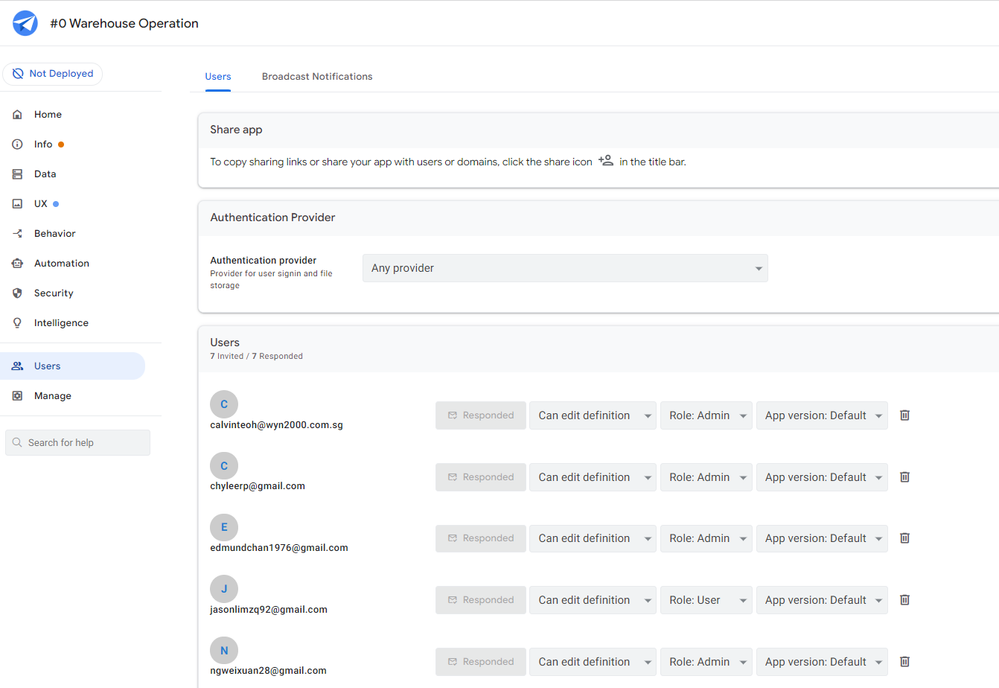
Thanks
Christine Lee
- Mark as New
- Bookmark
- Subscribe
- Mute
- Subscribe to RSS Feed
- Permalink
- Report Inappropriate Content
- Mark as New
- Bookmark
- Subscribe
- Mute
- Subscribe to RSS Feed
- Permalink
- Report Inappropriate Content
- The app or your app?
- Can you post what it says that makes you thing you can’t run the thing from point 1?
- Have you checked if you have logged in using another account in your phone compared to your laptop? Sometimes you can accept dialogs that allows other apps connected to your account (EG: Microsoft) to log in fast, but you lose control if you have more than one account from the same provider
- Mark as New
- Bookmark
- Subscribe
- Mute
- Subscribe to RSS Feed
- Permalink
- Report Inappropriate Content
- Mark as New
- Bookmark
- Subscribe
- Mute
- Subscribe to RSS Feed
- Permalink
- Report Inappropriate Content
we upgraded our Iphone to 13 pro max. I created few Apps under my company email id. on my old phone i was able to see all the APPs created
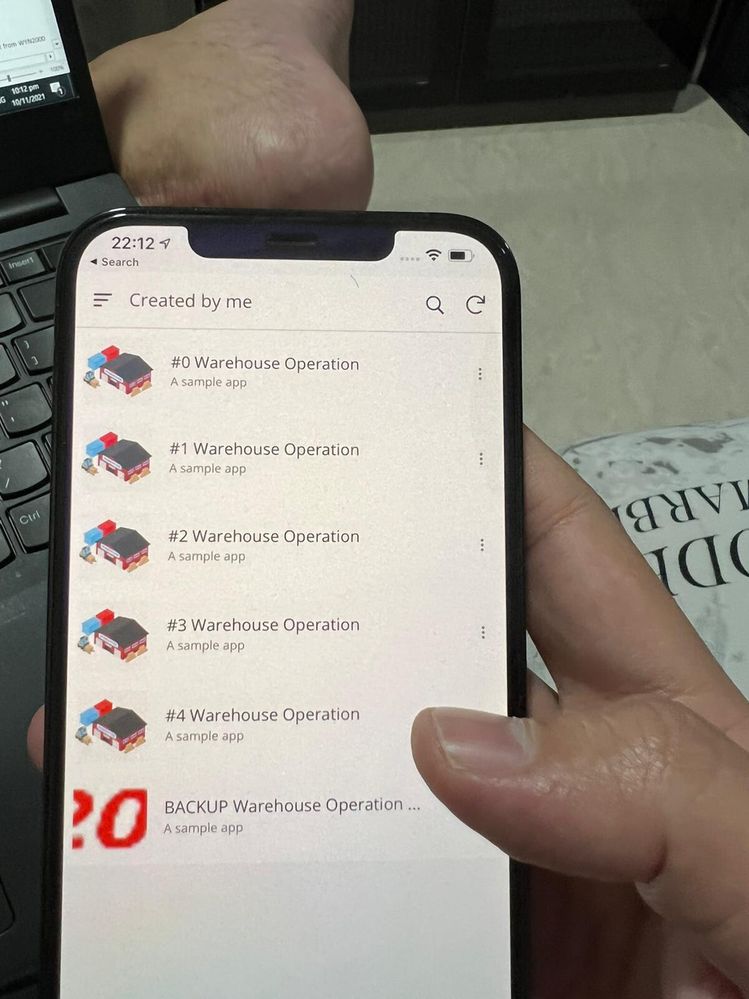
Now on my new phone when I select created by me it is all blank.
I am really not sure what is the problem.
Christine Lee
- Mark as New
- Bookmark
- Subscribe
- Mute
- Subscribe to RSS Feed
- Permalink
- Report Inappropriate Content
- Mark as New
- Bookmark
- Subscribe
- Mute
- Subscribe to RSS Feed
- Permalink
- Report Inappropriate Content
I would guess you’re not logged in with the same account.
- Mark as New
- Bookmark
- Subscribe
- Mute
- Subscribe to RSS Feed
- Permalink
- Report Inappropriate Content
- Mark as New
- Bookmark
- Subscribe
- Mute
- Subscribe to RSS Feed
- Permalink
- Report Inappropriate Content
Hi
Thanks, you are right it was not log in to the same account.
Problem fixed.
Thanks
Christine lee
-
Account
1,679 -
App Management
3,104 -
AppSheet
1 -
Automation
10,328 -
Bug
984 -
Data
9,679 -
Errors
5,735 -
Expressions
11,790 -
General Miscellaneous
1 -
Google Cloud Deploy
1 -
image and text
1 -
Integrations
1,611 -
Intelligence
578 -
Introductions
85 -
Other
2,909 -
Photos
1 -
Resources
538 -
Security
828 -
Templates
1,309 -
Users
1,559 -
UX
9,117
- « Previous
- Next »
| User | Count |
|---|---|
| 43 | |
| 30 | |
| 25 | |
| 23 | |
| 13 |

 Twitter
Twitter