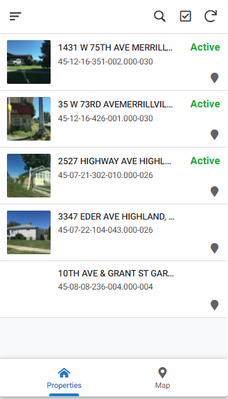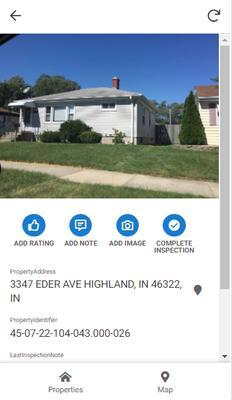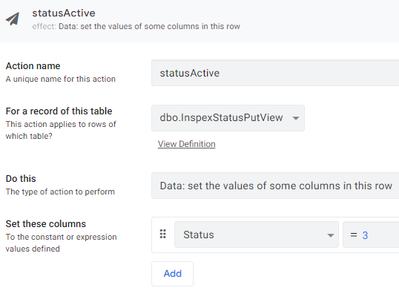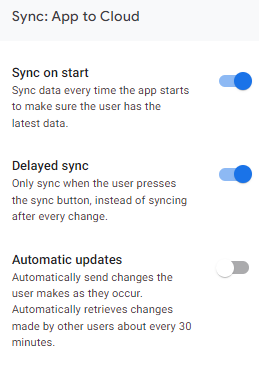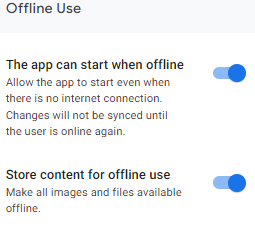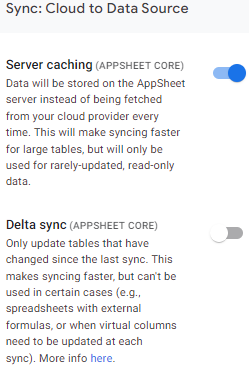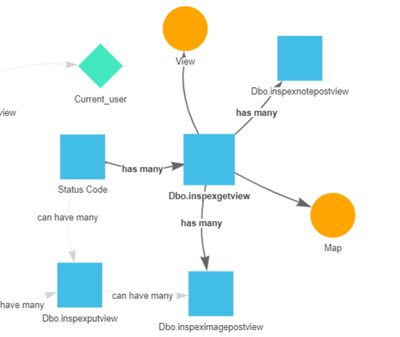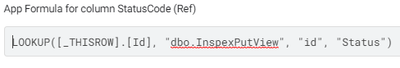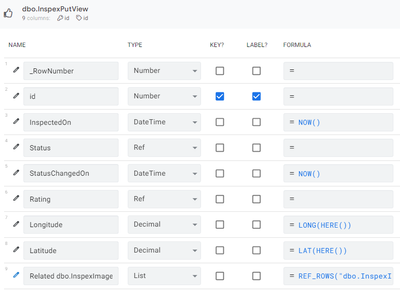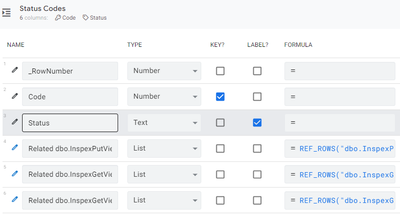- AppSheet
- AppSheet Forum
- AppSheet Q&A
- Re: Update data locally offline
- Subscribe to RSS Feed
- Mark Topic as New
- Mark Topic as Read
- Float this Topic for Current User
- Bookmark
- Subscribe
- Mute
- Printer Friendly Page
- Mark as New
- Bookmark
- Subscribe
- Mute
- Subscribe to RSS Feed
- Permalink
- Report Inappropriate Content
- Mark as New
- Bookmark
- Subscribe
- Mute
- Subscribe to RSS Feed
- Permalink
- Report Inappropriate Content
Hello,
I have an app which would need to be usable offline, but I'm thinking there are some limitations that I don't really understand. So, here's the problem:
I'm working on a simple property inspection app, this is the home page.
This is the detail view:
I have a behavior setup to change a property status to active when a rating, note, or image is added. See below.
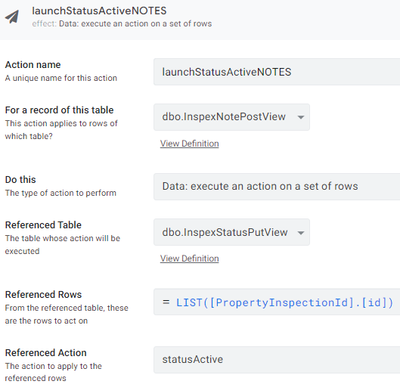
Here are my Offline/Sync toggles:
It works when I'm online, albeit slowly, but offline the properties don't change to active. I thought actions should still work locally without having to sync. I'm wondering, what features of AppSheet are available offline? I could change to a bot... does that work better offline?
Thank you for any comments!
- Labels:
-
Automation
-
Data
-
Other
- Mark as New
- Bookmark
- Subscribe
- Mute
- Subscribe to RSS Feed
- Permalink
- Report Inappropriate Content
- Mark as New
- Bookmark
- Subscribe
- Mute
- Subscribe to RSS Feed
- Permalink
- Report Inappropriate Content
I tried it with a bot... still no luck 😕
Building an app for offline mode - Google Cloud Community
^Based on this post, seems like actions should work and update tables offline. I am using a couple references and a virtual column to display the status, so it's not a direct update to the row... maybe that is causing a problem?
- Mark as New
- Bookmark
- Subscribe
- Mute
- Subscribe to RSS Feed
- Permalink
- Report Inappropriate Content
- Mark as New
- Bookmark
- Subscribe
- Mute
- Subscribe to RSS Feed
- Permalink
- Report Inappropriate Content
Select() not finding record when working offline - Google Cloud Community
^Looks like it's likely the virtual column I'm using, although it is a ref to the status table. Shoot!
- Mark as New
- Bookmark
- Subscribe
- Mute
- Subscribe to RSS Feed
- Permalink
- Report Inappropriate Content
- Mark as New
- Bookmark
- Subscribe
- Mute
- Subscribe to RSS Feed
- Permalink
- Report Inappropriate Content
Haha seems like I'm just talking to myself, but I'm going to ask another question because I don't know what else to do.
I got rid of the virtual column I was using, but I still have relations (represented by Ref_Rows VCs) do those also not work offline??
Here's where I'm at now:
I'm updating the Status in db.InspexPutView as an INT. That references StatusCodes to get (1: Requested, 2:Active, 3:Complete). Then I'm displaying the text on the dbo.InspexGetView.
Ref from GetView to PutView:
PutView Columns:
Status Code Columns:
I don't know what part of it doesn't work offline... Do references not work at all because they are in Virtual Columns?
- Mark as New
- Bookmark
- Subscribe
- Mute
- Subscribe to RSS Feed
- Permalink
- Report Inappropriate Content
- Mark as New
- Bookmark
- Subscribe
- Mute
- Subscribe to RSS Feed
- Permalink
- Report Inappropriate Content
@Steve Hope you don't mind me reaching out! I've seen you respond on some other posts regarding working offline. Do you have any idea what might be causing my actions not to work offline? or perhaps, do you know of a community member with a good understanding of this subject?
- Mark as New
- Bookmark
- Subscribe
- Mute
- Subscribe to RSS Feed
- Permalink
- Report Inappropriate Content
- Mark as New
- Bookmark
- Subscribe
- Mute
- Subscribe to RSS Feed
- Permalink
- Report Inappropriate Content
I had a thought to get around VCs offline.. hardcode "Active" into an empty column of dbo.InspexGetView and try to come up with logic for the Show_if. I haven't seen anything like this, but I'm wondering if it's possible to change the visibility of a column upon form submission.
- Mark as New
- Bookmark
- Subscribe
- Mute
- Subscribe to RSS Feed
- Permalink
- Report Inappropriate Content
- Mark as New
- Bookmark
- Subscribe
- Mute
- Subscribe to RSS Feed
- Permalink
- Report Inappropriate Content
Bots do not work offline, ever, so that isn't an option here.
Actions are what you want, but you need to trigger them somehow. Actions aren't performed if they're not triggered.
The most common way to trigger an action is with a button press. Configure the action to Display overlay or to Display prominently to display a button for the user to press.
Another way to trigger an action is to configure a form view with a Row Saved event action. When the user presses Save in the form view, the form data will be saved and then the action will be performed automatically.
Both of the above triggers work when offline.
-
!
1 -
Account
1,686 -
App Management
3,142 -
AppSheet
1 -
Automation
10,381 -
Bug
1,001 -
Data
9,730 -
Errors
5,779 -
Expressions
11,853 -
General Miscellaneous
1 -
Google Cloud Deploy
1 -
image and text
1 -
Integrations
1,627 -
Intelligence
583 -
Introductions
86 -
Other
2,936 -
Photos
1 -
Resources
544 -
Security
837 -
Templates
1,317 -
Users
1,565 -
UX
9,141
- « Previous
- Next »
| User | Count |
|---|---|
| 37 | |
| 30 | |
| 29 | |
| 22 | |
| 18 |

 Twitter
Twitter