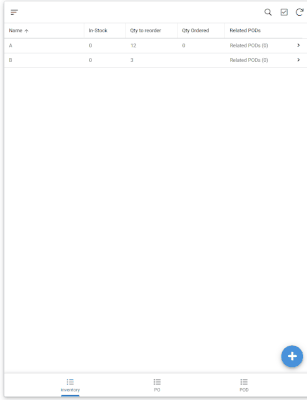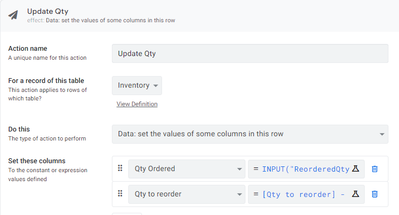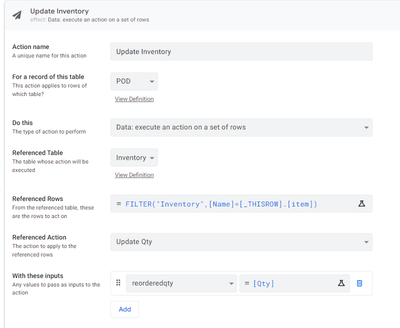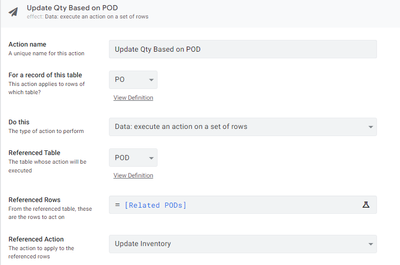- AppSheet
- AppSheet Forum
- AppSheet Q&A
- Re: Update inventory based on the purchases made
- Subscribe to RSS Feed
- Mark Topic as New
- Mark Topic as Read
- Float this Topic for Current User
- Bookmark
- Subscribe
- Mute
- Printer Friendly Page
- Mark as New
- Bookmark
- Subscribe
- Mute
- Subscribe to RSS Feed
- Permalink
- Report Inappropriate Content
- Mark as New
- Bookmark
- Subscribe
- Mute
- Subscribe to RSS Feed
- Permalink
- Report Inappropriate Content
I have gone through most Q&A related to Inventory stock management, and in most of the post the use case is different from my current scenario. My issue is somewhat similar to the one raised by @WillowMobileSys. Since there is no resolution so far, hence this post.
Description:
I have three tables: Inventory, Purchase_order (parent) & Purchase_order_details (child).
In-stock: current qty in the inventory
Qty to reorder: total expected qty to be purchased from the supplier
Qty ordered: qty purchased at the moment
Table: Inventory
| Name | In-stock | Qty to reorder | Qty ordered |
| A | 0 | 12 | 0 |
| B | 0 | 3 | 0 |
Purchase_order contains list of all purchase orders placed till date with respective supplier and is the the parent table. Each purchase order has multiple items for which I am placing order. The quantity for each item may be different.
Table: Purchase_order
| Name | po_id | Order value |
| Order 1 | id1 | 1000 |
| Order 2 | id2 | 500 |
Table: Purchase_order_details
| Order_name | po_id | Item | qty |
| Order 1 | id1 | A | 8 |
| Order 1 | id1 | B | 3 |
| Order 2 | id2 | C | 1 |
Once a purchase order is created, a mail is sent to the supplier with the purchase order details (items, qty, terms etc). At the same time, I need the Inventory to update columns 'qty to reorder' & 'qty ordered' based on the items added recently in the purchase_order_details for that purchase order. Essentially at the end of this transaction, my inventory should look like this:
Table: Inventory (after order is placed)
| Name | In-stock | Qty to reorder | Qty ordered |
| A | 0 | 4 | 8 |
| B | 0 | 0 | 3 |
I tried 'excecute an action on set of rows' from Purchase orders to Inventory. However, when the control is passed to Inventory table, there is no means get the item qty in the Purchase_order_detail.
I also tried to set value in the Inventory table, but expression is too complicated with multiple LOOKUP() involved and it takes a noticeable time to update & sync.
Am I missing anything here? Is there any way to pass the value from 'Purchase_order_details' to 'Inventory' to update my qty for respective items.
Solved! Go to Solution.
- Mark as New
- Bookmark
- Subscribe
- Mute
- Subscribe to RSS Feed
- Permalink
- Report Inappropriate Content
- Mark as New
- Bookmark
- Subscribe
- Mute
- Subscribe to RSS Feed
- Permalink
- Report Inappropriate Content
Assuming this is what you want,,
Here is what I did
Create an action on inventory: Use INPUT() function to receive ordered qty from the next action
Create an action on PODetail (POD): Pass the ordered qty via "With these inputs"
Create an action on PO to fire the action above on the [related PODs] and set this on the saved event of the PO form.
- Mark as New
- Bookmark
- Subscribe
- Mute
- Subscribe to RSS Feed
- Permalink
- Report Inappropriate Content
- Mark as New
- Bookmark
- Subscribe
- Mute
- Subscribe to RSS Feed
- Permalink
- Report Inappropriate Content
Assuming this is what you want,,
Here is what I did
Create an action on inventory: Use INPUT() function to receive ordered qty from the next action
Create an action on PODetail (POD): Pass the ordered qty via "With these inputs"
Create an action on PO to fire the action above on the [related PODs] and set this on the saved event of the PO form.
- Mark as New
- Bookmark
- Subscribe
- Mute
- Subscribe to RSS Feed
- Permalink
- Report Inappropriate Content
- Mark as New
- Bookmark
- Subscribe
- Mute
- Subscribe to RSS Feed
- Permalink
- Report Inappropriate Content
@TeeSee1 This is exactly what I want. It took me sometime to understand the functionality of INPUT() and how you applied it. I implemented your solution and it works!! Thank you.
I made a slight change to the expression for the action on Inventory:
[Qty Ordered] = [Qty Ordered] + INPUT("ReorederedQty",0)
[Qty to reorder] = [Qty to reorder] - INPUT("ReorederedQty",0)
The earlier expression did not consider the existing values and would overwrite them. The modified one add/subtracts only the qty has been ordered. I repeated the same action using INPUT to update my qty-in-stock when the material is received. Thank you once again.
-
!
1 -
Account
1,683 -
App Management
3,125 -
AppSheet
1 -
Automation
10,348 -
Bug
990 -
Data
9,705 -
Errors
5,753 -
Expressions
11,820 -
General Miscellaneous
1 -
Google Cloud Deploy
1 -
image and text
1 -
Integrations
1,617 -
Intelligence
580 -
Introductions
86 -
Other
2,923 -
Photos
1 -
Resources
542 -
Security
831 -
Templates
1,312 -
Users
1,563 -
UX
9,130
- « Previous
- Next »
| User | Count |
|---|---|
| 40 | |
| 36 | |
| 34 | |
| 23 | |
| 17 |

 Twitter
Twitter