- AppSheet
- AppSheet Forum
- AppSheet Q&A
- Re: Updating data in a table that uses PDF files s...
- Subscribe to RSS Feed
- Mark Topic as New
- Mark Topic as Read
- Float this Topic for Current User
- Bookmark
- Subscribe
- Mute
- Printer Friendly Page
- Mark as New
- Bookmark
- Subscribe
- Mute
- Subscribe to RSS Feed
- Permalink
- Report Inappropriate Content
- Mark as New
- Bookmark
- Subscribe
- Mute
- Subscribe to RSS Feed
- Permalink
- Report Inappropriate Content
I have a table created using a folder in Google Drive. The folder contains PDF files. I did not test if I can add rows to table by adding files or the other way around – but the documentation says it should be possible.
I have copied this app and the copied it again. Today I added a file to the mentioned folder and I though I’d get a new row in the table. However, it didn’t appear. Neither could I create a PDF in the folder by uploading it to the interface of creating a new row.
I have tried this again with the source app. The result was the same.
Two more things – it’s not a published app, but an app in development. Maybe this has effect? And the PDFs are invoices.
Thank you for the help in advance,
Roman
- Labels:
-
UX
- Mark as New
- Bookmark
- Subscribe
- Mute
- Subscribe to RSS Feed
- Permalink
- Report Inappropriate Content
- Mark as New
- Bookmark
- Subscribe
- Mute
- Subscribe to RSS Feed
- Permalink
- Report Inappropriate Content
It seems I’ve found the source of the problem. The new PDF was considered to be of pure quality. This I have found in Automation Monitoring in the area of document parsing. Manually reviewing/approving the document helped.
Can I somehow disable this feature so that all documents come as rows independently from their quality? Or, if I add 1000 documents and 300 are not good enough – can I mass-approve the 300 without doing for every one of them?
Thank you,
Roman
- Mark as New
- Bookmark
- Subscribe
- Mute
- Subscribe to RSS Feed
- Permalink
- Report Inappropriate Content
- Mark as New
- Bookmark
- Subscribe
- Mute
- Subscribe to RSS Feed
- Permalink
- Report Inappropriate Content
I am not sure what you mean by “quality”,
However, I think you can make use of a recent feature in AppSheet. You can insert a table in your app that will read your Google folder and automatically pull in any files placed in that folder.
When you tap the “New Table” button you will be present with a dialog box like that shown below. Tap the “Documents on Google Drive” button and then navigate and select the folder. AppSheet will do the rest.
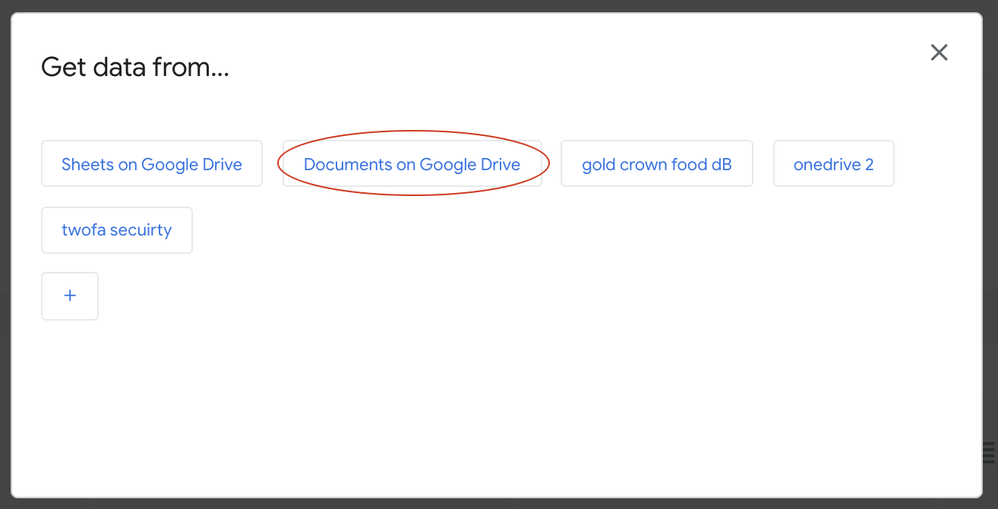
This table only provides access to the file list and cannot be modified. So, in order to apply Approvals or add any other information related to the files, you will likely need to use a second table that uses a Ref column to reference the file but then also provides any other details such as an Approval column, etc.
Also, I have not played with this new feature in detail. I am uncertain if any Bots can be used to trigger updates. E.g. a new file is added so Bot automatically adds row to the File Approval table.
You’ll have to try some things out to get it to work the way you want…unless others have some experience they can chime in with.
I hope this helps! Good luck!
-
!
1 -
Account
1,686 -
App Management
3,135 -
AppSheet
1 -
Automation
10,365 -
Bug
994 -
Data
9,716 -
Errors
5,765 -
Expressions
11,833 -
General Miscellaneous
1 -
Google Cloud Deploy
1 -
image and text
1 -
Integrations
1,620 -
Intelligence
580 -
Introductions
86 -
Other
2,930 -
Photos
1 -
Resources
542 -
Security
833 -
Templates
1,315 -
Users
1,565 -
UX
9,138
- « Previous
- Next »
| User | Count |
|---|---|
| 35 | |
| 35 | |
| 28 | |
| 23 | |
| 18 |

 Twitter
Twitter