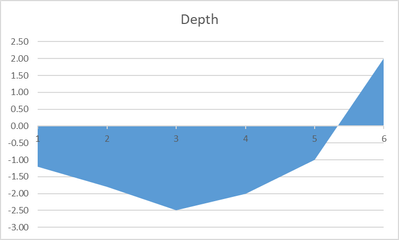- AppSheet
- AppSheet Forum
- AppSheet Q&A
- Use area chart from Quickchart.io in appsheet
- Subscribe to RSS Feed
- Mark Topic as New
- Mark Topic as Read
- Float this Topic for Current User
- Bookmark
- Subscribe
- Mute
- Printer Friendly Page
- Mark as New
- Bookmark
- Subscribe
- Mute
- Subscribe to RSS Feed
- Permalink
- Report Inappropriate Content
- Mark as New
- Bookmark
- Subscribe
- Mute
- Subscribe to RSS Feed
- Permalink
- Report Inappropriate Content
Hello Friends,
I want to use area chart from quickchart.io in appsheet to generate a chart image at the time of data entry. I have identified this quickchart.io chart:
I am creating a table name T1. This table has two fields:
1. Rod_No (Data in Rows: 1,2,3,4,5,6)
3. Depth (Data in Rows: -1.20,-1.80,-2.50,-2.00,-1.00,2.00)
I want to draw the map based on the value in Rod_No and this value something like attach chart snapshot.
would appreciate a quick help on this.
Thanks,
Rohit
- Labels:
-
Integrations
-
UX
- Mark as New
- Bookmark
- Subscribe
- Mute
- Subscribe to RSS Feed
- Permalink
- Report Inappropriate Content
- Mark as New
- Bookmark
- Subscribe
- Mute
- Subscribe to RSS Feed
- Permalink
- Report Inappropriate Content
So what part do you need help with?
- Mark as New
- Bookmark
- Subscribe
- Mute
- Subscribe to RSS Feed
- Permalink
- Report Inappropriate Content
- Mark as New
- Bookmark
- Subscribe
- Mute
- Subscribe to RSS Feed
- Permalink
- Report Inappropriate Content
Hello Marc,
Thank you for your response. I want to draw the same map in Appsheet. Please help if have any solution on this.
- Mark as New
- Bookmark
- Subscribe
- Mute
- Subscribe to RSS Feed
- Permalink
- Report Inappropriate Content
- Mark as New
- Bookmark
- Subscribe
- Mute
- Subscribe to RSS Feed
- Permalink
- Report Inappropriate Content
During the last few weeks of 2022 I did a series of live streams covering how to integrate various basic QuickChart charts.
- 11/22/22 - Line Graph
- 12/2/22 - Quick`n`easy (sparklines, progress bars, qr codes, radial gauge, graphviz (hierarchy visualizations)
- 12/9/22 - Adaptive Charts (line, bar, pie, donut, polar area)
- 12/16/22 - Gantt
--------------------------------------------------------------------------------------------------------------
I'm in the process of clipping out these sections of the livestreams and cleaning them up a bit.
- Tomorrow (2/14/23) at 9am I'll post the first of the series
- This will cover how to get the basics in place to start
- From here you can easily create any number of charts
-
!
1 -
Account
1,686 -
App Management
3,139 -
AppSheet
1 -
Automation
10,382 -
Bug
998 -
Data
9,728 -
Errors
5,773 -
Expressions
11,850 -
General Miscellaneous
1 -
Google Cloud Deploy
1 -
image and text
1 -
Integrations
1,626 -
Intelligence
582 -
Introductions
86 -
Other
2,935 -
Photos
1 -
Resources
544 -
Security
836 -
Templates
1,317 -
Users
1,565 -
UX
9,140
- « Previous
- Next »
| User | Count |
|---|---|
| 37 | |
| 31 | |
| 28 | |
| 22 | |
| 18 |

 Twitter
Twitter