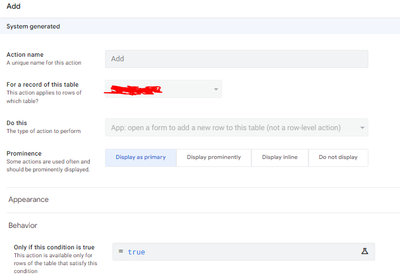- AppSheet
- AppSheet Forum
- AppSheet Q&A
- User Role at Desktop mode not Recognized
- Subscribe to RSS Feed
- Mark Topic as New
- Mark Topic as Read
- Float this Topic for Current User
- Bookmark
- Subscribe
- Mute
- Printer Friendly Page
- Mark as New
- Bookmark
- Subscribe
- Mute
- Subscribe to RSS Feed
- Permalink
- Report Inappropriate Content
- Mark as New
- Bookmark
- Subscribe
- Mute
- Subscribe to RSS Feed
- Permalink
- Report Inappropriate Content
Hello,
I'm having an issue with table settings based on USERROLE() at new Desktop mode.
The rule at "Table Settings" is...
IF(USERROLE() = "Admin", "ADDS_AND_UPDATES", "READ_ONLY")
Edit/Add action buttons are not being displayed for Admins using Desktop mode, but they can see them in the mobile view of the very same App version.
The action's settings are:
When logging in with my email as app owner, i can see the action buttons perfectly in any mode (Desktop, mobie, etc).
Any ideas what could be wrong?
- Labels:
-
Bug
- Mark as New
- Bookmark
- Subscribe
- Mute
- Subscribe to RSS Feed
- Permalink
- Report Inappropriate Content
- Mark as New
- Bookmark
- Subscribe
- Mute
- Subscribe to RSS Feed
- Permalink
- Report Inappropriate Content
Wenn Sie sich als App-Besitzer einloggen wird, wird Ihnen immer alles angezeigt!
- Mark as New
- Bookmark
- Subscribe
- Mute
- Subscribe to RSS Feed
- Permalink
- Report Inappropriate Content
- Mark as New
- Bookmark
- Subscribe
- Mute
- Subscribe to RSS Feed
- Permalink
- Report Inappropriate Content
Right. I meant that as app-owner-admin I can see action buttons that regular admins can't. And i don't know why, since the rule is based on USERROLE()="Admin"
Thanks
- Mark as New
- Bookmark
- Subscribe
- Mute
- Subscribe to RSS Feed
- Permalink
- Report Inappropriate Content
- Mark as New
- Bookmark
- Subscribe
- Mute
- Subscribe to RSS Feed
- Permalink
- Report Inappropriate Content
Hi @Lucho_B , apologies for the late reply. I just did a test, but in my case it seems to work fine. Let me recap the details:
- I created an an app on account1@domain1.com
- I used the same table settings update expression you pasted above
- When I use the app as account1@domain1.com, I can add/edit fine and see the buttons
- I shared the app to account2@anotherdomain.com , with the following settings: Permission is "use app", app role is "admin"
- When I access the app as account2@anotherdomain.com , I can see the add/edit buttons still and they work.
To start, are you still experiencing this problem? It may be necessary to gather more info/details. Thanks.
- Mark as New
- Bookmark
- Subscribe
- Mute
- Subscribe to RSS Feed
- Permalink
- Report Inappropriate Content
- Mark as New
- Bookmark
- Subscribe
- Mute
- Subscribe to RSS Feed
- Permalink
- Report Inappropriate Content
Hi Peter,
Your details/steps seem to be just like my settings.
But...
We "solved" it. Or better said "by-passed" it.
I shared screen with the users who had this problem and asked them to toggle mobile mode on Chrome's DevTools. I wanted to check that way, because mobile Android app seemed to work perfectly for them. Everything worked fine on browser with mobile mode.
Surprisingly, when they switched back to "normal" desktop browser, after reloading, everything was "fixed" - with the app showing all the expected buttons in new desktop design.
No one has seen this kind of issue again.
I'll let you know in that case.
Thank you!!
- Mark as New
- Bookmark
- Subscribe
- Mute
- Subscribe to RSS Feed
- Permalink
- Report Inappropriate Content
- Mark as New
- Bookmark
- Subscribe
- Mute
- Subscribe to RSS Feed
- Permalink
- Report Inappropriate Content
I have the same problem. A user that is not Admin can see function and edit data that should be visible only to the Admin.
SWITCH(USERROLE(),
"Admin", "ALL_CHANGES",
"READ_ONLY")
-
!
1 -
Account
1,680 -
App Management
3,117 -
AppSheet
1 -
Automation
10,340 -
Bug
986 -
Data
9,696 -
Errors
5,746 -
Expressions
11,812 -
General Miscellaneous
1 -
Google Cloud Deploy
1 -
image and text
1 -
Integrations
1,615 -
Intelligence
578 -
Introductions
85 -
Other
2,916 -
Photos
1 -
Resources
541 -
Security
830 -
Templates
1,309 -
Users
1,562 -
UX
9,126
- « Previous
- Next »
| User | Count |
|---|---|
| 42 | |
| 34 | |
| 27 | |
| 23 | |
| 16 |

 Twitter
Twitter