- AppSheet
- AppSheet Forum
- AppSheet Q&A
- User bypassing the show_if rule of a view without ...
- Subscribe to RSS Feed
- Mark Topic as New
- Mark Topic as Read
- Float this Topic for Current User
- Bookmark
- Subscribe
- Mute
- Printer Friendly Page
- Mark as New
- Bookmark
- Subscribe
- Mute
- Subscribe to RSS Feed
- Permalink
- Report Inappropriate Content
- Mark as New
- Bookmark
- Subscribe
- Mute
- Subscribe to RSS Feed
- Permalink
- Report Inappropriate Content
In the app there are three menus that can be accessed from the bottom, two of them are unique to a user using the show_if rule.
I understand that even with the rule, users would be able to access via a url, but some users are getting it in another way: open any form on the app, refresh the page in the browser (F5) and then click cancel in the form. The application will take the user to another view, which is usually the one with the show_if rule.
Is there any way to keep the menus at the bottom and prevent exploitation of this bug? I have already implemented security filters, but I would like to prevent users from accessing the menu anyway.
- Mark as New
- Bookmark
- Subscribe
- Mute
- Subscribe to RSS Feed
- Permalink
- Report Inappropriate Content
- Mark as New
- Bookmark
- Subscribe
- Mute
- Subscribe to RSS Feed
- Permalink
- Report Inappropriate Content
Sounds like they are getting to the UX → Options → Starting View by clicking cancel. You can control what this is a users default view using a formula. Here’s one of mine:
IF(
Any(Select(User[Security Level],[Login Email]=UserEmail()))="Instructor",
"Courses 30days Instructor",
"Courses 30days Admin"
)
- Mark as New
- Bookmark
- Subscribe
- Mute
- Subscribe to RSS Feed
- Permalink
- Report Inappropriate Content
- Mark as New
- Bookmark
- Subscribe
- Mute
- Subscribe to RSS Feed
- Permalink
- Report Inappropriate Content
Hi Simon! Thank you so much for replying. I’m already using an expression for Starting View, but it doesn’t work in the case I reported. It works in other contexts, but not in this one. ![]()
- Mark as New
- Bookmark
- Subscribe
- Mute
- Subscribe to RSS Feed
- Permalink
- Report Inappropriate Content
- Mark as New
- Bookmark
- Subscribe
- Mute
- Subscribe to RSS Feed
- Permalink
- Report Inappropriate Content
This is not a bug.
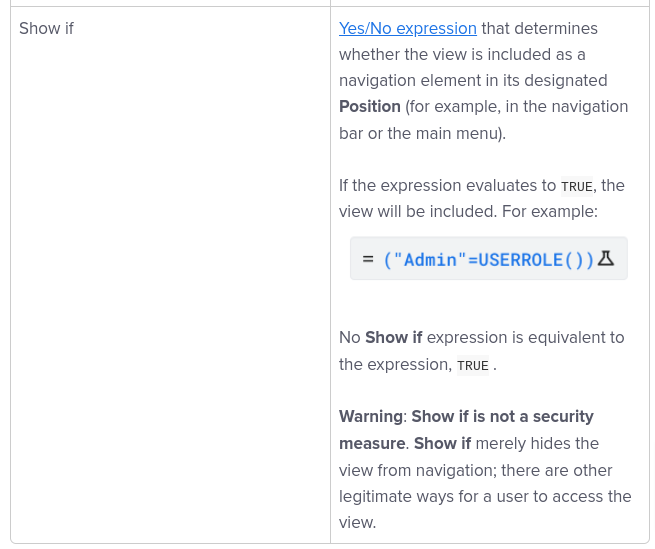
- Mark as New
- Bookmark
- Subscribe
- Mute
- Subscribe to RSS Feed
- Permalink
- Report Inappropriate Content
- Mark as New
- Bookmark
- Subscribe
- Mute
- Subscribe to RSS Feed
- Permalink
- Report Inappropriate Content
Hi Steve! Sorry, I was referring to the behavior I mentioned: refreshing the page in the browser in the form view and then hitting the cancel button takes the user to another view. The point is that this view that the app is taking is a hidden one. I understand that Show_if doesn’t prevent the user from accessing the view, but if he can access the way I mentioned, wouldn’t that be a bug? After all, none of those views are a Starting View and the user hasn’t accessed a url, action, or anything else that would take them to that view.
Maybe I’m misusing something, but I haven’t identified anything wrong. I just wanted to keep the visions where they are today and stop this behavior. Any tips or recommendations? It’s just that I imagine this scenario is quite common.
I believe it will be necessary to remove views from the bottom menu. ![]()
- Mark as New
- Bookmark
- Subscribe
- Mute
- Subscribe to RSS Feed
- Permalink
- Report Inappropriate Content
- Mark as New
- Bookmark
- Subscribe
- Mute
- Subscribe to RSS Feed
- Permalink
- Report Inappropriate Content
In my experience, in situations like yours, the user lands in the most recently created view of your app. Try creating a new hidden view that displays something benign and see if the user lands there instead.
- Mark as New
- Bookmark
- Subscribe
- Mute
- Subscribe to RSS Feed
- Permalink
- Report Inappropriate Content
- Mark as New
- Bookmark
- Subscribe
- Mute
- Subscribe to RSS Feed
- Permalink
- Report Inappropriate Content
I’ve tested it and it’s not taking to more recently created view. I also tested changing the positions of the views in the menu, but unfortunately it didn’t work either.
- Mark as New
- Bookmark
- Subscribe
- Mute
- Subscribe to RSS Feed
- Permalink
- Report Inappropriate Content
- Mark as New
- Bookmark
- Subscribe
- Mute
- Subscribe to RSS Feed
- Permalink
- Report Inappropriate Content
I’m afraid I have no other ideas. ![]()
- Mark as New
- Bookmark
- Subscribe
- Mute
- Subscribe to RSS Feed
- Permalink
- Report Inappropriate Content
- Mark as New
- Bookmark
- Subscribe
- Mute
- Subscribe to RSS Feed
- Permalink
- Report Inappropriate Content
Also I got totally lost now, I thought the problemas was that the views were available in the bottom menu, but I moved these views to the hamburger button and the problem persists. ![]()
I don’t know why the action of canceling the form (after refreshing the page) is leading to these other views and not the Starting view.
- Mark as New
- Bookmark
- Subscribe
- Mute
- Subscribe to RSS Feed
- Permalink
- Report Inappropriate Content
- Mark as New
- Bookmark
- Subscribe
- Mute
- Subscribe to RSS Feed
- Permalink
- Report Inappropriate Content
I suggest you send screenshots of the App and together with the formulas for UX → Options → Starting View and any Show_Ifs on views
- Mark as New
- Bookmark
- Subscribe
- Mute
- Subscribe to RSS Feed
- Permalink
- Report Inappropriate Content
- Mark as New
- Bookmark
- Subscribe
- Mute
- Subscribe to RSS Feed
- Permalink
- Report Inappropriate Content
I can show the expression:
IF(COUNT(Profile_slice[ID])=0,“Profile”, “Home”)
If the user did not created a profile within the app (just a short form), the Starting view is the Profile view, if the user already created a profile, the Starint view is Home. Home is a gallery view that user can use to go to another areas within the app.
- Mark as New
- Bookmark
- Subscribe
- Mute
- Subscribe to RSS Feed
- Permalink
- Report Inappropriate Content
- Mark as New
- Bookmark
- Subscribe
- Mute
- Subscribe to RSS Feed
- Permalink
- Report Inappropriate Content
UX>Localize. Set the “Cancel” text to a blank string “” for a particular Form View to prevent most cases of it being clicked.
-
!
1 -
Account
1,679 -
App Management
3,110 -
AppSheet
1 -
Automation
10,330 -
Bug
984 -
Data
9,684 -
Errors
5,739 -
Expressions
11,796 -
General Miscellaneous
1 -
Google Cloud Deploy
1 -
image and text
1 -
Integrations
1,612 -
Intelligence
578 -
Introductions
85 -
Other
2,910 -
Photos
1 -
Resources
539 -
Security
828 -
Templates
1,309 -
Users
1,559 -
UX
9,120
- « Previous
- Next »
| User | Count |
|---|---|
| 43 | |
| 34 | |
| 24 | |
| 23 | |
| 15 |

 Twitter
Twitter