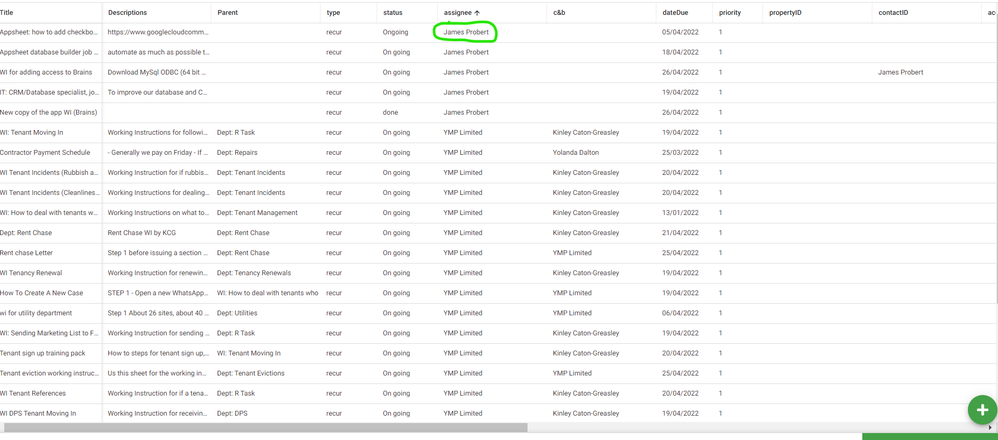- Subscribe to RSS Feed
- Mark Topic as New
- Mark Topic as Read
- Float this Topic for Current User
- Bookmark
- Subscribe
- Mute
- Printer Friendly Page
- Mark as New
- Bookmark
- Subscribe
- Mute
- Subscribe to RSS Feed
- Permalink
- Report Inappropriate Content
- Mark as New
- Bookmark
- Subscribe
- Mute
- Subscribe to RSS Feed
- Permalink
- Report Inappropriate Content
I am trying to assign different users to different groups.
So when "Management" is selected in the [Assignee] that specific task is seen in the filtered view of all of the users in "Management" and so on.
The view is already set up so that the current user can see "1" which is YMP and their own tasks. So if the assignee was changed to management, the current user , if not management or in a different group, would be able to see the corresponding tasks etc.
My initial thoughts would be I would have to make a table for each of the groups and have each user of the groups in there
- Labels:
-
App Management
-
Data
- Mark as New
- Bookmark
- Subscribe
- Mute
- Subscribe to RSS Feed
- Permalink
- Report Inappropriate Content
- Mark as New
- Bookmark
- Subscribe
- Mute
- Subscribe to RSS Feed
- Permalink
- Report Inappropriate Content
Please post this in "Q&A" section.
- Mark as New
- Bookmark
- Subscribe
- Mute
- Subscribe to RSS Feed
- Permalink
- Report Inappropriate Content
- Mark as New
- Bookmark
- Subscribe
- Mute
- Subscribe to RSS Feed
- Permalink
- Report Inappropriate Content
@Fre3 wrote:So when "Management" is selected in the [Assignee] that specific task is seen in the filtered view of all of the users in "Management" and so on.
This makes absolutely no sense to me.
The view is already set up so that the current user can see "1" which is YMP and their own tasks.
Also nonsense. What is "1"? What is "YMP"?
So if the assignee was changed to management, the current user , if not management or in a different group, would be able to see the corresponding tasks etc.
Nope, still don't understand.
- Mark as New
- Bookmark
- Subscribe
- Mute
- Subscribe to RSS Feed
- Permalink
- Report Inappropriate Content
- Mark as New
- Bookmark
- Subscribe
- Mute
- Subscribe to RSS Feed
- Permalink
- Report Inappropriate Content
I think you don't need "a table for each of the groups". Rather, you probably need one table that has a row for each group and a separate table that has a row for each user. The User table and the Tasks table each need a column that holds the name of the pertinent group, which references the Groups table. Then, to display to a user all the tasks for that user's group, you can use security filters or slices to enter a row-filtering expression that limits the Tasks table's rows to only the tasks assigned to the group of which the current user is a member.
The expression would be along the lines of the following example:
SELECT(Tasks[Task ID], IN([Group ID], SELECT(Users[Group ID], [Email] = USERMAIL())))
-
!
1 -
Account
1,686 -
App Management
3,137 -
AppSheet
1 -
Automation
10,369 -
Bug
996 -
Data
9,718 -
Errors
5,767 -
Expressions
11,836 -
General Miscellaneous
1 -
Google Cloud Deploy
1 -
image and text
1 -
Integrations
1,623 -
Intelligence
580 -
Introductions
86 -
Other
2,932 -
Photos
1 -
Resources
543 -
Security
833 -
Templates
1,315 -
Users
1,565 -
UX
9,138
- « Previous
- Next »
| User | Count |
|---|---|
| 36 | |
| 33 | |
| 27 | |
| 23 | |
| 18 |

 Twitter
Twitter