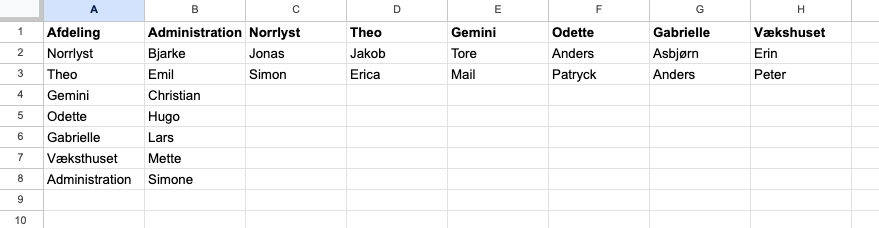- AppSheet
- AppSheet Forum
- AppSheet Q&A
- Re: Usersettings - Dependent dropdown
- Subscribe to RSS Feed
- Mark Topic as New
- Mark Topic as Read
- Float this Topic for Current User
- Bookmark
- Subscribe
- Mute
- Printer Friendly Page
- Mark as New
- Bookmark
- Subscribe
- Mute
- Subscribe to RSS Feed
- Permalink
- Report Inappropriate Content
- Mark as New
- Bookmark
- Subscribe
- Mute
- Subscribe to RSS Feed
- Permalink
- Report Inappropriate Content
Hmmm. I simply can't wrap my head around, how to do this.
In usersettings i have 2 entries
First - Afdeling - And under this i Have a Enum that has a Valid_IF that looks like this -Login[Afdeling]- I have the table Login and it creates a Dropdown with values.
Next - The second Entry is Navn - And here is my problem. I have several restaurants with different people. I have created each Restaurant as a column. The names of the restaurants equal to the list in Afdeling. And in Navn i would like to only have names from that restaurant, chosen in Afdeling.
Ex. If i choose Administration, it should only show the list of names in from the column Administration as a dropdown, and if i choose Norrlyst, it should make a liste of names from the column Norrlyst.
Can anyone help me here or guide me to a solution?
Solved! Go to Solution.
- Mark as New
- Bookmark
- Subscribe
- Mute
- Subscribe to RSS Feed
- Permalink
- Report Inappropriate Content
- Mark as New
- Bookmark
- Subscribe
- Mute
- Subscribe to RSS Feed
- Permalink
- Report Inappropriate Content
@LHAdmin wrote:
Hmmm. I simply can't wrap my head around, how to do this.
Can anyone help me here or guide me to a solution?
The reason you are struggling is that the data table with the list of names is in non-normal form - i.e. you have to add columns to expand the Restaurant choice list.
While you can use it that way, it is not recommended since it requires an app updates everytime new Restaurants need to be added. Also, any expressions that need to return the proper list of people, will need to explicitly included sub-expression for EACH location and updated as well when new locations are added.
Instead, you want to split this single table. List your "Afdeling" items in one table - yes even if that is the only column. The people would be listed in a "Persons" table defined like this:
| ID | Location | Name |
| a1 | Administration | Bjarke |
| a2 | Administration | Emil |
| a3 | Administration | Christian |
| ... | ... | ... |
| b4 | Norrlyst | Jonas |
| b5 | Norrlyst | Simon |
| ... | ... | ... |
| b15 | Theo | Jacob |
| b16 | Theo | Erica |
| ... | ... | ... |
| d45 | Gemini | Tore |
| d46 | Gemini | |
| ... | ... | ... |
Then in your Form when you have chosen an "Afdeling" item you can use a general expression like this:
SELECT(Persons[Name], [Location] = [_THISROW].[Afdeling])
The big advantage here is that you can now add additional Locations with their list of people in the Persons table and they will automatically show up in the app with no need for additional app changes.
I hope this helps!
- Mark as New
- Bookmark
- Subscribe
- Mute
- Subscribe to RSS Feed
- Permalink
- Report Inappropriate Content
- Mark as New
- Bookmark
- Subscribe
- Mute
- Subscribe to RSS Feed
- Permalink
- Report Inappropriate Content
@LHAdmin wrote:
Hmmm. I simply can't wrap my head around, how to do this.
Can anyone help me here or guide me to a solution?
The reason you are struggling is that the data table with the list of names is in non-normal form - i.e. you have to add columns to expand the Restaurant choice list.
While you can use it that way, it is not recommended since it requires an app updates everytime new Restaurants need to be added. Also, any expressions that need to return the proper list of people, will need to explicitly included sub-expression for EACH location and updated as well when new locations are added.
Instead, you want to split this single table. List your "Afdeling" items in one table - yes even if that is the only column. The people would be listed in a "Persons" table defined like this:
| ID | Location | Name |
| a1 | Administration | Bjarke |
| a2 | Administration | Emil |
| a3 | Administration | Christian |
| ... | ... | ... |
| b4 | Norrlyst | Jonas |
| b5 | Norrlyst | Simon |
| ... | ... | ... |
| b15 | Theo | Jacob |
| b16 | Theo | Erica |
| ... | ... | ... |
| d45 | Gemini | Tore |
| d46 | Gemini | |
| ... | ... | ... |
Then in your Form when you have chosen an "Afdeling" item you can use a general expression like this:
SELECT(Persons[Name], [Location] = [_THISROW].[Afdeling])
The big advantage here is that you can now add additional Locations with their list of people in the Persons table and they will automatically show up in the app with no need for additional app changes.
I hope this helps!
- Mark as New
- Bookmark
- Subscribe
- Mute
- Subscribe to RSS Feed
- Permalink
- Report Inappropriate Content
- Mark as New
- Bookmark
- Subscribe
- Mute
- Subscribe to RSS Feed
- Permalink
- Report Inappropriate Content
Thank you SO Much!
That did the job
-
!
1 -
Account
1,686 -
App Management
3,137 -
AppSheet
1 -
Automation
10,371 -
Bug
996 -
Data
9,719 -
Errors
5,767 -
Expressions
11,838 -
General Miscellaneous
1 -
Google Cloud Deploy
1 -
image and text
1 -
Integrations
1,623 -
Intelligence
580 -
Introductions
86 -
Other
2,932 -
Photos
1 -
Resources
543 -
Security
833 -
Templates
1,315 -
Users
1,565 -
UX
9,139
- « Previous
- Next »
| User | Count |
|---|---|
| 36 | |
| 33 | |
| 27 | |
| 23 | |
| 18 |

 Twitter
Twitter