- AppSheet
- AppSheet Forum
- AppSheet Q&A
- #VALUE! Appsheet shows #VALUE! for cell containing...
- Subscribe to RSS Feed
- Mark Topic as New
- Mark Topic as Read
- Float this Topic for Current User
- Bookmark
- Subscribe
- Mute
- Printer Friendly Page
- Mark as New
- Bookmark
- Subscribe
- Mute
- Subscribe to RSS Feed
- Permalink
- Report Inappropriate Content
- Mark as New
- Bookmark
- Subscribe
- Mute
- Subscribe to RSS Feed
- Permalink
- Report Inappropriate Content
My Google Sheet has a lot of Formula Results and I get #VALUE! on my APP. How can I get the APP to read and show the Text result?
- Labels:
-
Data
- Mark as New
- Bookmark
- Subscribe
- Mute
- Subscribe to RSS Feed
- Permalink
- Report Inappropriate Content
- Mark as New
- Bookmark
- Subscribe
- Mute
- Subscribe to RSS Feed
- Permalink
- Report Inappropriate Content
When you create an app from a sheet that has formulas, AppSheet tries to extrapolate that formula into one that applies at the column level and is assigned into the property “Spreadsheet Formula” in the column definition. See image below.
Review the formula captured in the AppSheet column and verify it seems to make sense. Nate, it will have been adjusted to make use of cell identifiers by row/column (e.g. R1C8).
There are times when a formula makes perfect sense in the sheet but not so in a simple tabular form - rows and columns. You may need to adjust the formulas so they work in the AppSheet environment.
Personally, I RARELY use sheet formulas. If your app will be one that is predominantly used as an AppSheet app, I would recommend migrating your sheet formulas into expressions in AppSheet. This will make development and maintenance of the app easier going forward.
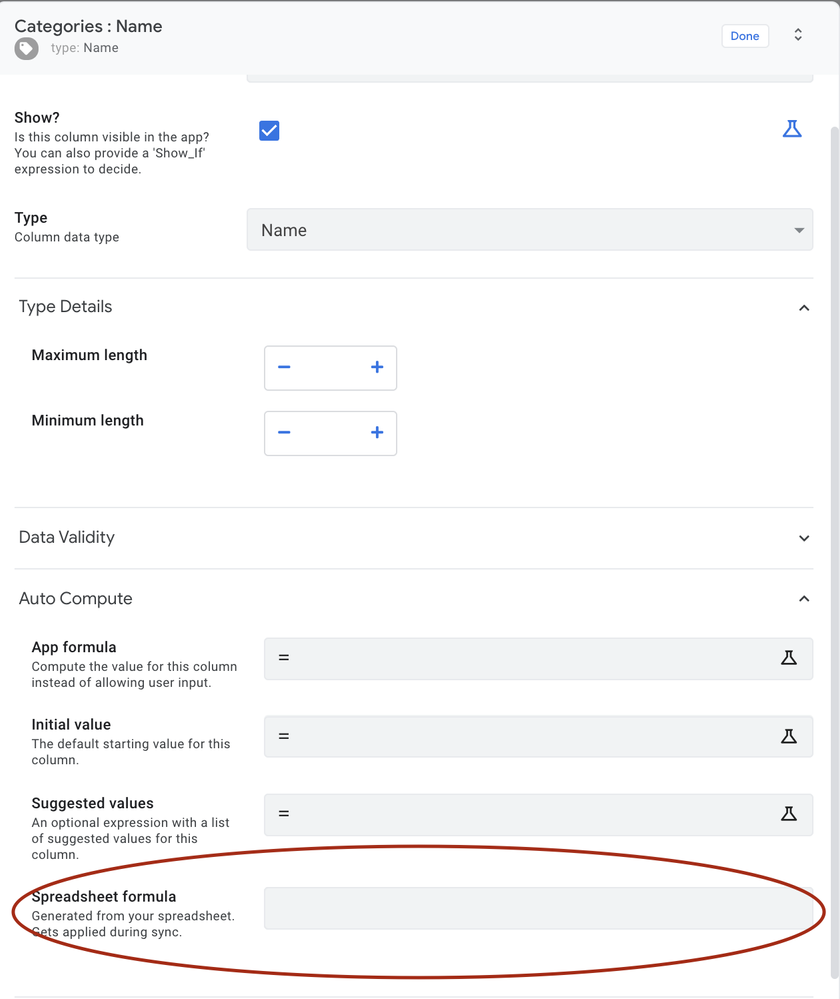
- Mark as New
- Bookmark
- Subscribe
- Mute
- Subscribe to RSS Feed
- Permalink
- Report Inappropriate Content
- Mark as New
- Bookmark
- Subscribe
- Mute
- Subscribe to RSS Feed
- Permalink
- Report Inappropriate Content
Thanks a lot! Is there any automation for migrating my sheet formulas into expressions in AppSheet?
- Mark as New
- Bookmark
- Subscribe
- Mute
- Subscribe to RSS Feed
- Permalink
- Report Inappropriate Content
- Mark as New
- Bookmark
- Subscribe
- Mute
- Subscribe to RSS Feed
- Permalink
- Report Inappropriate Content
Nope.
-
!
1 -
Account
1,686 -
App Management
3,142 -
AppSheet
1 -
Automation
10,383 -
Bug
1,001 -
Data
9,730 -
Errors
5,780 -
Expressions
11,854 -
General Miscellaneous
1 -
Google Cloud Deploy
1 -
image and text
1 -
Integrations
1,628 -
Intelligence
584 -
Introductions
86 -
Other
2,936 -
Photos
1 -
Resources
544 -
Security
837 -
Templates
1,317 -
Users
1,565 -
UX
9,141
- « Previous
- Next »
| User | Count |
|---|---|
| 37 | |
| 30 | |
| 29 | |
| 22 | |
| 18 |

 Twitter
Twitter