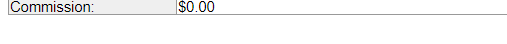- AppSheet
- AppSheet Forum
- AppSheet Q&A
- VC Expression based on Child Table returns 0 when ...
- Subscribe to RSS Feed
- Mark Topic as New
- Mark Topic as Read
- Float this Topic for Current User
- Bookmark
- Subscribe
- Mute
- Printer Friendly Page
- Mark as New
- Bookmark
- Subscribe
- Mute
- Subscribe to RSS Feed
- Permalink
- Report Inappropriate Content
- Mark as New
- Bookmark
- Subscribe
- Mute
- Subscribe to RSS Feed
- Permalink
- Report Inappropriate Content
I have a simple virtual column in my Quotes Header table (data type: price) that should display the SUM value of a field (data type: price) in a related table Commissions. According to the client the issue is sporadic. Here’s the formula:
SUM(SELECT(Commissions[Com Pay],AND([Sales Rep]=[_THISROW].[Assigned to],[Quote]=[_THISROW].[quote_id])))
-The expression returns no errors
-Confirmed there is a value in the Com Pay field
-Confirmed Quote Assigned to = Commission Sales Rep
-Confirmed Quote quote_id = Commissions Quote
Is there another dependable way of writing this expression?
Thank you
- Labels:
-
Expressions
- Mark as New
- Bookmark
- Subscribe
- Mute
- Subscribe to RSS Feed
- Permalink
- Report Inappropriate Content
- Mark as New
- Bookmark
- Subscribe
- Mute
- Subscribe to RSS Feed
- Permalink
- Report Inappropriate Content
Maybe this instead?
SUM(SELECT([Related Commissions][Com Pay],[Sales Rep]=[_THISROW].[Assigned to]))
- Mark as New
- Bookmark
- Subscribe
- Mute
- Subscribe to RSS Feed
- Permalink
- Report Inappropriate Content
- Mark as New
- Bookmark
- Subscribe
- Mute
- Subscribe to RSS Feed
- Permalink
- Report Inappropriate Content
Ok it looks like it worked. We’ll keep an eye on it and see if its stable. I had used the table reference since I had Related table issues on email templates fingers crossed.
A million thanks again ![]()
- Mark as New
- Bookmark
- Subscribe
- Mute
- Subscribe to RSS Feed
- Permalink
- Report Inappropriate Content
- Mark as New
- Bookmark
- Subscribe
- Mute
- Subscribe to RSS Feed
- Permalink
- Report Inappropriate Content
No luck! Looks like another 0 result
- Mark as New
- Bookmark
- Subscribe
- Mute
- Subscribe to RSS Feed
- Permalink
- Report Inappropriate Content
- Mark as New
- Bookmark
- Subscribe
- Mute
- Subscribe to RSS Feed
- Permalink
- Report Inappropriate Content
I suspect it is not a worflow/template problem, but problem in your expression.
Are you sure
expression is actually returning value if you push the expression in VC?
- Mark as New
- Bookmark
- Subscribe
- Mute
- Subscribe to RSS Feed
- Permalink
- Report Inappropriate Content
- Mark as New
- Bookmark
- Subscribe
- Mute
- Subscribe to RSS Feed
- Permalink
- Report Inappropriate Content
The issue is sporadic. In my last test using this expression the field did generate a value. This is the expression in place now but the client reports still a 0 value but again only on some notifications - not all.
- Mark as New
- Bookmark
- Subscribe
- Mute
- Subscribe to RSS Feed
- Permalink
- Report Inappropriate Content
- Mark as New
- Bookmark
- Subscribe
- Mute
- Subscribe to RSS Feed
- Permalink
- Report Inappropriate Content
I think it’s time to engage support@appsheet.com on this. I’d love to know what they come up with!
- Mark as New
- Bookmark
- Subscribe
- Mute
- Subscribe to RSS Feed
- Permalink
- Report Inappropriate Content
- Mark as New
- Bookmark
- Subscribe
- Mute
- Subscribe to RSS Feed
- Permalink
- Report Inappropriate Content
Thanks Steve, Aleksi is checking it out.
Thanks again for the help
-
!
1 -
Account
1,679 -
App Management
3,116 -
AppSheet
1 -
Automation
10,337 -
Bug
986 -
Data
9,693 -
Errors
5,743 -
Expressions
11,811 -
General Miscellaneous
1 -
Google Cloud Deploy
1 -
image and text
1 -
Integrations
1,615 -
Intelligence
578 -
Introductions
85 -
Other
2,915 -
Photos
1 -
Resources
541 -
Security
830 -
Templates
1,309 -
Users
1,562 -
UX
9,125
- « Previous
- Next »
| User | Count |
|---|---|
| 42 | |
| 34 | |
| 26 | |
| 23 | |
| 15 |

 Twitter
Twitter