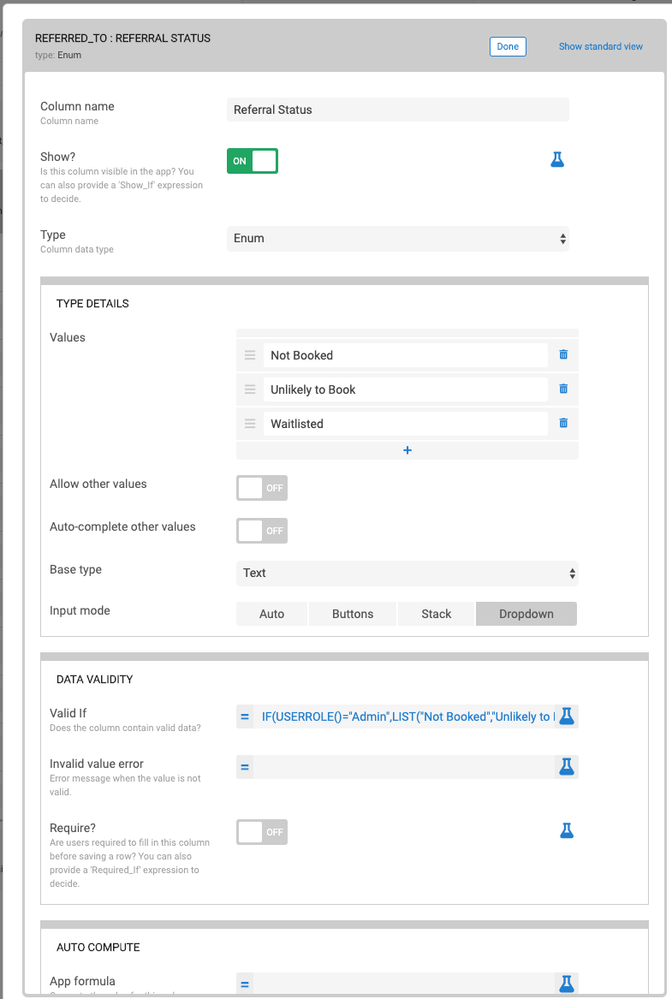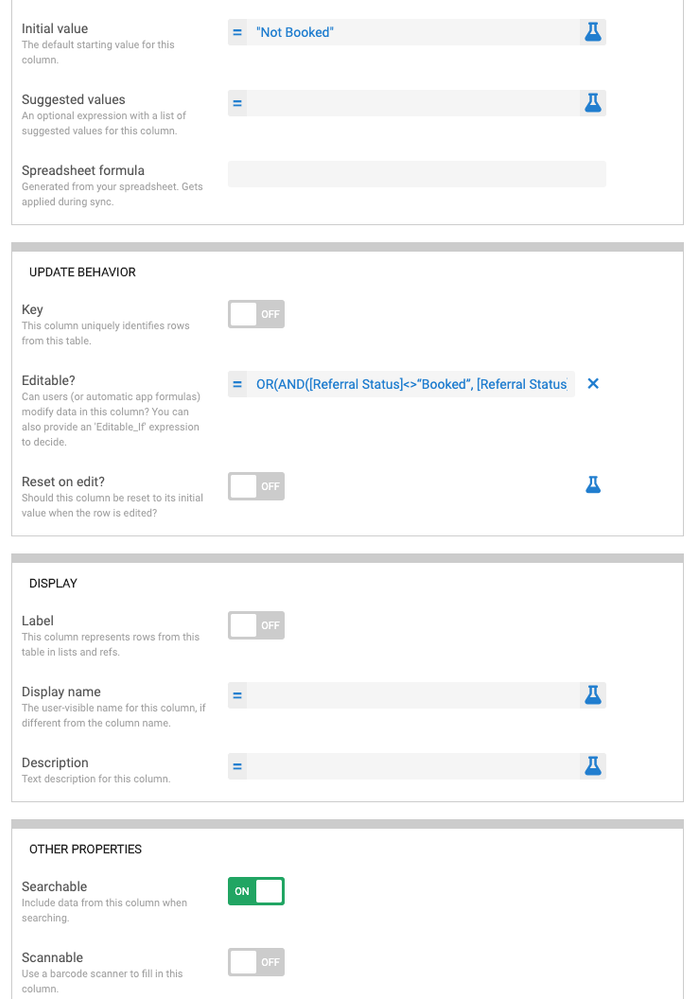- AppSheet
- AppSheet Forum
- AppSheet Q&A
- Vary Enum list based on USERROLE()
- Subscribe to RSS Feed
- Mark Topic as New
- Mark Topic as Read
- Float this Topic for Current User
- Bookmark
- Subscribe
- Mute
- Printer Friendly Page
- Mark as New
- Bookmark
- Subscribe
- Mute
- Subscribe to RSS Feed
- Permalink
- Report Inappropriate Content
- Mark as New
- Bookmark
- Subscribe
- Mute
- Subscribe to RSS Feed
- Permalink
- Report Inappropriate Content
I’ve been using Appsheet for a month now so am still a noob. It’s been going quite well for the most part. One issue that has me stumped is how to present an Enum list to the user based on their user role.
Here’s a screenshot of the field setup. Basically I only want an Admin user to be able to select the last two options. I don’t mind if they are visible and unavailable to other users or if they are invisible to other users.
I tried using the Valid If field setting but then other users get an error message if it is set to one of the two Admin-only values.
I would also like the field not to be editable by non-Admin users if it is set to one of the last two values. Any pointers would be much appreciated.
- Labels:
-
Expressions
- Mark as New
- Bookmark
- Subscribe
- Mute
- Subscribe to RSS Feed
- Permalink
- Report Inappropriate Content
- Mark as New
- Bookmark
- Subscribe
- Mute
- Subscribe to RSS Feed
- Permalink
- Report Inappropriate Content
How are you defining “admin” versus non-admin? Is that data driven in a users table of some kind? There are a few options that could work here, but it depends on how your data is organized?
- Mark as New
- Bookmark
- Subscribe
- Mute
- Subscribe to RSS Feed
- Permalink
- Report Inappropriate Content
- Mark as New
- Bookmark
- Subscribe
- Mute
- Subscribe to RSS Feed
- Permalink
- Report Inappropriate Content
USERROLE() = “Admin”
- Mark as New
- Bookmark
- Subscribe
- Mute
- Subscribe to RSS Feed
- Permalink
- Report Inappropriate Content
- Mark as New
- Bookmark
- Subscribe
- Mute
- Subscribe to RSS Feed
- Permalink
- Report Inappropriate Content
So you should likely go back to using the valid if field but you will want to add the current value in the field if you do not wish to display the error message to the non admin users.
So say your valid if is IF(USERROLE()=“admin”, LIST(“Stuff”), LIST(“non admin Stuff”))+LIST([value]).
for the editable field you would want to know if the current value is apart of the admin only list. If this is small and static just do AND([value]<>“admin value 1”, [value]<>“admin value 2”)
If you want this to be dynamic then I’ll need to know how you’re creating these list to subject a solution.
- Mark as New
- Bookmark
- Subscribe
- Mute
- Subscribe to RSS Feed
- Permalink
- Report Inappropriate Content
- Mark as New
- Bookmark
- Subscribe
- Mute
- Subscribe to RSS Feed
- Permalink
- Report Inappropriate Content
What Austin said ![]() Here’s an example with a STATIC version:
Here’s an example with a STATIC version:
https://www.appsheet.com/samples/Built-from-your-app-spec-?appGuidString=a0843d68-260c-4bbe-8218-6fc...
Take a close look at the definition for the column called “Category”.
And for the rest of the columns, you would want a edit-if, if
not(in([Category],{"Special Val A", "Special Val B"} ) )
If you want this to be dynamic and table driven, that’s a bit harder. Maybe add new data tables into the app, and use the Intersect() function to combine them? E.g. a table with values for non-admins, and a second table with values for admins, etc.
- Mark as New
- Bookmark
- Subscribe
- Mute
- Subscribe to RSS Feed
- Permalink
- Report Inappropriate Content
- Mark as New
- Bookmark
- Subscribe
- Mute
- Subscribe to RSS Feed
- Permalink
- Report Inappropriate Content
Thanks Ty and Austin – very helpful, that did it. (It’s not a dynamic list so that makes it simpler)
- Mark as New
- Bookmark
- Subscribe
- Mute
- Subscribe to RSS Feed
- Permalink
- Report Inappropriate Content
- Mark as New
- Bookmark
- Subscribe
- Mute
- Subscribe to RSS Feed
- Permalink
- Report Inappropriate Content
One more question. I just attempted to set the “Special Val A” (one of the Admin only values) and I got this error message: "Value ‘Booked’ in field ‘Referral Status’ cannot be converted to type Enum. https://share.getcloudapp.com/2Nu5jDNO
Here’s a screenshot of the field setup:
- Mark as New
- Bookmark
- Subscribe
- Mute
- Subscribe to RSS Feed
- Permalink
- Report Inappropriate Content
- Mark as New
- Bookmark
- Subscribe
- Mute
- Subscribe to RSS Feed
- Permalink
- Report Inappropriate Content
Try to “turn on” - Allow other value in enum type field.
- Mark as New
- Bookmark
- Subscribe
- Mute
- Subscribe to RSS Feed
- Permalink
- Report Inappropriate Content
- Mark as New
- Bookmark
- Subscribe
- Mute
- Subscribe to RSS Feed
- Permalink
- Report Inappropriate Content
Thank you for the suggestion. My concern with your suggestion is I do not want users to be able to add their own values to this field.
- Mark as New
- Bookmark
- Subscribe
- Mute
- Subscribe to RSS Feed
- Permalink
- Report Inappropriate Content
- Mark as New
- Bookmark
- Subscribe
- Mute
- Subscribe to RSS Feed
- Permalink
- Report Inappropriate Content
Why dont you just make 2 fields/Columns for this input. And make it visible only if user is admin. Make one with users values and one with admin values.
-
!
1 -
Account
1,679 -
App Management
3,115 -
AppSheet
1 -
Automation
10,333 -
Bug
984 -
Data
9,689 -
Errors
5,740 -
Expressions
11,803 -
General Miscellaneous
1 -
Google Cloud Deploy
1 -
image and text
1 -
Integrations
1,615 -
Intelligence
578 -
Introductions
85 -
Other
2,914 -
Photos
1 -
Resources
541 -
Security
830 -
Templates
1,309 -
Users
1,561 -
UX
9,123
- « Previous
- Next »
| User | Count |
|---|---|
| 44 | |
| 35 | |
| 25 | |
| 24 | |
| 15 |

 Twitter
Twitter