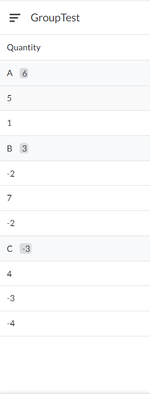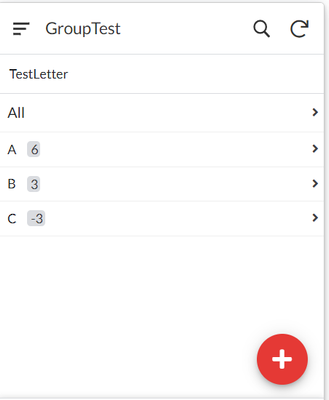- AppSheet
- AppSheet Forum
- AppSheet Q&A
- Re: View all products without duplicates
- Subscribe to RSS Feed
- Mark Topic as New
- Mark Topic as Read
- Float this Topic for Current User
- Bookmark
- Subscribe
- Mute
- Printer Friendly Page
- Mark as New
- Bookmark
- Subscribe
- Mute
- Subscribe to RSS Feed
- Permalink
- Report Inappropriate Content
- Mark as New
- Bookmark
- Subscribe
- Mute
- Subscribe to RSS Feed
- Permalink
- Report Inappropriate Content
Hi all,
I have a sheet that has:
Product A +2
Product A -1
Product B +5
Product C +7
Product B -2
Now I would like to have a view that shows totals per product:
Product A 1
Product B 3
Product C 7
Do I need to make a sperate sheet or a slice? I tried different stuff, but I'm thinking in the wrong direction. I'm probably missing something pretty easy, but I can't seem to figure it out. Thank you for your time and attention.
Solved! Go to Solution.
- Mark as New
- Bookmark
- Subscribe
- Mute
- Subscribe to RSS Feed
- Permalink
- Report Inappropriate Content
- Mark as New
- Bookmark
- Subscribe
- Mute
- Subscribe to RSS Feed
- Permalink
- Report Inappropriate Content
Thanks for all the help guys. I've found what I needed by trying. I've found the aggregate option earlier but this is not what I wanted.
I've added the sums behind every row by selecting and summing up. Although in the view all entries were in the view so lots of duplicates. I wanted to have one entry per product and behind it to total amount. I made it work with a slice and this row filter condition:
[id] = CONCATENATE(TOP(SELECT(sheet[id], [idproduct] = [_THISROW].[idproduct]), 1))
- Mark as New
- Bookmark
- Subscribe
- Mute
- Subscribe to RSS Feed
- Permalink
- Report Inappropriate Content
- Mark as New
- Bookmark
- Subscribe
- Mute
- Subscribe to RSS Feed
- Permalink
- Report Inappropriate Content
Yes you can make a slice per product and have the total with an expression like:
SUM(sliceName[quantity])
- Mark as New
- Bookmark
- Subscribe
- Mute
- Subscribe to RSS Feed
- Permalink
- Report Inappropriate Content
- Mark as New
- Bookmark
- Subscribe
- Mute
- Subscribe to RSS Feed
- Permalink
- Report Inappropriate Content
Thank you for your reply Joseph, but I think making a slice per product is impossible when new products get added and deleted right?
- Mark as New
- Bookmark
- Subscribe
- Mute
- Subscribe to RSS Feed
- Permalink
- Report Inappropriate Content
- Mark as New
- Bookmark
- Subscribe
- Mute
- Subscribe to RSS Feed
- Permalink
- Report Inappropriate Content
Ah! I could use the product sheet maybe? But I used that only to add new products so it can be later on subtracted and added in stock. Hmm I still think there is a better way
- Mark as New
- Bookmark
- Subscribe
- Mute
- Subscribe to RSS Feed
- Permalink
- Report Inappropriate Content
- Mark as New
- Bookmark
- Subscribe
- Mute
- Subscribe to RSS Feed
- Permalink
- Report Inappropriate Content
Deleting the product will not cause a problem; the slice will just be empty.
Adding a product will however require manual creation of the corresponding slice, which, depending on the frequency of product additions, can be impractical.
Other options:
- Use: SUM() and SELECT()
- A better, more complex solution, is to use Automation to update the Total per product, creating relevant actions and adapting your data structure accordingly.
- Mark as New
- Bookmark
- Subscribe
- Mute
- Subscribe to RSS Feed
- Permalink
- Report Inappropriate Content
- Mark as New
- Bookmark
- Subscribe
- Mute
- Subscribe to RSS Feed
- Permalink
- Report Inappropriate Content
Thank you Joseph_Seddik. I understand how to use SUM() and SELECT(), my problem is how to not show duplicates in the view.
- Mark as New
- Bookmark
- Subscribe
- Mute
- Subscribe to RSS Feed
- Permalink
- Report Inappropriate Content
- Mark as New
- Bookmark
- Subscribe
- Mute
- Subscribe to RSS Feed
- Permalink
- Report Inappropriate Content
You can use UNIQUE(), but beware of removing duplicates that you'd probably need when doing the SUM().
- Mark as New
- Bookmark
- Subscribe
- Mute
- Subscribe to RSS Feed
- Permalink
- Report Inappropriate Content
- Mark as New
- Bookmark
- Subscribe
- Mute
- Subscribe to RSS Feed
- Permalink
- Report Inappropriate Content
Where do you use UNIQUE()? Another possibility is to use SELECT and "TRUE" to skip duplicates, but I do not know where to put it. A sliceconditions needs a Yes/No format.
- Mark as New
- Bookmark
- Subscribe
- Mute
- Subscribe to RSS Feed
- Permalink
- Report Inappropriate Content
- Mark as New
- Bookmark
- Subscribe
- Mute
- Subscribe to RSS Feed
- Permalink
- Report Inappropriate Content
What duplicates you need to skip? duplicates based on what criteria?
If you are doing a sum for quantities per product, surely you wouldn't want to skip lines with duplicate product ID. What do you need to skip duplicates for?
- Mark as New
- Bookmark
- Subscribe
- Mute
- Subscribe to RSS Feed
- Permalink
- Report Inappropriate Content
- Mark as New
- Bookmark
- Subscribe
- Mute
- Subscribe to RSS Feed
- Permalink
- Report Inappropriate Content
Adding to @Joseph_Seddik 's guidance, if you are just looking a single "View" to aggregate those values you could try "Group By" setting in summary views.
- Mark as New
- Bookmark
- Subscribe
- Mute
- Subscribe to RSS Feed
- Permalink
- Report Inappropriate Content
- Mark as New
- Bookmark
- Subscribe
- Mute
- Subscribe to RSS Feed
- Permalink
- Report Inappropriate Content
@Suvrutt_Gurjar Well done 🙂 probably that's what he was looking for from the beginning..
- Mark as New
- Bookmark
- Subscribe
- Mute
- Subscribe to RSS Feed
- Permalink
- Report Inappropriate Content
- Mark as New
- Bookmark
- Subscribe
- Mute
- Subscribe to RSS Feed
- Permalink
- Report Inappropriate Content
Thanks for all the help guys. I've found what I needed by trying. I've found the aggregate option earlier but this is not what I wanted.
I've added the sums behind every row by selecting and summing up. Although in the view all entries were in the view so lots of duplicates. I wanted to have one entry per product and behind it to total amount. I made it work with a slice and this row filter condition:
[id] = CONCATENATE(TOP(SELECT(sheet[id], [idproduct] = [_THISROW].[idproduct]), 1))
- Mark as New
- Bookmark
- Subscribe
- Mute
- Subscribe to RSS Feed
- Permalink
- Report Inappropriate Content
- Mark as New
- Bookmark
- Subscribe
- Mute
- Subscribe to RSS Feed
- Permalink
- Report Inappropriate Content
I don’t understand the purpose of this expression or how it would work as a slice row filter.
- Mark as New
- Bookmark
- Subscribe
- Mute
- Subscribe to RSS Feed
- Permalink
- Report Inappropriate Content
- Mark as New
- Bookmark
- Subscribe
- Mute
- Subscribe to RSS Feed
- Permalink
- Report Inappropriate Content
Good to know you have come up with a solution. You mentioned "Although in the view all entries were in the view so lots of duplicates."
You may wish to note that if you group by more than one column, you could show the grouping and aggregation in hierarchy or stages.
-
!
1 -
Account
1,686 -
App Management
3,139 -
AppSheet
1 -
Automation
10,382 -
Bug
998 -
Data
9,728 -
Errors
5,773 -
Expressions
11,850 -
General Miscellaneous
1 -
Google Cloud Deploy
1 -
image and text
1 -
Integrations
1,626 -
Intelligence
582 -
Introductions
86 -
Other
2,935 -
Photos
1 -
Resources
544 -
Security
836 -
Templates
1,317 -
Users
1,565 -
UX
9,140
- « Previous
- Next »
| User | Count |
|---|---|
| 37 | |
| 31 | |
| 28 | |
| 22 | |
| 18 |

 Twitter
Twitter