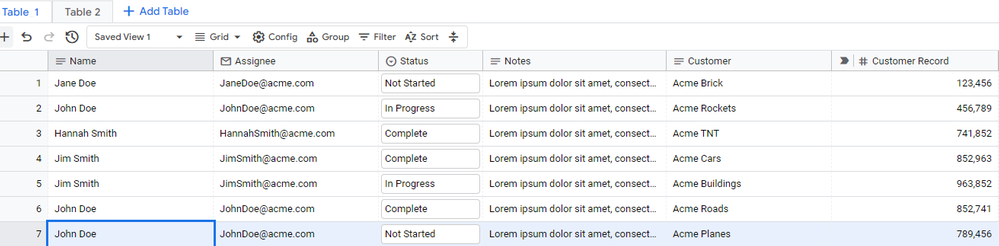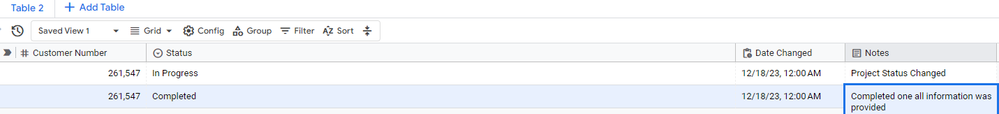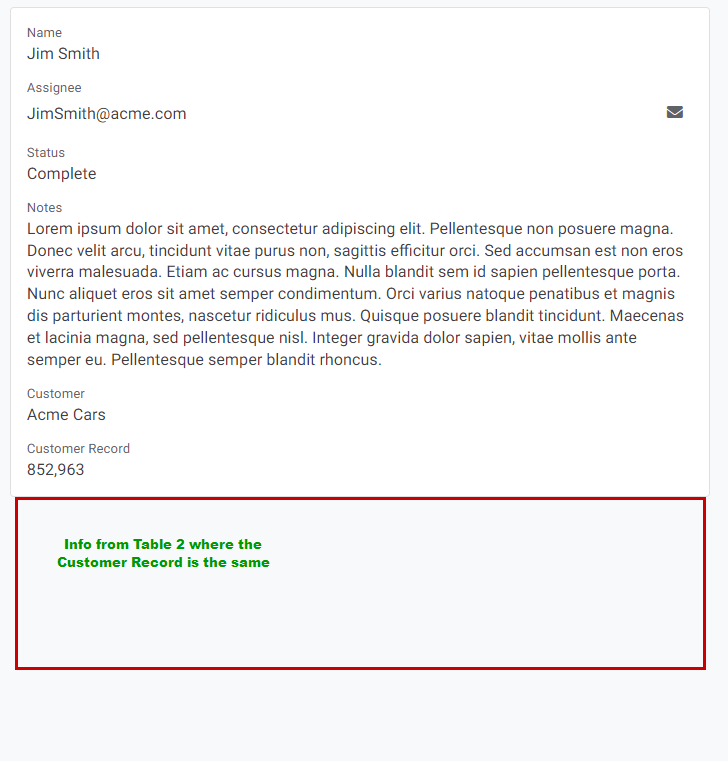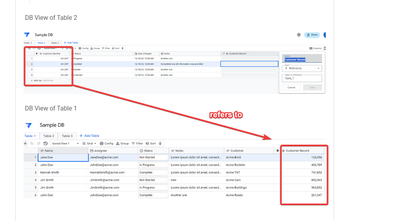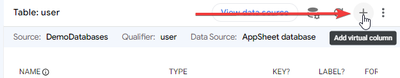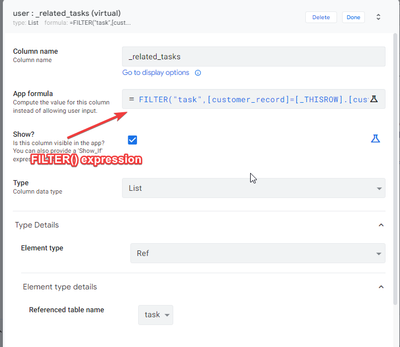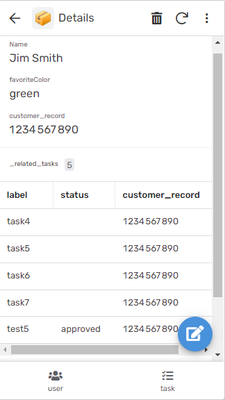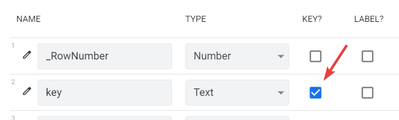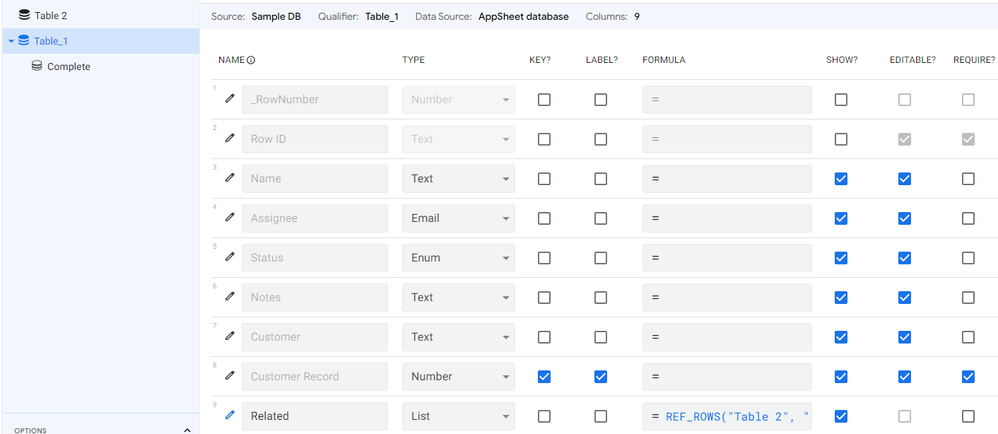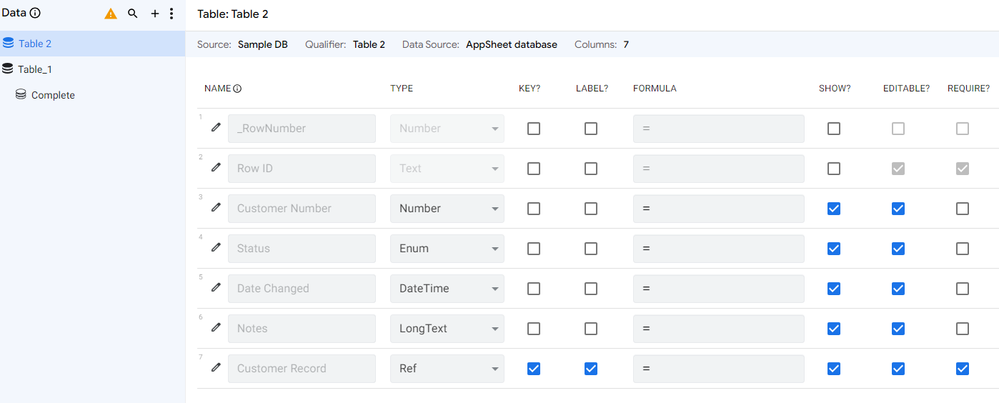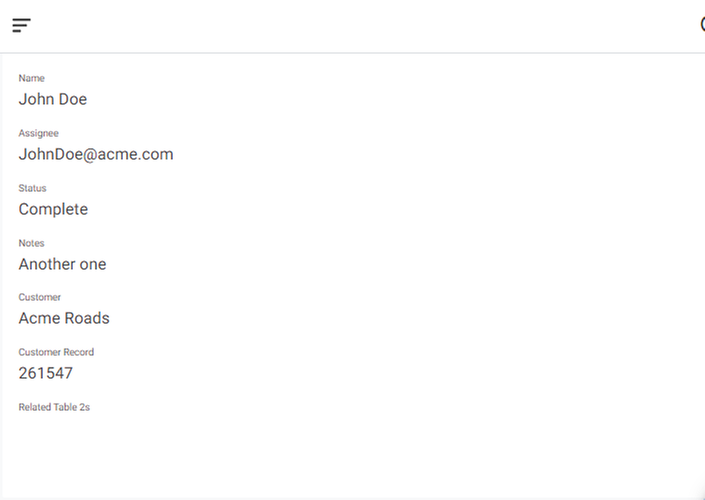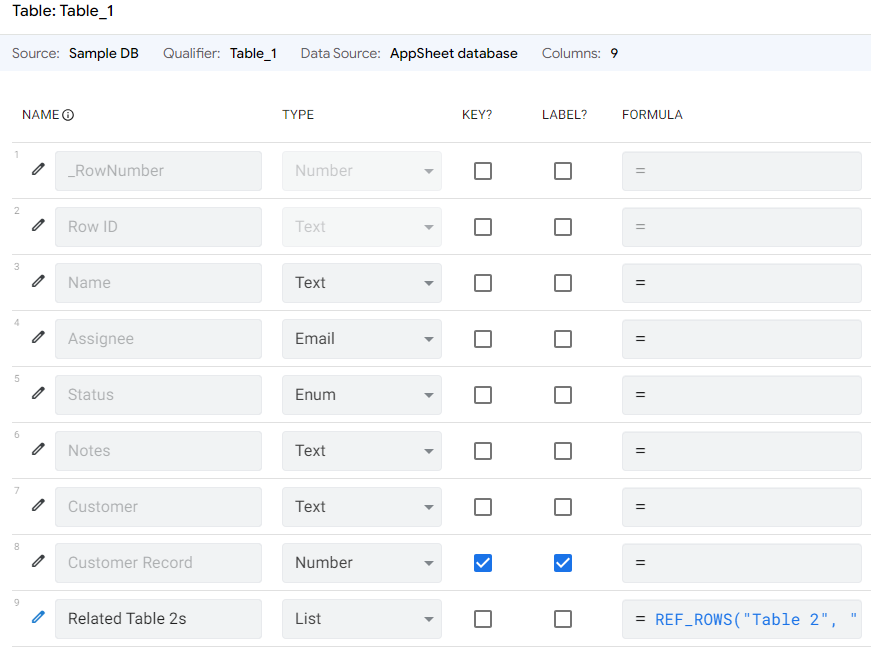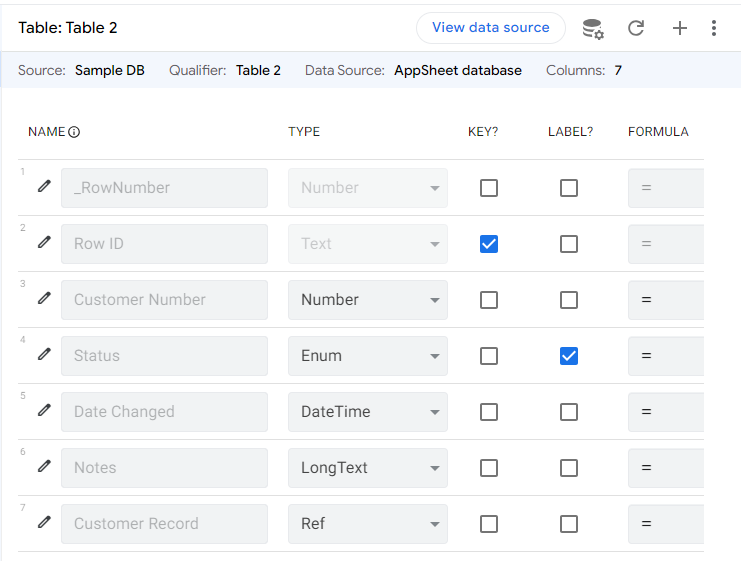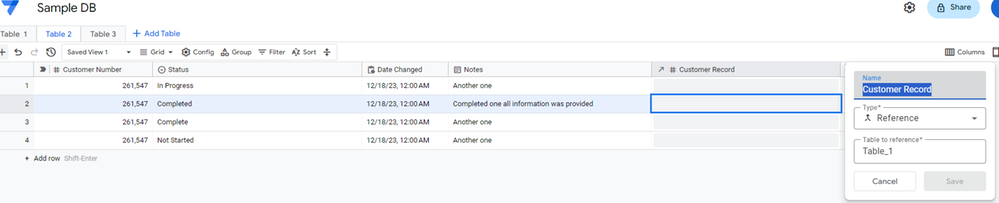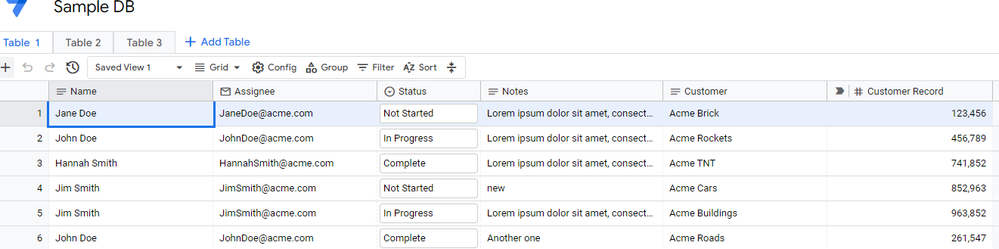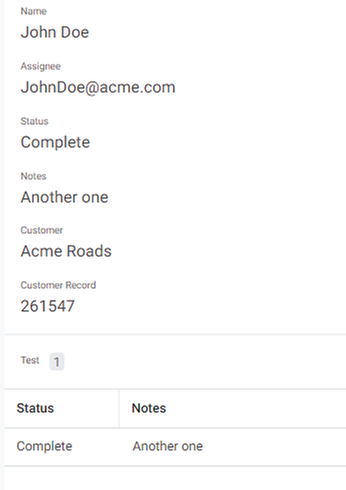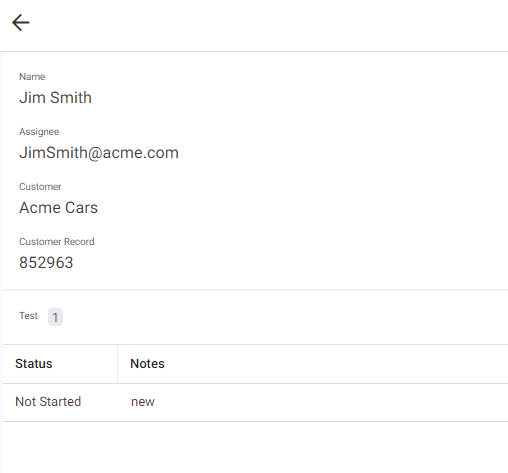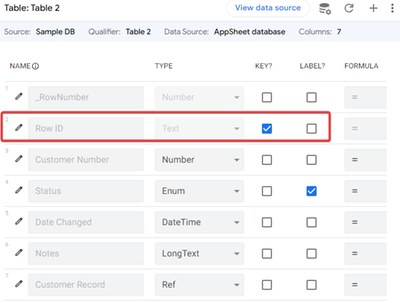- AppSheet
- AppSheet Forum
- AppSheet Q&A
- View with data from two different tables
- Subscribe to RSS Feed
- Mark Topic as New
- Mark Topic as Read
- Float this Topic for Current User
- Bookmark
- Subscribe
- Mute
- Printer Friendly Page
- Mark as New
- Bookmark
- Subscribe
- Mute
- Subscribe to RSS Feed
- Permalink
- Report Inappropriate Content
- Mark as New
- Bookmark
- Subscribe
- Mute
- Subscribe to RSS Feed
- Permalink
- Report Inappropriate Content
I have two tables currently. Table 1 has the main customer information in it and Table 2 is logging all changes that are made to a particular customer record.
When the user clicks on a Customer record in the App View I want to show the full list of changes that have occured for that account (Table 2) in the Customer View along with all the existing customer ino (Table 1). Having trouble figuring out how to do this. It should be using the Customer Record number as the key to pull the info from Table 2
Table 1:
Table 2
View
Solved! Go to Solution.
- Mark as New
- Bookmark
- Subscribe
- Mute
- Subscribe to RSS Feed
- Permalink
- Report Inappropriate Content
- Mark as New
- Bookmark
- Subscribe
- Mute
- Subscribe to RSS Feed
- Permalink
- Report Inappropriate Content
Assuming:
- Table 1 = Customer
- Table 2 = Tasks
and:
I gave it a try, and...AppSheet Database offers difficulties, compared to when using Google Sheets.
Can you try instead, to create a virtual column:
FILTER("task",[customer_record]=[_THISROW].[customer_record])It works for me:
- Mark as New
- Bookmark
- Subscribe
- Mute
- Subscribe to RSS Feed
- Permalink
- Report Inappropriate Content
- Mark as New
- Bookmark
- Subscribe
- Mute
- Subscribe to RSS Feed
- Permalink
- Report Inappropriate Content
In your app editor, on the Table 2 "Changes", please set the type Ref (which stands for "Referencing to") for your column name "Customer number", and set the source table to your table 1 "Customer".
Please note:
In your table 1 Customer, you MUST set your column "customer number" as being the key of your table, otherwise that won't work.
For reference:
Add references between tables - AppSheet Help
References between tables - AppSheet Help
- Mark as New
- Bookmark
- Subscribe
- Mute
- Subscribe to RSS Feed
- Permalink
- Report Inappropriate Content
- Mark as New
- Bookmark
- Subscribe
- Mute
- Subscribe to RSS Feed
- Permalink
- Report Inappropriate Content
I followed the article but it doesnt seem to be working for me:
Table 1 (Formula that is populated: REF_ROWS("Table 2", "Customer Record"))
Table 2
- Mark as New
- Bookmark
- Subscribe
- Mute
- Subscribe to RSS Feed
- Permalink
- Report Inappropriate Content
- Mark as New
- Bookmark
- Subscribe
- Mute
- Subscribe to RSS Feed
- Permalink
- Report Inappropriate Content
The Table 2 should have [Row ID] as the Key, not [Customer Record].
The [Related] column you created will be generated automatically. You don't need to create it manually. I invite you to delete it.
- Mark as New
- Bookmark
- Subscribe
- Mute
- Subscribe to RSS Feed
- Permalink
- Report Inappropriate Content
- Mark as New
- Bookmark
- Subscribe
- Mute
- Subscribe to RSS Feed
- Permalink
- Report Inappropriate Content
I made that change and it is still not showing the data from Table 2 in the view. Even in the Database view it doesn't show anything in that column and it doesnt allow me to set the reference column as a label.
View
Table 1
Table 2
DB View of Table 2
DB View of Table 1
- Mark as New
- Bookmark
- Subscribe
- Mute
- Subscribe to RSS Feed
- Permalink
- Report Inappropriate Content
- Mark as New
- Bookmark
- Subscribe
- Mute
- Subscribe to RSS Feed
- Permalink
- Report Inappropriate Content
Assuming:
- Table 1 = Customer
- Table 2 = Tasks
and:
I gave it a try, and...AppSheet Database offers difficulties, compared to when using Google Sheets.
Can you try instead, to create a virtual column:
FILTER("task",[customer_record]=[_THISROW].[customer_record])It works for me:
- Mark as New
- Bookmark
- Subscribe
- Mute
- Subscribe to RSS Feed
- Permalink
- Report Inappropriate Content
- Mark as New
- Bookmark
- Subscribe
- Mute
- Subscribe to RSS Feed
- Permalink
- Report Inappropriate Content
What you provided works with the virtual column: FILTER("Table_1",[Customer Record]=[_THISROW].[Customer Record])
It does appear though to only pull one row back in the View and for waht ever reason is showing data on the wrong accounts. Any ideas what I did wrong? (using the same data in the images and only data for the one customer should be showing up)
It should show 4 different rows for this account but only shows one:
It looks to be picking random rows for the other accounts that do not have the same customer number:
- Mark as New
- Bookmark
- Subscribe
- Mute
- Subscribe to RSS Feed
- Permalink
- Report Inappropriate Content
- Mark as New
- Bookmark
- Subscribe
- Mute
- Subscribe to RSS Feed
- Permalink
- Report Inappropriate Content
-
!
1 -
Account
1,686 -
App Management
3,137 -
AppSheet
1 -
Automation
10,369 -
Bug
996 -
Data
9,719 -
Errors
5,767 -
Expressions
11,836 -
General Miscellaneous
1 -
Google Cloud Deploy
1 -
image and text
1 -
Integrations
1,623 -
Intelligence
580 -
Introductions
86 -
Other
2,932 -
Photos
1 -
Resources
543 -
Security
833 -
Templates
1,315 -
Users
1,565 -
UX
9,138
- « Previous
- Next »
| User | Count |
|---|---|
| 36 | |
| 33 | |
| 27 | |
| 23 | |
| 18 |

 Twitter
Twitter